Osd controls – Dell E2724HS 27" Monitor User Manual
Page 36
Advertising
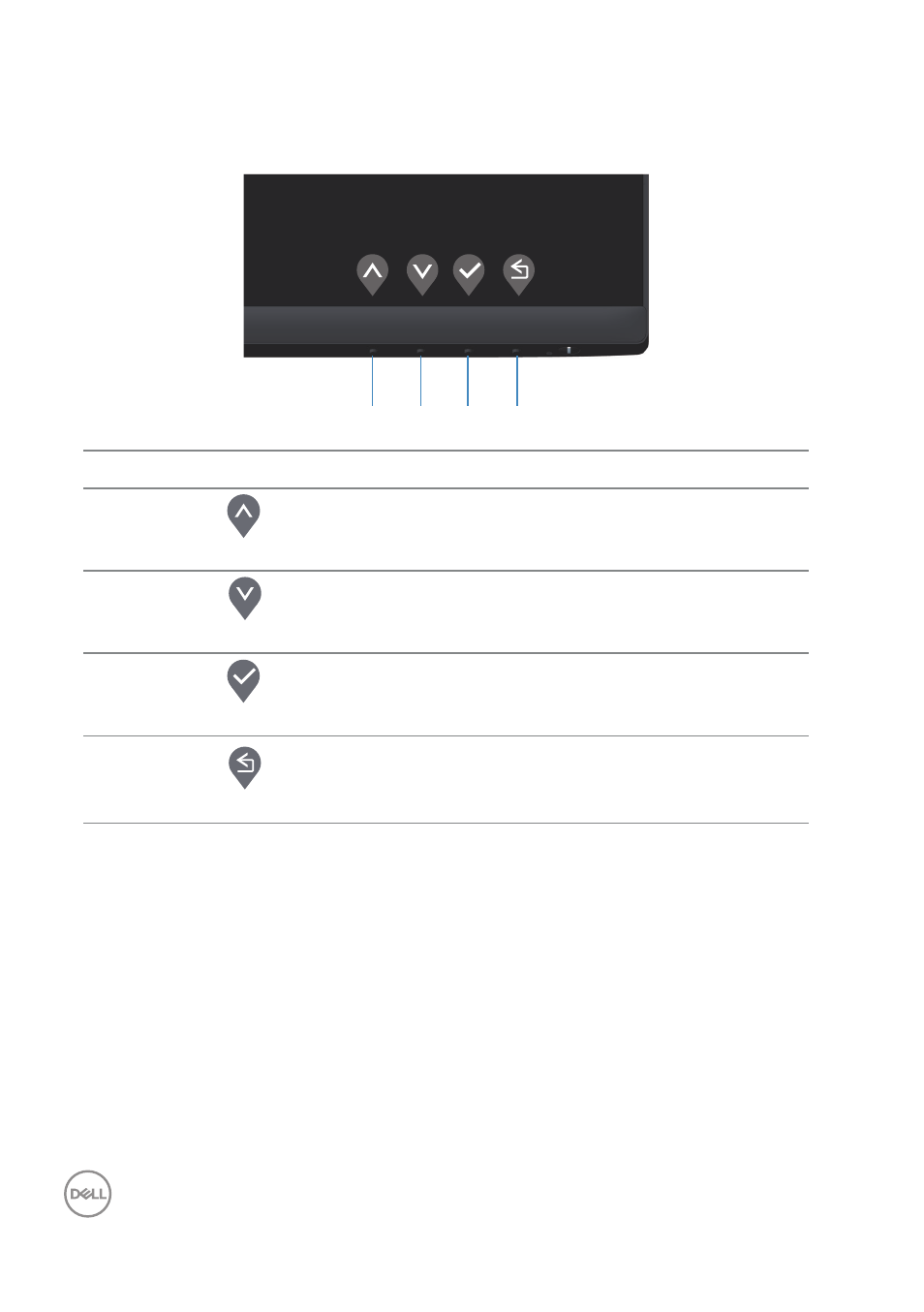
36
│
Operating your monitor
OSD controls
Use the buttons on the bottom edge of the monitor to adjust the image settings.
2
3
4
1
Control Buttons
Description
1
Up
Use the
Up
button to increase values or move
up in a menu.
2
Down
Use the
Down
button to decrease values or
move down in a menu.
3
OK
Use the
OK
button to confirm your selection in
a menu.
4
Back
Use the
Back
button to go back to the previous
menu.
Advertising
This manual is related to the following products: