Wall mounting (optional), About your monitor – Dell E2724HS 27" Monitor User Manual
Page 30
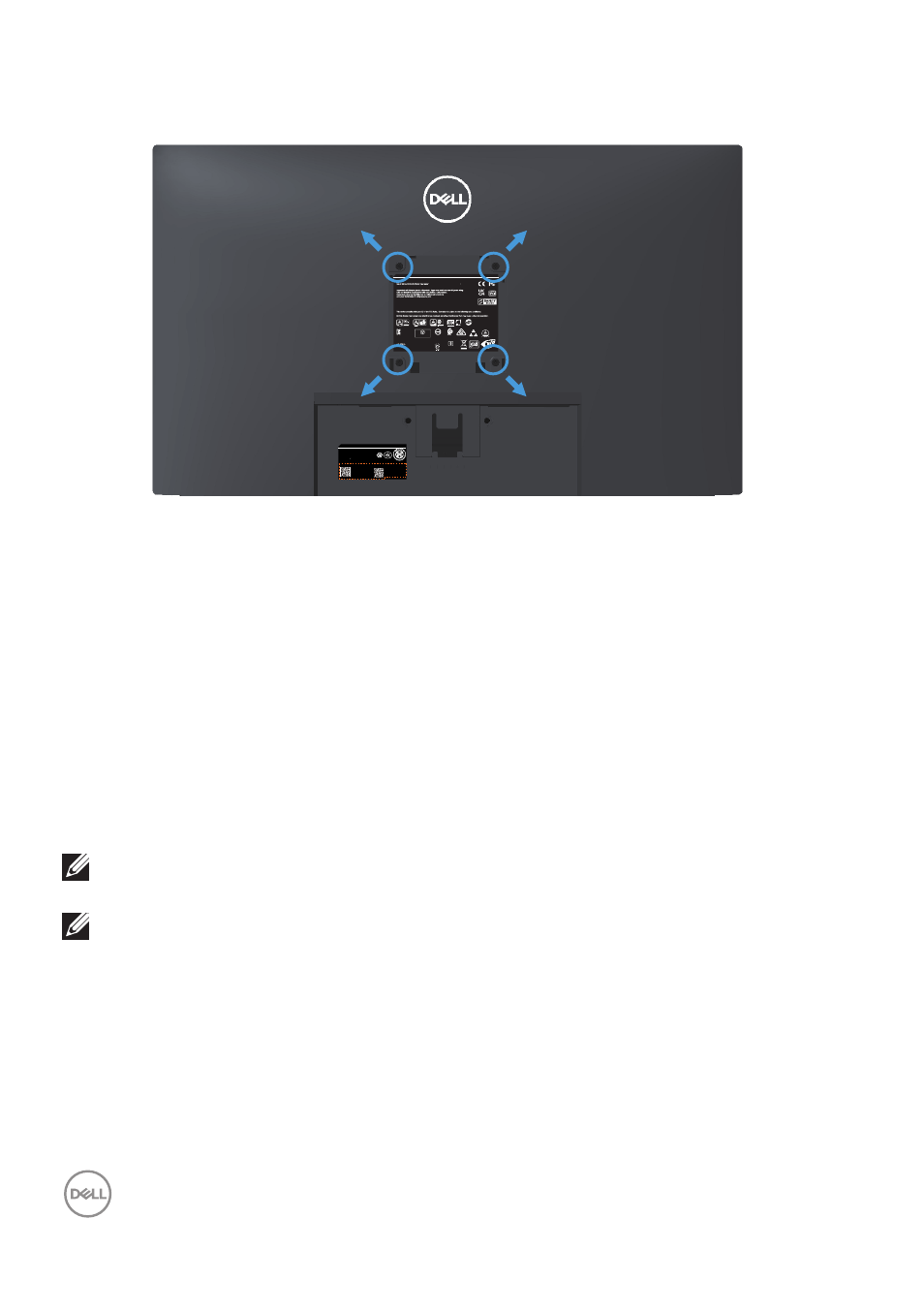
30
│
About your monitor
Wall mounting (optional)
SVC Tag:
1234567
Express Service
Code:
123 456 789 0
S/N: CN-012345-
TV100-96N-001V
-A00
Date of Mfg/
生产日期/生產日期
: December. 2020
Q40G024N-700-XXA
液晶显示器
型号
:
E2724HS
输入电源
:
100-240V 50/60Hz,1.5A
中国制造
DELL E2724HS
F40GXXXXXXXXXX--XX
DELL E2724HS
Flat Panel Monitor /Monitor Plano Panel /Moniteur écran plat /
液晶顯示器
Model No. /Modelo /N°de modelo /
型號/
모델명/モデル番
号
: E2724HSc
정격입력/
Entrada de energía
:
100-240V 50/60Hz,1.5A
輸入電源:交流電壓
100-240
伏特
,1.5
安培
,50/60
赫茲
Consumo de energía en operación: 16 Wh
The equipment must be connected to an earthed mains socket-outlet.
L'appareil doit être branché sur une prise de courant munie d'une mise à la terre.
Made in China /Fabricado en China/
сделанный в Китай /Fabriqué en Chine/
중국
제조
/
中國製造
警語: 使用過度恐傷害視力。
www.dell.com/regulatory_compliance Raheen Business Park Limerick Ireland (for EU Only)
CAN ICES-003(B)/NMB-003(B) For UK only: One Creechurch Place, London EC3A 5AF
(1) this device may not cause harmful interference, and
R-R-E2K-E2724HSc
신청인:
DELL INC.
제조자:
L&T Display Technology(Fujian)Ltd.(for Korea)
080-854-0066
ZU10104-22002
デル・テクノロジーズ
入力:
100V~, 1.5 A, 50/60 Hz
R33037
RoHS
2 2 0 3 5 2 - 2 4
36922
IS 13252 (Part 1)/
IEC 60950-1
R-41082465
www.bis.gov.in
(Screw dimension: M4 x 10 mm).
See the documentation that shipped with the VESA-compatible wall mounting kit.
1.
Place the display on a soft cloth or cushion at the edge of the desk.
2.
.
3.
Remove VESA cover.
4.
Remove the four screws that secure the display back cover.
5.
Install the mounting bracket from the wall mounting kit to the display.
6.
To mount the monitor on the wall, see the documentation that shipped with the
wall mounting kit.
NOTE: For use only with UL or CSA or GS-listed wall mount bracket
with minimum weight/load bearing capacity of 15.56 kg.
NOTE: When using the display, fasten the LCD to a wall using a
cord or chain that can support the weight of the monitor in order to
prevent the monitor from falling. Installing must be done by a qualified
technician , and please contact your supplier for more information.