Language, Keyboard, Storage – GIGABYTE S55U 54.6" 3840 x 2160 HDR 120 Hz Gaming Monitor User Manual
Page 28: Home screen, Google assistant, Chromecast android shell (chromecast built-in), Screen saver, Location, Usage & diagnostics, Security & restrictions
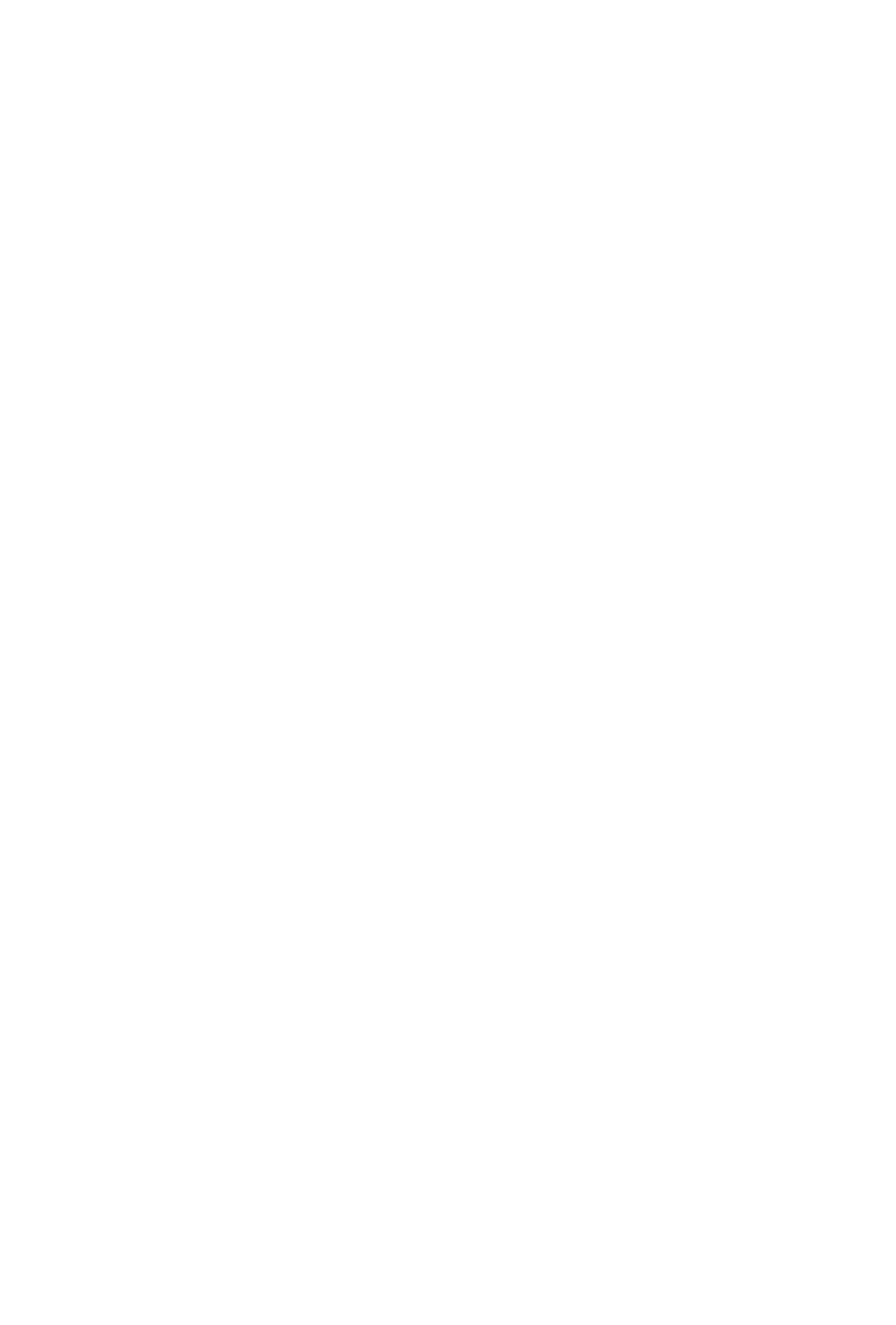
Language
Adjust the default Language settings for the monitor.
Keyboard
Adjust the default settings for the keyboard.
Storage
View the monitor storage.
Home screen
•
Customize channels
Add or delete the app channel row from the Home screen.
•
Enable video previews
Enable or disable the video previews.
•
Enable audio previews
Enable or disable the audio previews.
•
Reorder apps/Reorder games
Rearrange the Apps screen.
•
Android TV Home/Android TV Core Services
See the information of open source software licences.
Google Assistant
View permissions about accounts and limit the search results.
Chromecast Android Shell (Chromecast built-in)
Enable your app to stream video and audio to the monitor.
Screen saver
Enable Screen saver when the monitor is idle.
Location
Use different modes to access location information. Each mode uses
different sources to estimate the monitor's location.
Usage & Diagnostics
Help improve Android performance by automatically sending diagnostics
information.
Security & restrictions
Supervise unknown sources for safety and check installed apps for harmful
behaviour.
27