Switching the headphones on – Sennheiser IE 80S BT Wireless Neckband In-Ear Headphones User Manual
Page 16
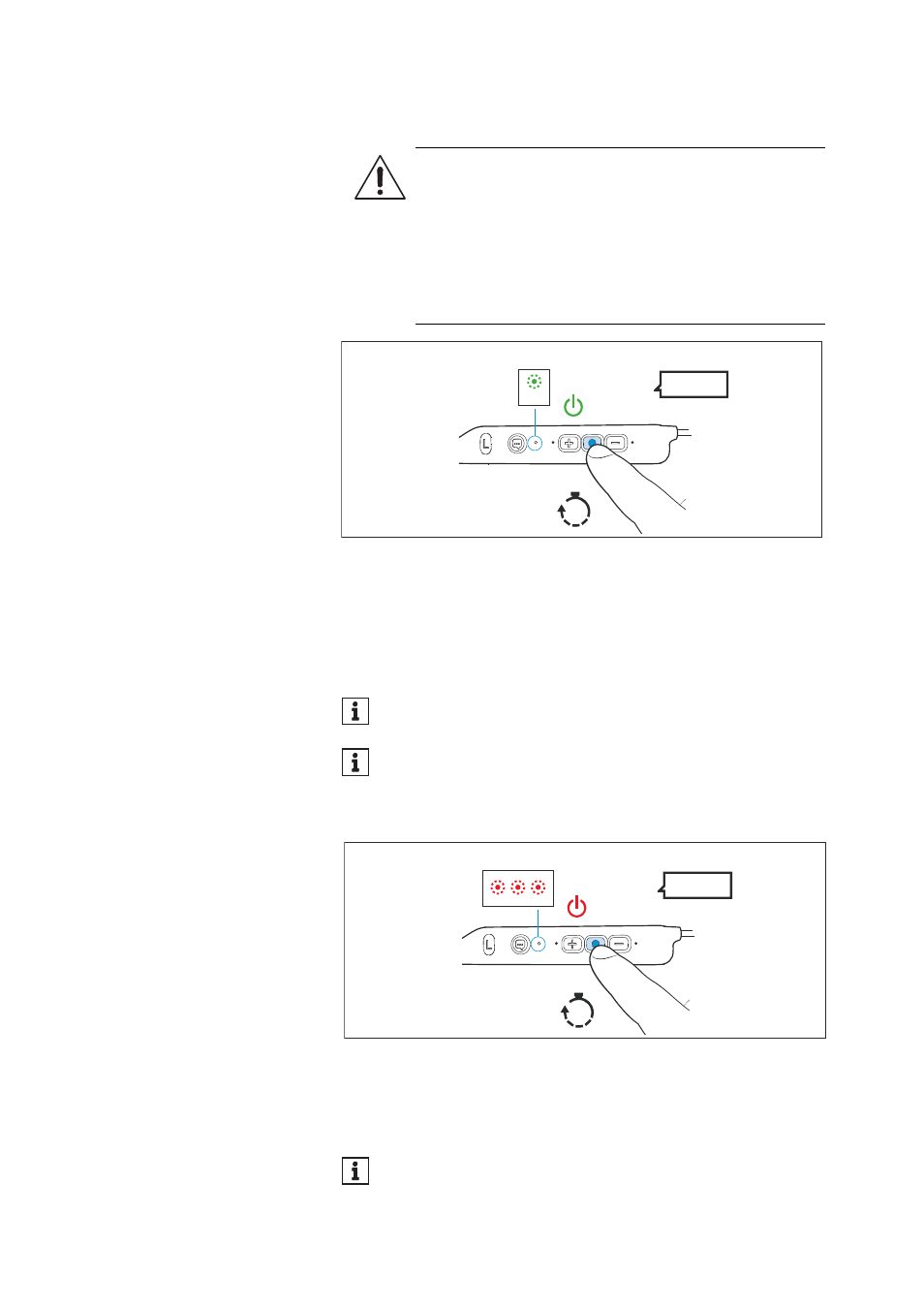
Using the headphones
16 | IE 80S BT
Switching the headphones on
WARNING
Danger of hearing damage due to high volume levels!
Listening at high volume levels can lead to permanent
hearing defects.
▷
Before putting the headphones on, adjust the volume
to a low level (
>
▷
Do not continuously expose yourself to high volume
levels.
ON
2s
Hold
“Power on“
2s
▷
Press the multi-function button for 2 seconds.
The headphones switch on. You hear the voice prompt “Power on”
and the LED lights up green for 2 seconds.
If a paired Bluetooth device is within the transmission range, you
hear the voice prompt “Device (1) connected”. The LED lights up
blue for 3 seconds.
Make sure that Bluetooth is already activated on your Blue-
tooth device when switching on the headphones.
If Bluetooth is activated and the headphones cannot find a
paired Bluetooth device within a few minutes, you hear the
voice prompt “No device found”. The LED lights up red for
3 seconds. The headphones switch to standby mode.
Switching the headphones off
OFF
3s
Hold
“Power off“
▷
Press the multi-function button for 3 seconds.
You hear the voice prompt “Power off” and the LED flashes red
3 times.
The headphones automatically switch to standby mode if no
paired Bluetooth device can be found within 3 minutes. You can
wake up the headphones from standby mode by pressing the
multi-function button for approx. 2 seconds.