Restarting the headphones – Sennheiser IE 80S BT Wireless Neckband In-Ear Headphones User Manual
Page 26
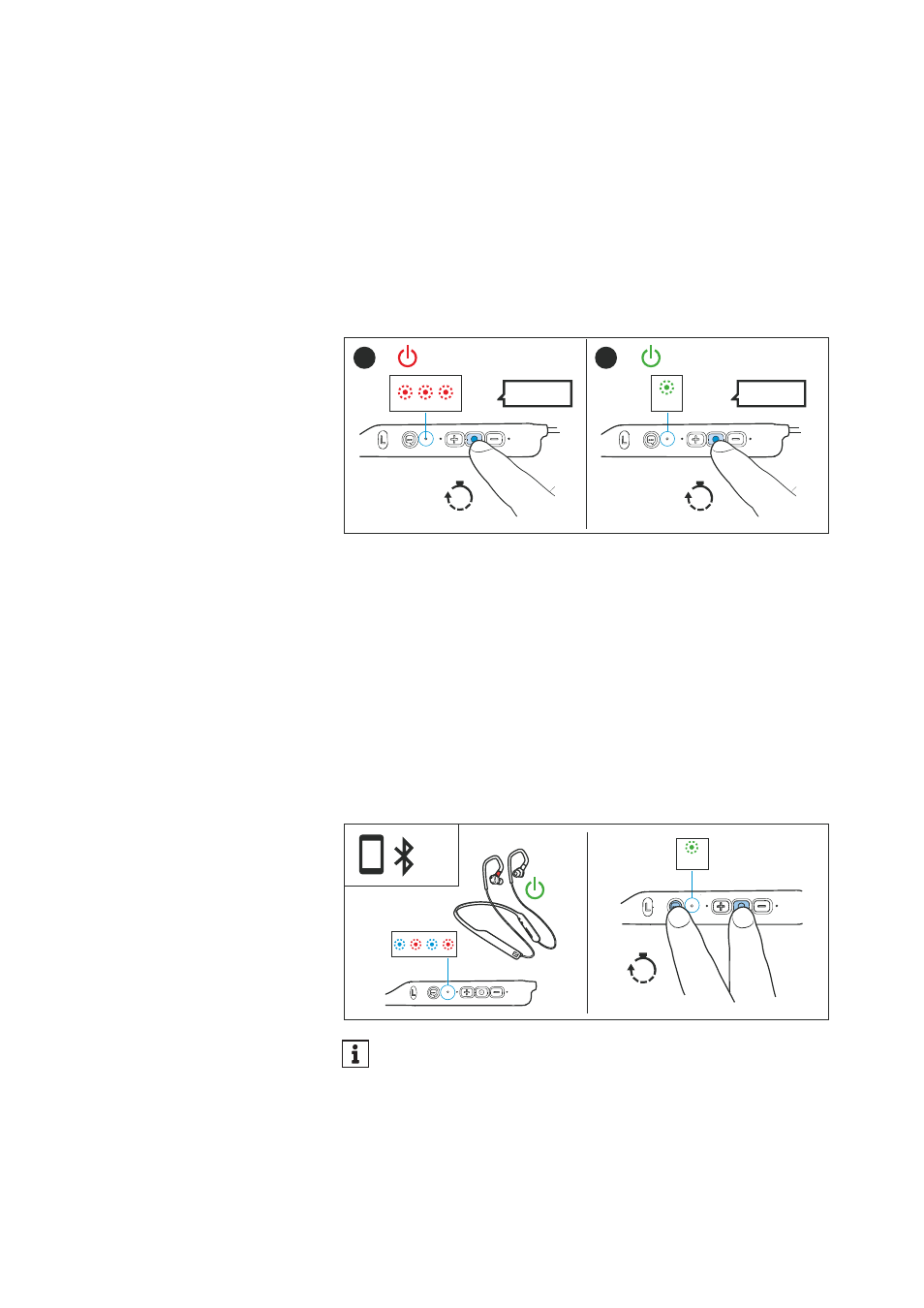
FAQ/If a problem occurs ...
26 | IE 80S BT
If you, and therefore the headphones, leave the Bluetooth transmis-
sion range of the smartphone, the sound quality deteriorates
increasingly until you hear the voice prompt “No connection” and the
connection breaks down completely. If you immediately re-enter the
Bluetooth transmission range, the connection is automatically re-
established and you hear the voice prompt “Connected”. If this is not
the case, press the multi-function button of the headphones once.
Restarting the headphones
If the function of the headphones is disturbed, perform a restart:
▷
Switch the headphones off and on again (
>
16).
ON
“Power on“
2s
2s
Hold
OFF
3s
Hold
“Power off“
1
2
Resetting the headphones to the factory default settings/Reset
If the function of the headphones is disturbed and a manual restart
(
>
26) does not improve, reset the headphones to the factory default
settings. This deletes, among other things, all pairing and sound set-
tings.
▷
Deactivate Bluetooth on your device (e.g. your smartphone).
▷
Activate the pairing mode (
>
12).
The headphones are in pairing mode. The LED flashes red and blue.
▷
Simultaneously press the multi-function button and the voice
assistant button for 4 seconds.
The LED flashes green 5 times.
The headphones are reset to the factory default settings.
ON
OFF
4s
Hold
5x
You can also reset the headphones to the factory default set-
tings using the Smart Control app.