Information on the built-in rechargeable battery, Installing firmware updates – Sennheiser IE 80S BT Wireless Neckband In-Ear Headphones User Manual
Page 24
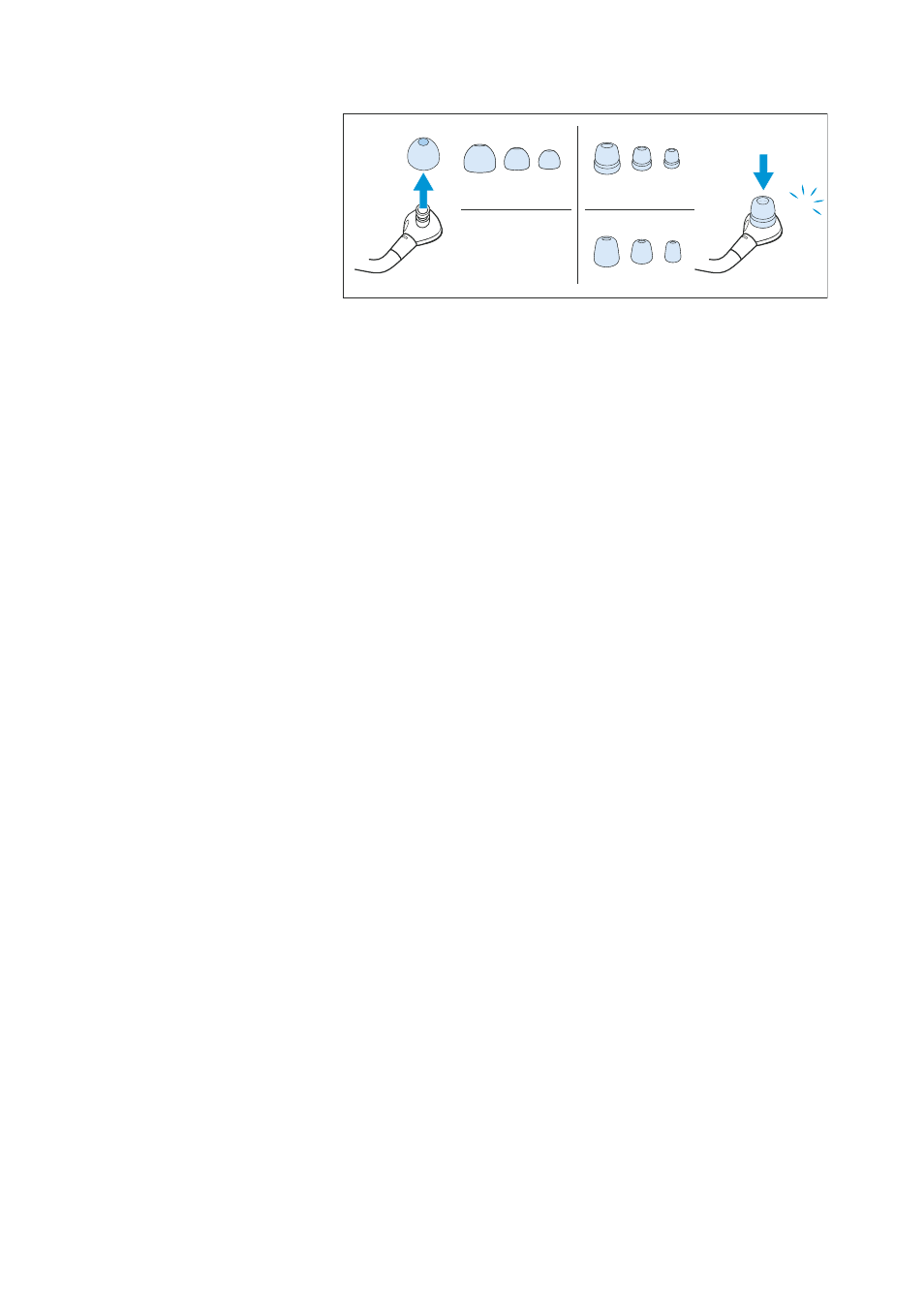
L
M
S
L
M
S
L
M
S
L
M
L
M
S
L
M
S
Silicone
ear adapters
Comply ear adapters
Lamellar silicone
ear adapters
Silicone
ear adapters
Comply ear adapters
Click
Care and maintenance
24 | IE 80S BT
Information on the built-in rechargeable
battery
Sennheiser ensures and guarantees that the rechargeable batteries
perform at their optimum upon purchase of the product. If, upon pur-
chase or within the warranty period, you suspect that a rechargeable
battery is obviously defective or if a charging error/battery error is
displayed (
>
6), stop using the product, disconnect it from the power
supply system and immediately return the product to any Sennheiser
service partner.
Installing firmware updates
Firmware updates can be downloaded free of charge from the Inter-
net using the Sennheiser Smart Control app.
▷
Connect the headphones to your smartphone and start the Smart
Control app (
>
13).
▷
The app provides information on available firmware updates and
guides you through the installation process.