Sennheiser Conversation ClearPlus True Wireless ANC Speech Enhancer User Manual
Page 12
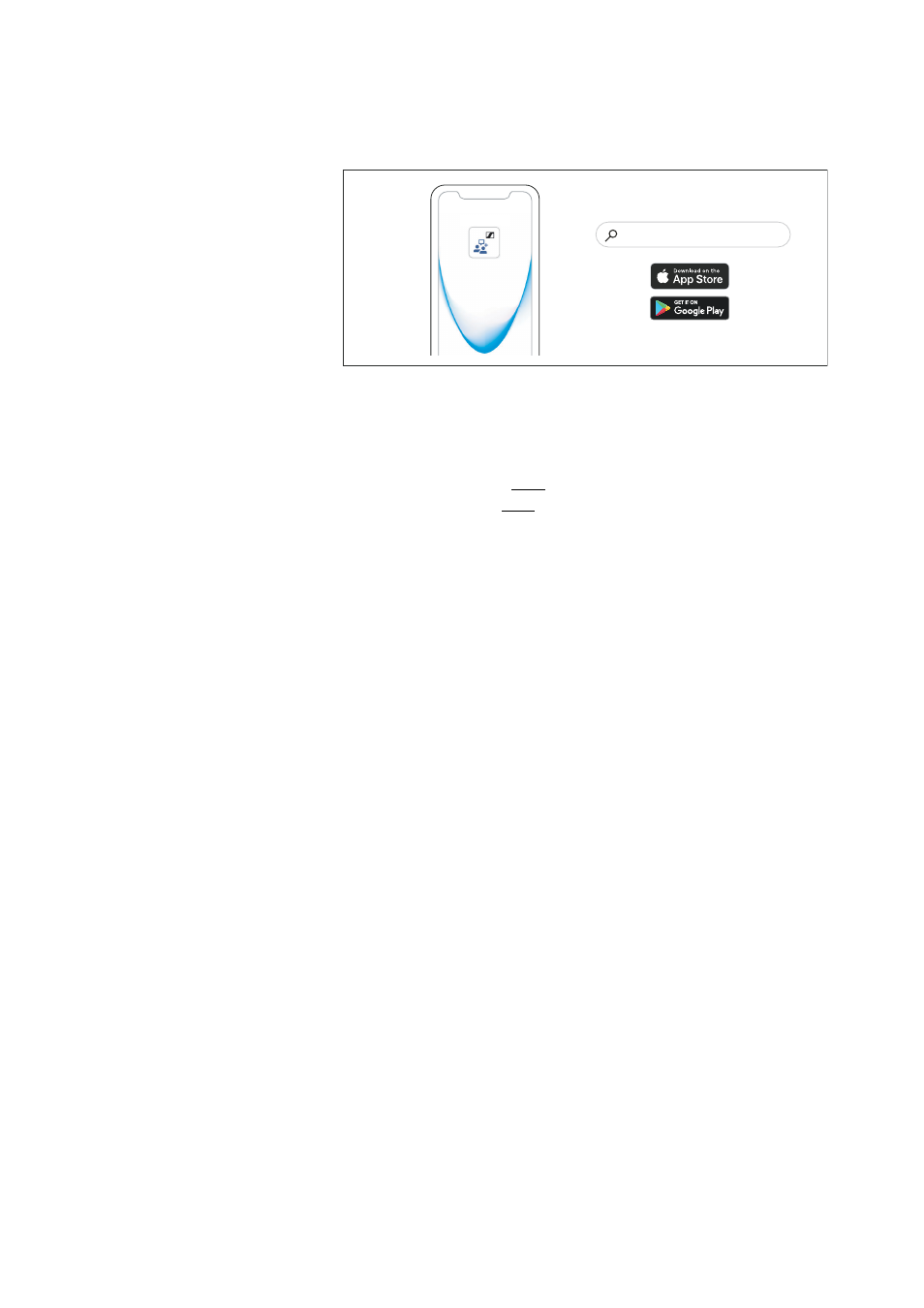
Getting started
12 | Conversation Clear Plus
4. Installing the Conversation Clear app on your
smartphone
To be able to adjust the settings of the earbuds to your individual
needs and to fully use all functions of the earbuds, you require the
free Sennheiser
Conversation Clear
app on your smartphone. The
Conversation Clear app allows you to adjust the volume, the noise
cancellation, and the sound clarity to your liking (> 18).
– Google Play St
– Apple App Store:
To be able to use the Conversation Clear app, you require a Sennhe-
iser account.
▷
Follow the instructions in the Conversation Clear app to establish
a connection between the app and your earbuds.
After installation, the Conversation Clear app will help you create
your individual sound profile.
5. Adjusting your individual volume and sound
clarity settings with the Conversation Clear app
After the initial login, the Conversation Clear app creates an individ-
ual sound profile for you and guides you through the initial setting of
volume and sound clarity.
▷
Follow the instructions in the app.
The app saves your individual settings for volume and sound clar-
ity in the sound profile.
Conversation Clear
“Sennheiser Conversation Clear”