Usage modes, Using the multi-function button – Sennheiser Conversation ClearPlus True Wireless ANC Speech Enhancer User Manual
Page 25
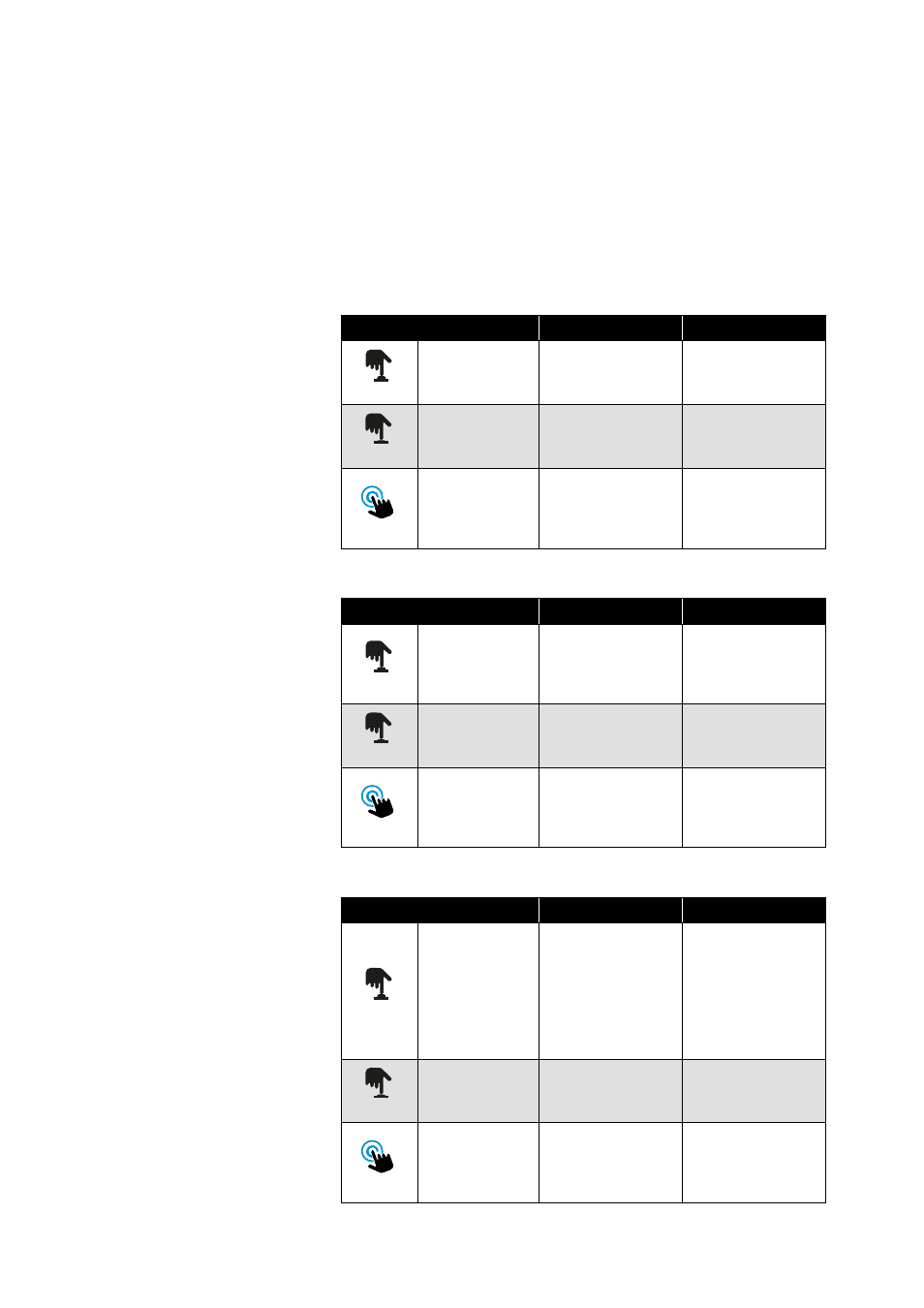
Using the earbuds
Conversation Clear Plus | 25
Usage modes
The earbuds can be operated in the following usage modes:
•
In
Relax
mode, only the active noise cancellation ANC is active.
•
The
Communication
mode emphasizes ambient sounds particu-
larly clearly and distinctly.
•
In
Stream
mode, you can play back music.
Using the multi-function button
1.
Relax
mode
2.
Communication
mode
3.
Stream
mode
Operation
Left earbud
Right earbud
Short-press 1x
Reduces the ambi-
ent volume
Increases the
ambient volume
Press for 2 sec
–
Communication
mode
Double tap
Activates the
voice assistant
Starts/pauses
playback or deac-
tivates the voice
assistant
Operation
Left earbud
Right earbud
Short-press 1x
Reduces the
volume of commu-
nication enhance-
ment
Increases the
volume of commu-
nication enhance-
ment
Press for 2 sec
Relax mode
Clarity Boost on/
off
Double tap
Activates the
voice assistant
Starts/pauses
playback or deac-
tivates the voice
assistant
Operation
Left earbud
Right earbud
Short-press 1x
Ambient sounds
are better audi-
ble, even during
the music stream;
the stream
becomes quieter
Ambient sounds
are less audible
for an undis-
turbed music
stream; the
stream becomes
louder
Press for 2 sec
Relax mode
Communication
mode
Double tap
Activates the
voice assistant
Starts/pauses
playback or deac-
tivates the voice
assistant
Short press 1x
Hold
2s
Tap 2x
Short press 1x
Hold
2s
Tap 2x
Short press 1x
Hold
2s
Tap 2x