Adjusting the acoustic feedback – Sennheiser Conversation ClearPlus True Wireless ANC Speech Enhancer User Manual
Page 33
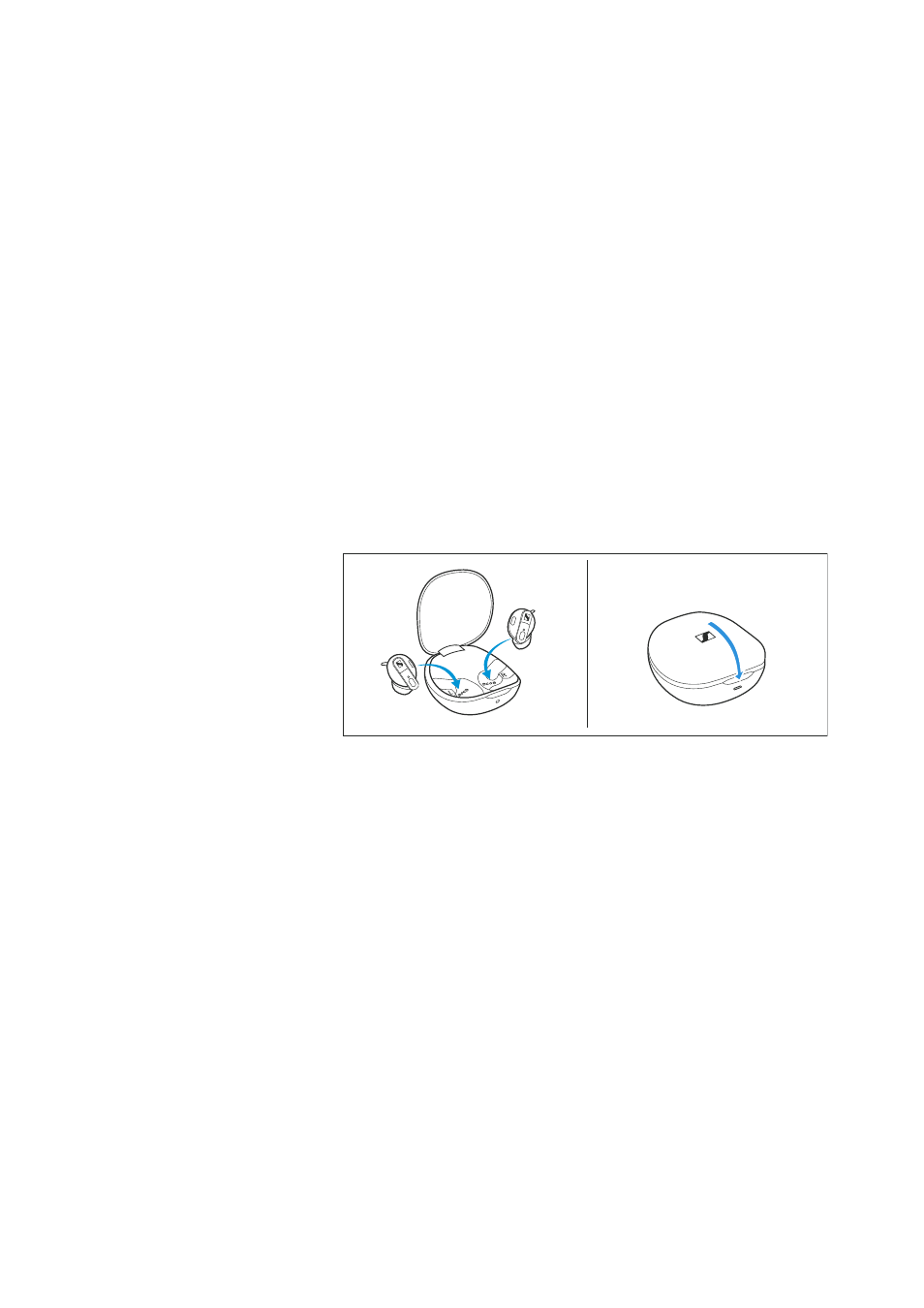
Using the earbuds
Conversation Clear Plus | 33
Adjusting the acoustic feedback
To be able to adjust the acoustic feedback (signal tone and melody),
you require the Conversation Clear app (> 18).
You can deactivate the acoustic feedback with a few exceptions (e.g.
rechargeable battery is empty). Note that both earbuds must be
switched on to adjust the settings for both earbuds (right and left).
Storing or transporting the earbuds in the
charging case
Store the earbuds in the charging case to prevent damage to the ear-
buds when not in use or during transport. The earbuds are automat-
ically charged in the charging case so you always have the full bat-
tery life to work with.
▷
Open the charging case by overcoming a slight magnetic resis-
tance and insert the left earbud into the left charging compart-
ment and the right earbud into the right charging compartment.
The earbuds are magnetically pulled into the charging compart-
ments.
▷
Close the lid of the charging case.