Active noise cancellation anc – using relax mode, On/off – Sennheiser Conversation ClearPlus True Wireless ANC Speech Enhancer User Manual
Page 27
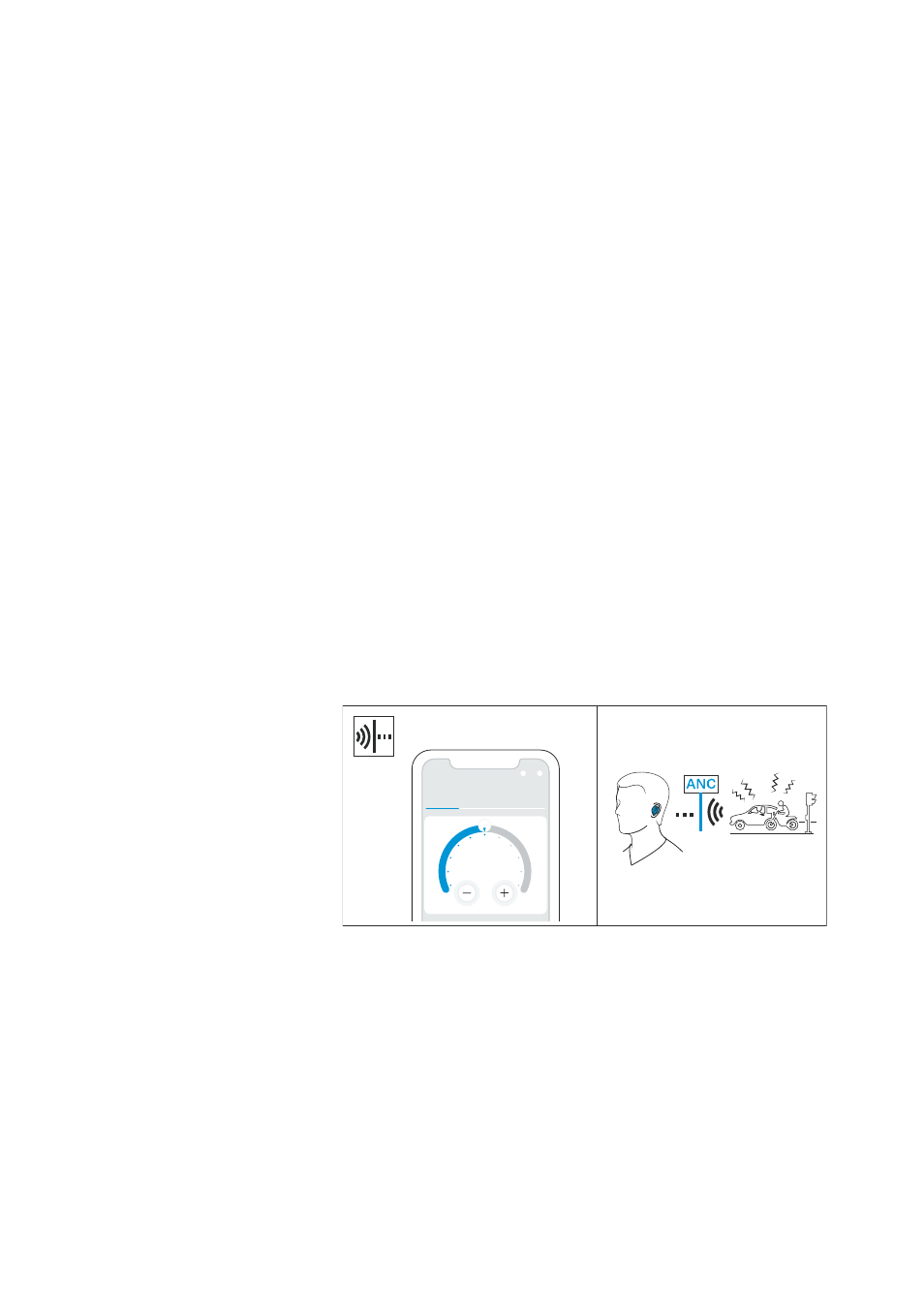
Using the earbuds
Conversation Clear Plus | 27
Active noise cancellation ANC – using
Relax mode
Due to the wearing style in the ear canal, the earbuds provide effec-
tive passive isolation from ambient sounds. In addition, the earbuds
have an active noise cancellation (ANC) function, which allows you
to reduce ambient sounds to a minimum.
Notes on active noise cancellation
•
Continuous low-frequency noise, such as motor or fan noise, is
particularly well suppressed.
•
Speech or high-frequency noise is significantly reduced, but can
remain perceptible.
•
If unusual (whistling or beeping) noise occurs, take the earbuds
off and put them on again. Make sure that the earbuds properly fit
in your ears and make a good seal with the ear canal.
•
To avoid loud, unusual (whistling or beeping) noise and to ensure
proper noise cancellation, do not cover the microphone openings
of the active noise cancellation circuitry located on the outside of
the ear cups.
You can adjust the active noise cancellation ANC to your needs via
the
Relax
mode of the Conversation Clear app. Note that you cannot
completely deactivate the active noise cancellation ANC. You can
only adjust how much the ambient sounds are suppressed.
▷
Open the Conversation Clear app.
▷
Select the
Relax
mode.
▷
Adjust the desired value for the noise cancellation.
Listening to conversations – adjusting the
Communication mode
With the
Communication
mode, you can communicate without
taking the earbuds out of your ears. Conversations sound particu-
larly clear and distinct. This allows you to hear e.g. announcements
in the train or aircraft or to have short conversations.
ON/OFF
Sound Control
Relax
Communication
100%
External
Sound
50%
100%
L
R
Stream