Fully automatic flash photography, Lamp (p.30, 71, A: fully automatic flash photography – Canon MT-26EX-RT Macro Twin Lite User Manual
Page 30
Advertising
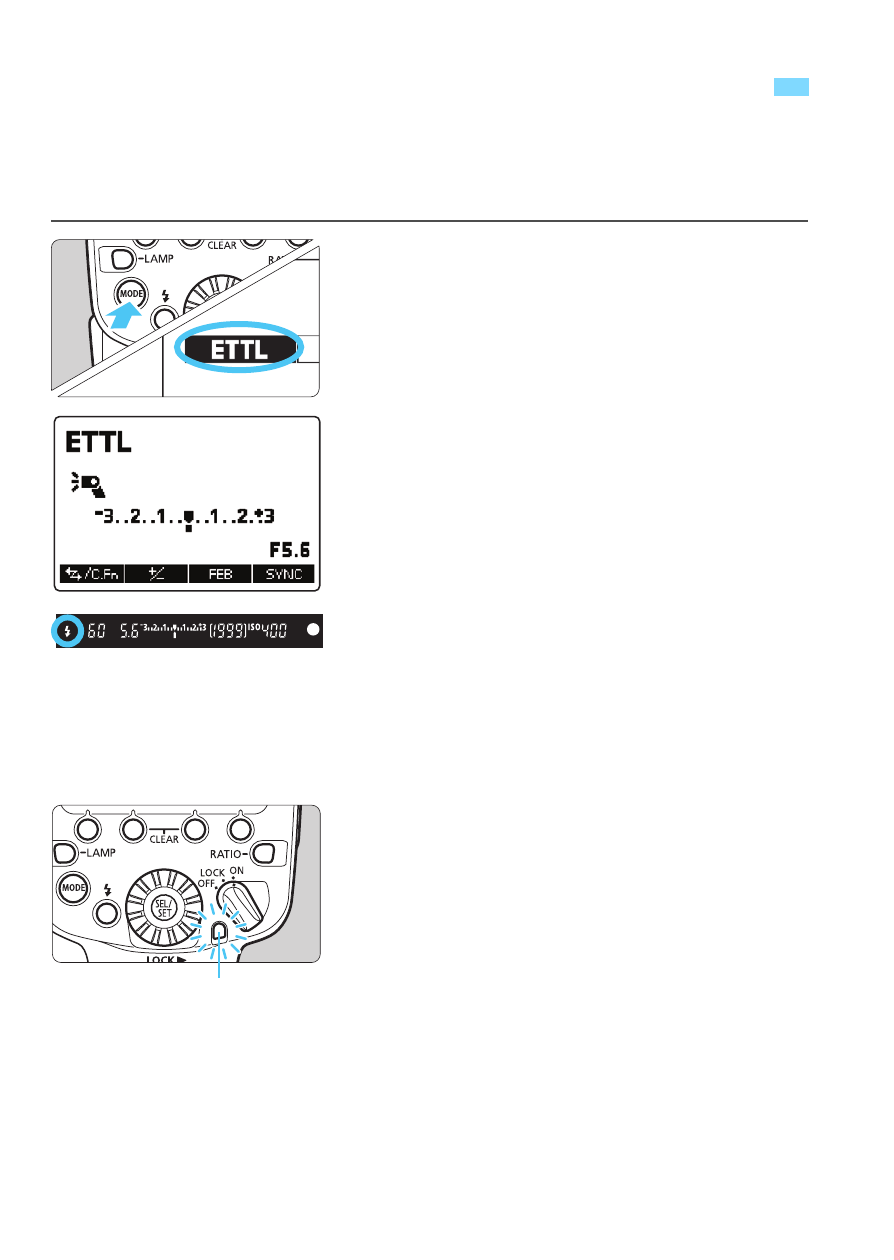
30
When you set the camera’s shooting mode to <
d
> (Program AE) or
fully automatic mode, you can shoot in E-TTL II/E-TTL fully automatic
flash mode.
1
Set the flash mode to <
a
>.
Press the <
E
> button.
Turn <
9
>, select <
Q
>, then
press <
8
>.
Check that <
M
> is not
displayed.
2
Focus on the subject.
Press the shutter button halfway to
focus.
X
The shutter speed and aperture are
displayed in the viewfinder.
Check that <
Q
> is lit in the viewfinder.
3
Take the picture.
When you press the shutter button
completely, the flash will fire and the
picture will be taken.
X
If the standard flash exposure is
obtained, the flash exposure
confirmation lamp lights for approx. 3
sec.
a
: Fully Automatic Flash Photography
Flash exposure
confirmation lamp
Advertising