Output, P.94 – Canon MT-26EX-RT Macro Twin Lite User Manual
Page 94
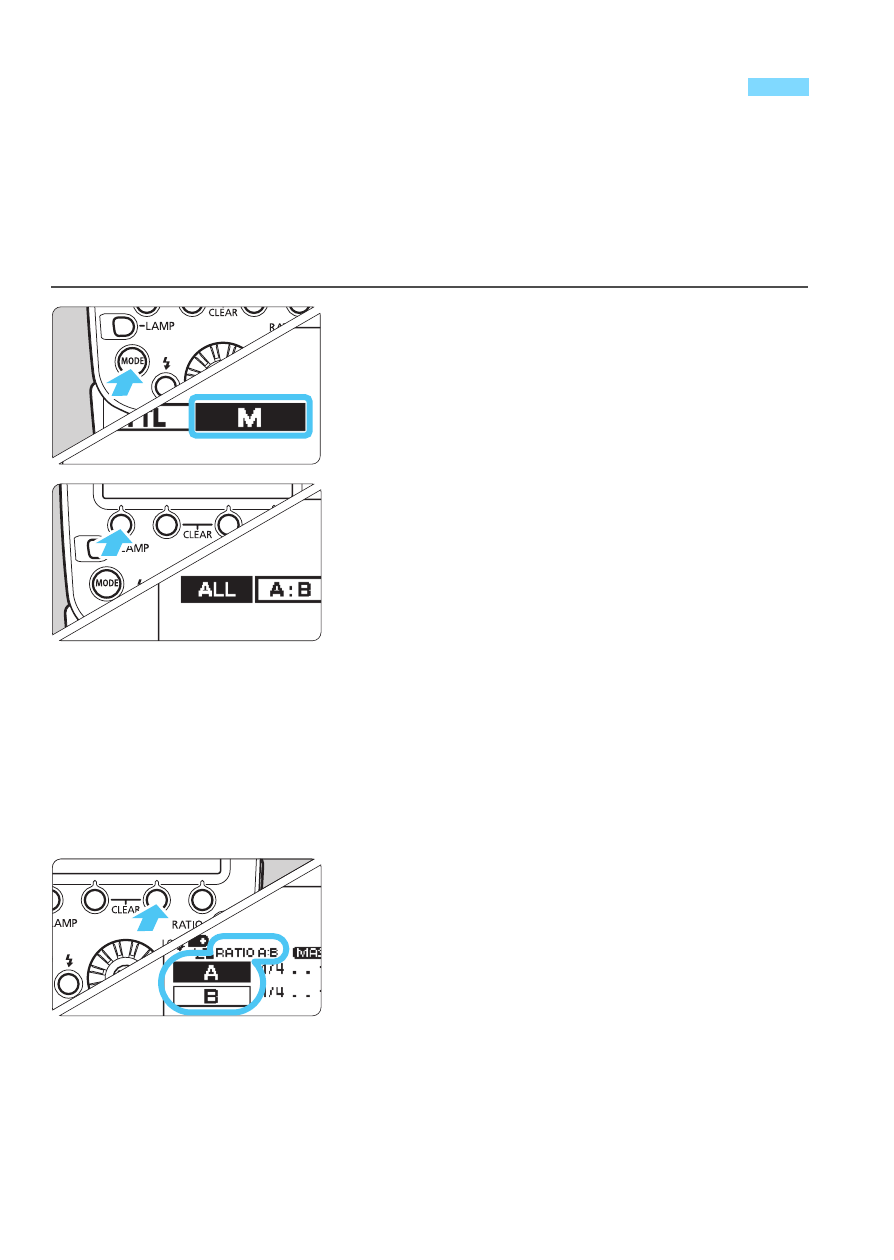
94
This section describes wireless multiple flash shooting using manual
flash. You can shoot with flash output set within a range of 1/1 full
output to 1/128 power in 1/3-step increments for each firing group. Set
all the parameters on the master unit.
1
Set the flash mode to <
q
>.
Press the <
E
> button.
Turn <
9
>, select <
R
>, then
press <
8
>.
2
Set the firing group.
Press the <
,
> button.
Turn <
9
> to select the firing method from the options below. You
can perform wireless multiple flash shooting with slave A, B, and C
added.
• All slave units have the same flash output: <
j
>
• Set flash output for slave units A and B: <
9
>
• Set flash output for slave units A, B, and C: <
8
>
3
Select a firing group.
When <
9
> or <
8
> is
selected in step 2, press function
button 3 <
F
> or <
8
>, turn
<
9
>, then select the group for the
flash output setting.
q
: Wireless Multiple Flash Photography
with Manual Flash Output