Canon MT-26EX-RT Macro Twin Lite User Manual
Page 71
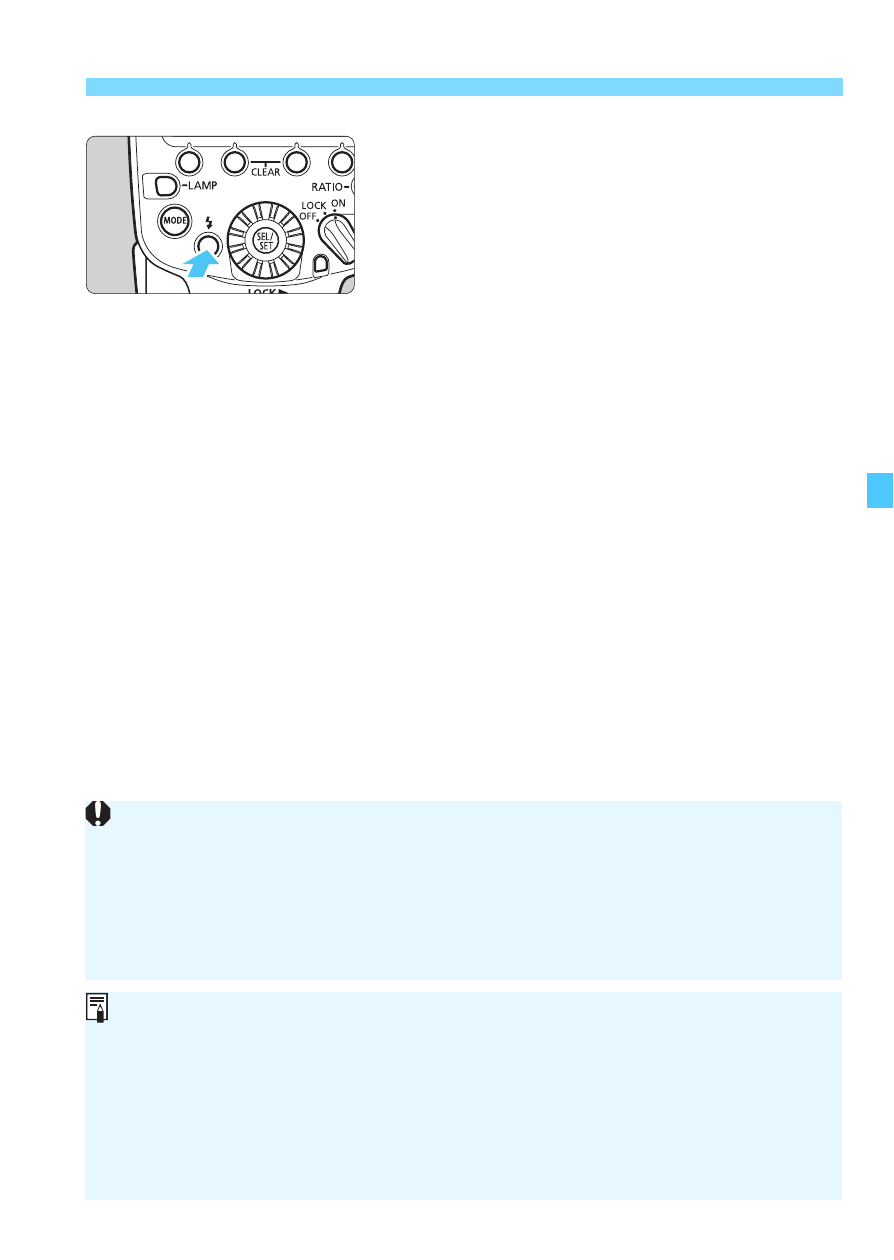
71
a
: Multiple Flash Photography with Slave C Added
8
Check the performance.
Press the master unit’s test flash
button.
X
The flash fires. If it does not fire,
check that it is placed within the
transmission range (p.58).
9
Take the picture.
Set the camera and take the picture
in the same way as with normal flash
photography.
X
If the standard flash exposure is
obtained, the flash exposure
confirmation lamp lights for approx. 3
sec.
When <
w
> is displayed on the LCD panel, radio transmission cannot
be performed. Check the transmission channels and wireless radio IDs
of the master unit and slave unit again. If you cannot connect with the
same settings, turn the master unit and slave unit off and on again.
Shooting with firing group C pointed directly toward the main subject may
result in overexposure.
You can press the depth-of-field preview button on the camera to fire the
modeling flash (p.34).
When a MT-26EX-RT is set as the master unit, the time until auto power
off takes effect is approx. 5 min.
If the slave unit’s auto power off takes effect, press the master unit’s test
flash button to turn on the slave unit. Note that the test flash cannot be
performed while the camera’s metering timer, etc. is operating.