Sensor cleaning, Or cleaning 45, Sen s or cleaning – Canon EOS R5 C VR Creator Kit with RF 5.2mm f/2.8 Dual Fisheye Lens User Manual
Page 45
Advertising
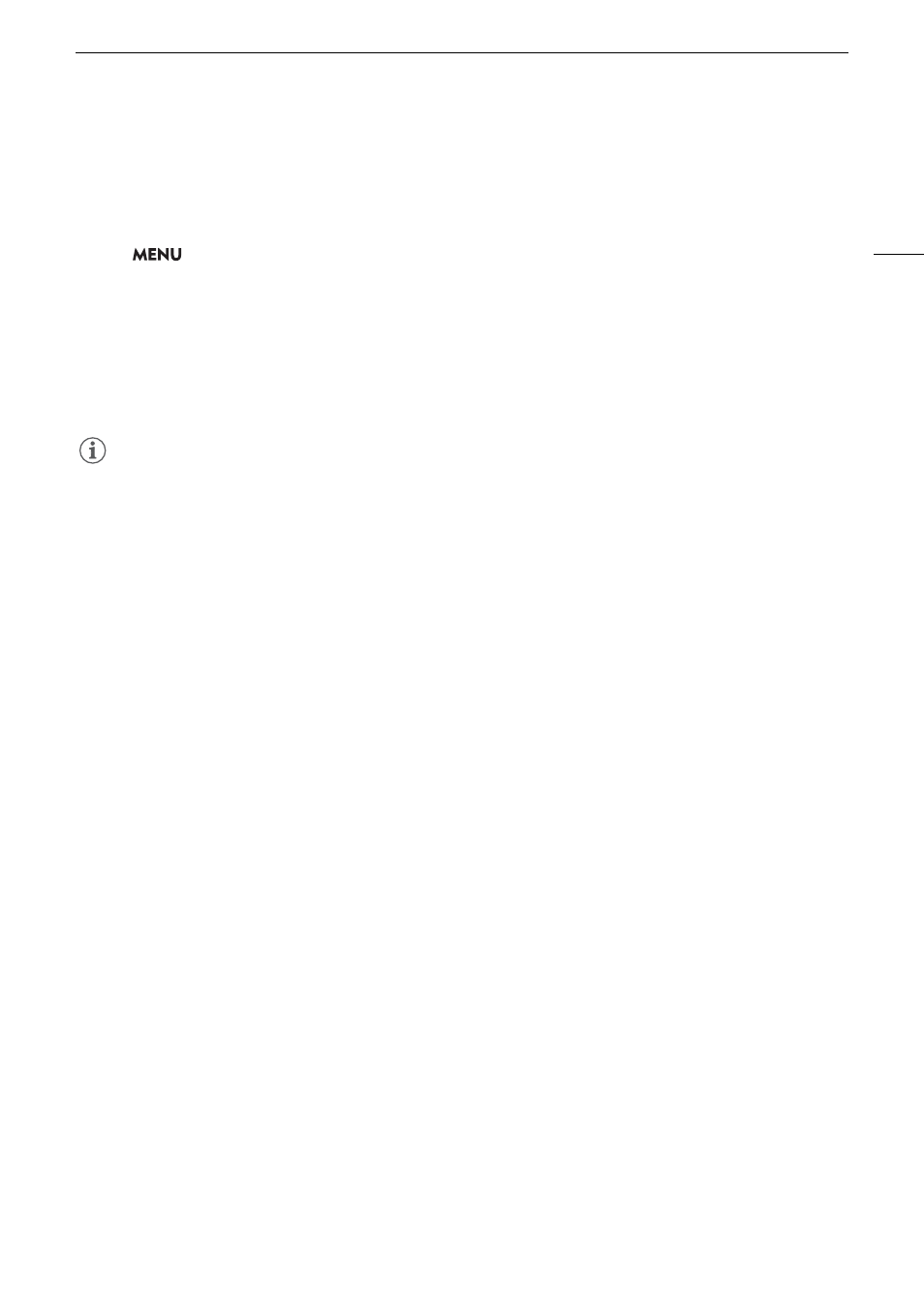
45
S
en
s
or Cleaning
Sen
s
or Cleaning
The front part of the image sensor can be cleaned when turning on the camera by setting the power switch to
VIDEO, or when turning it off.
S
elect
> [
B
S
y
s
tem
S
etup] > [
S
en
s
or Cleaning] > De
s
ired option.
Option
s
[At Power ON/OFF]:
The sensor is cleaned when turning on the camera by setting the power switch to VIDEO, or
when turning it off.
[At Power OFF]: The sensor is cleaned only when the camera is turned off.
[Off]:
Disables sensor cleaning.
An indication will appear on the screen while the sensor is being cleaned.
NOTES
• For better results, placing the camera on a flat surface such as a desk is recommended.
Advertising