Display settings – BenQ RM8602K 86" Class 4K UHD Educational Touchscreen LED Display User Manual
Page 40
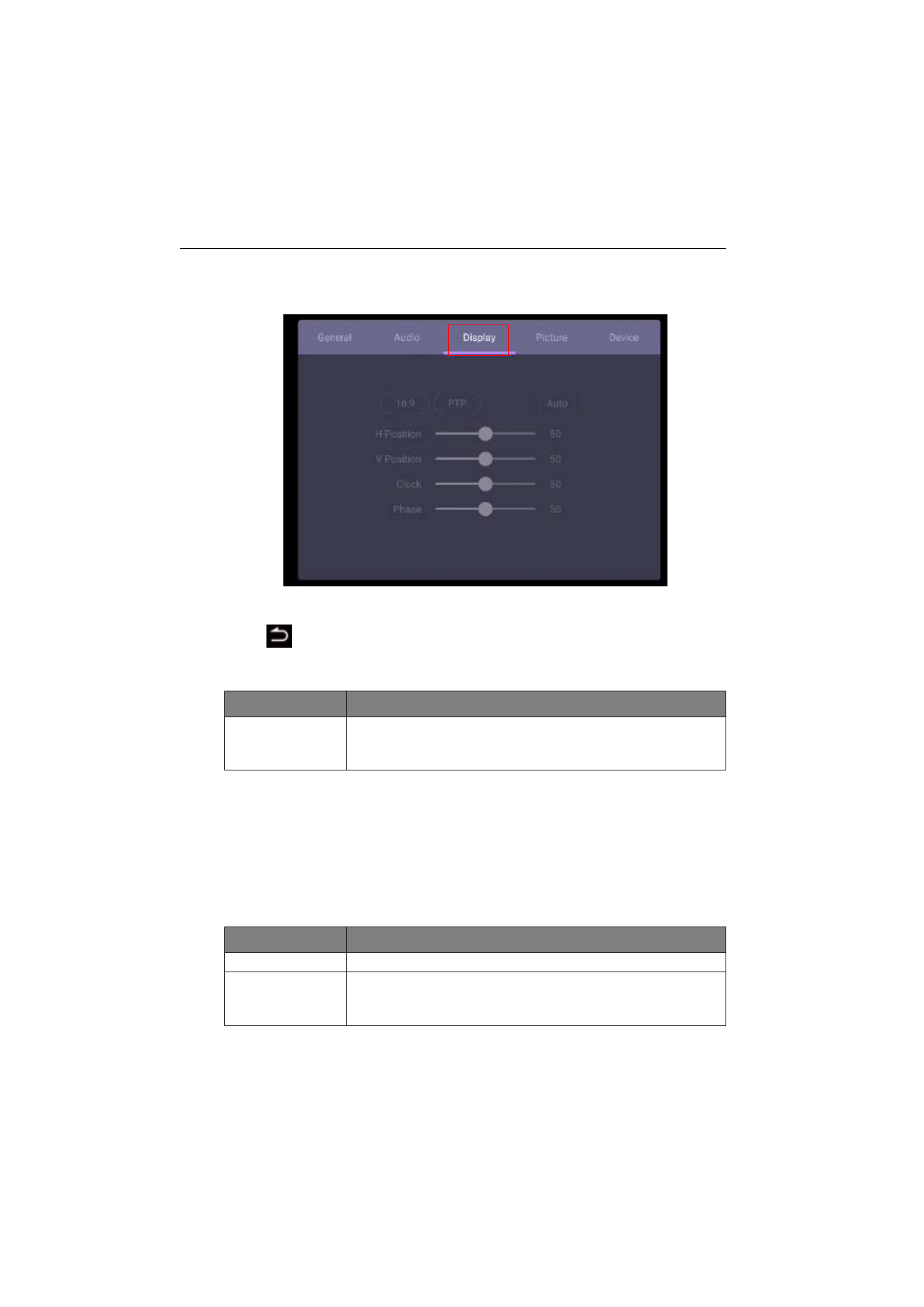
Menu operations
40
Display settings
Leave the android system and connect to other input sources like VGA, HDMI, OPS.
Then go to
Display
.
• Press
/
/
/
on the remote control and press
OK
to confirm or directly click an
item.
• Press
on the remote control or click a blank area outside the menu to exit the
menu.
• Press
/
on the remote control and press
OK
to adjust image.
• The display automatically enters energy saving mode when no one is detected within
the sensor’s range.
• The display automatically turns off when no one is detected within the sensor’s range
for a long period of time.
Adjust settings (VGA-only)
Use the
H Position
,
V Position
,
Clock
, and
Phase
functions to manually adjust the
image.
Menu
Description
Aspect ratio
Press
/
on the remote control or click an aspect ratio.
Options are
16:9
or
PTP
. You can also select
Auto
to adjust the
image.
Menu
Description
H Position
Press to move the screen to the left or right.
V Position
Press
OK
on the remote control or click the switch to lock or
unlock the remote control IR sensor on the front panel of the
display.