Common markings, Common markings & jazz articulations, Common markings / jazz articulations – PreSonus Notion 6 - Notation Software (Boxed) User Manual
Page 225
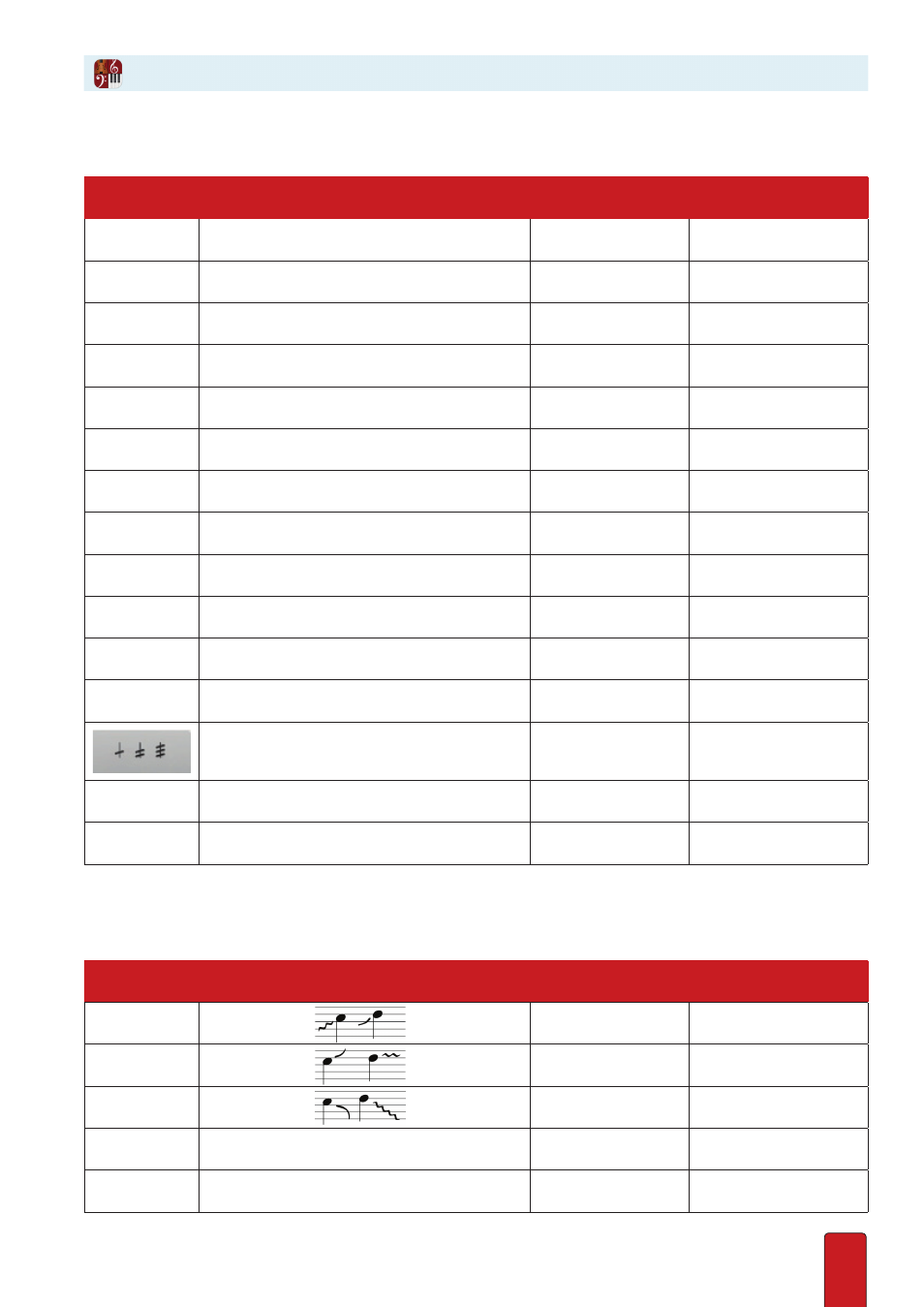
12.2
Common Markings - some text marks that often appear on various types of instruments appear in this list . In Edit mode,
use the
Entry Palette
or the
Express Entry
feature to place the marking on your Music Cursor . Then position the mark
where you want it and either click your mouse or press Enter .
Marking
Meaning
Express Entry
Shortcut
attacca
Continue right to the next movement/song
‘ + att
con sord.
With mute
‘ + sord
l.v.
Laissez vibrer: let ring
‘ + lv
molto-vib
Very strong vibrato
‘ + mv
mute off
End muting
‘ + mof
non-vib.
Without vibrato
‘ + nv
normale
Return to standard mode of playing
‘ + norm
open
Meaning varies with instrument
‘ + open
senza sord.
Remove mute
‘ + sen
trem.
Tremolo: rapid repetition
‘ + trem
gliss.
Glissando
Shift +
L
(once)
port.
Portamento
‘ + por
Shift +
L
(twice)
Tremolo stem marks
?
(Shift +
/
)
vib.
Vibrato: rapid vibration
‘ + vi
with mute
Change the instrument’s sound by inserting / attaching a mute
‘ + mu
Jazz Articulations - if you have any Jazz instrument sounds installed, the following symbols can be selected from the
Entry Palette
and will play back . To notate (but not playback) on any other instrument, use the
Express Entry
feature or
the keyboard shortcut listed below to enter
Marking
Meaning
Express Entry
Shortcut
Rip / Scoop
Shift + U
(keep pressing U for the other symbols)
Doit / Shake
Shift + U
Short Fall / Long Fall
Shift + U
Growl
Throat growl whilst playing
‘ + grow
Jazz Mutes
See ‘Special Markings for Brass” below on page 12.5
Common Markings / Jazz Articulations