Rear panel, 15) power input, 16) thunderbolt 3 ports – Universal Audio Apollo x16 Heritage Edition Rackmount 18x20 Thunder3 Audio Interface with Real-Time UAD Processing User Manual
Page 16: Apollo x16 rear panel (digital portion)
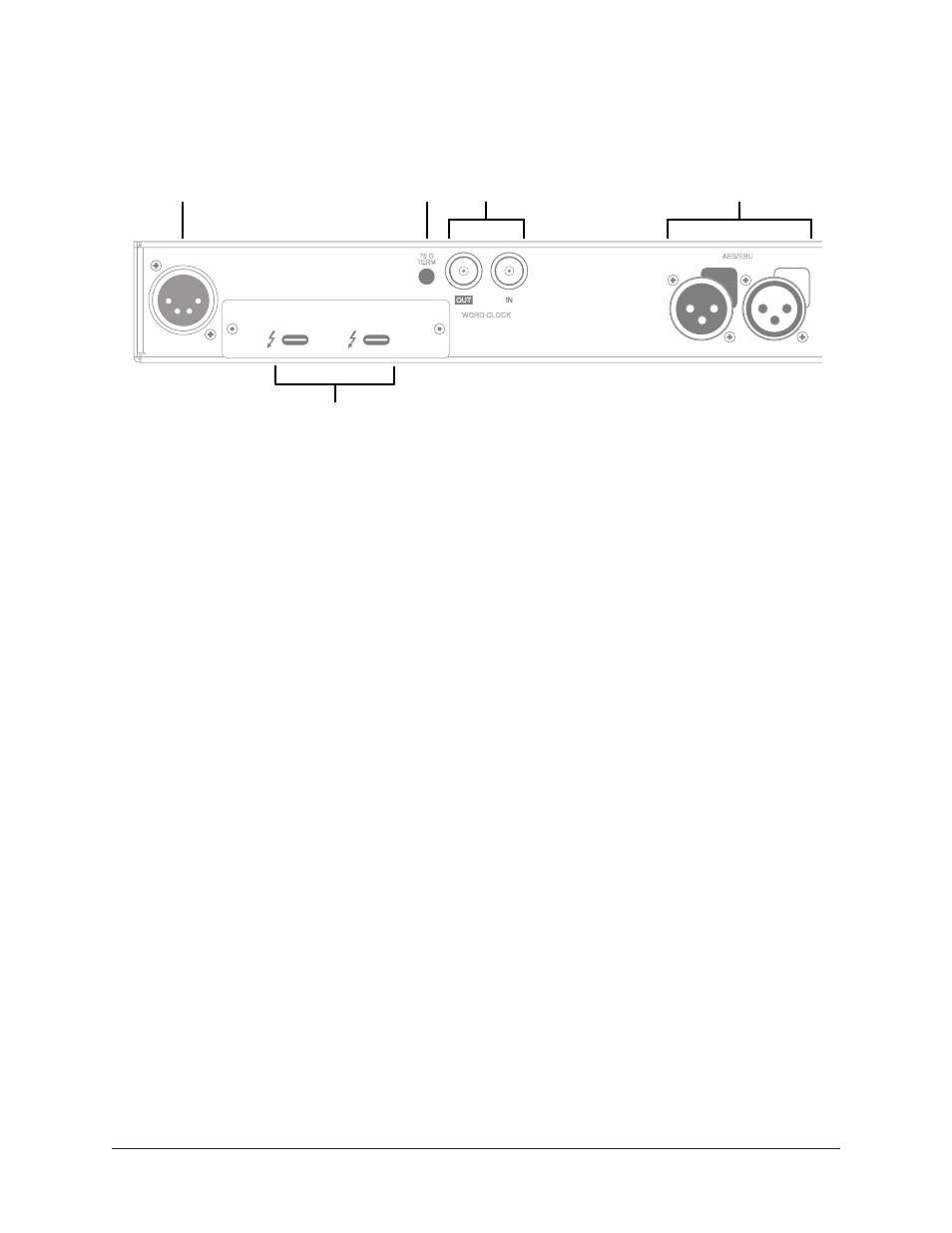
Rear Panel
16
Apollo x16 Hardware Manual
Rear Panel
Apollo x16 rear panel (digital portion)
(15) Power Input
The included external power supply connects to this 4-pin locking XLR jack. Apollo x16
requires 12 volts DC power and draws a maximum of 72 watts (30 watts typical).
To eliminate risk of circuit damage, connect only the factory-supplied power supply. Use
the Power switch on the front panel to power the unit on and off.
Important:
Do not disconnect the power supply while Apollo x16 is in use,
and confirm the Power switch is in the “off” position before connecting or
disconnecting the power supply.
(16) Thunderbolt 3 Ports
Apollo x16 has two Thunderbolt 3 ports. One port is used to connect Apollo x16 to a
Thunderbolt 3 port on the host computer. Thunderbolt 3 peripheral devices may be
serially connected (daisy-chained) to the second Thunderbolt 3 port.
When Apollo x16 is properly communicating with the host computer via Thunderbolt, the
HOST indicator (#4) illuminates.
Note: Apollo x16 can be used with Thunderbolt 1 and Thunderbolt 2 ports on
Apple Mac computers via the Apple Thunderbolt 3 to Thunderbolt 2 Adapter.
Connections to Thunderbolt 1 or Thunderbolt 2 ports on Windows PCs are not
supported.
Thunderbolt Bus Power
Per the Thunderbolt specification, bus power is supplied to downstream (daisy-chained)
Thunderbolt peripheral devices. Apollo x16 must be powered on for the daisy-chained
peripheral to receive Thunderbolt bus power.
LINE OUT 9-16
LINE OUT 1-8
LINE IN 1-8
LINE IN 9-16
1
2
AES/EBU
MONITOR OUTPUT
+12VDC 9.0A
WORD CLOCK
75 Ω
TERM
IN
OUT
POWER IN
UNIVERSAL AUDIO, INC.
19
20
15
18
21
22
17
16
METER
ALT
FCN
MONITOR
POWER
OFF
MONITOR
9
10
11
16
14
12
13
15
2
6
5
7
8
9
11
12
13
14
10
3
1
4