Features, Top panel – Akai Professional Akai MPK Mini Plus 37-Key MIDI Controller User Manual
Page 5
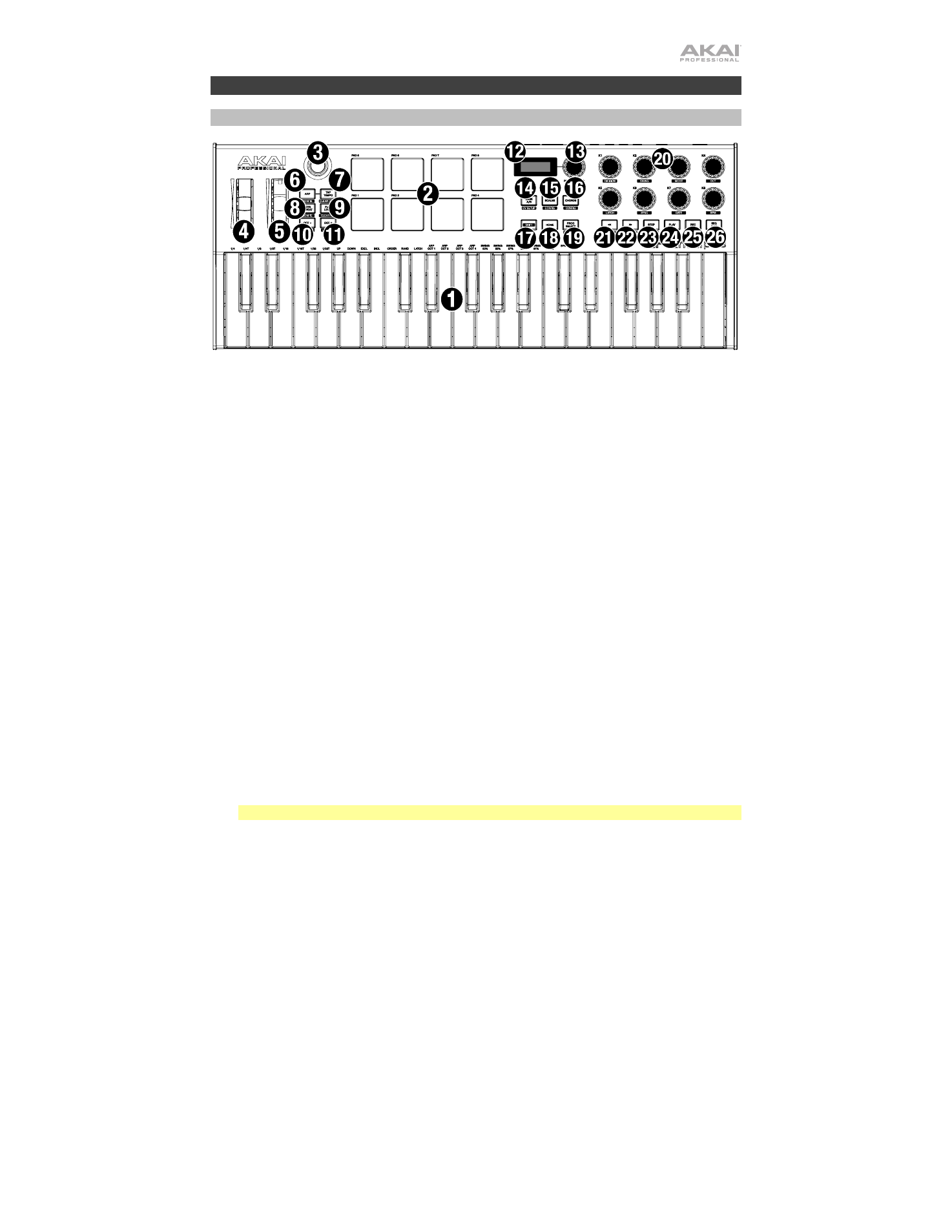
5
Features
Top Panel
1.
Keybed:
This 37-note keyboard is velocity-sensitive and, along with the
Octave Down /
Up
buttons, can control a ten-octave range. You can use the keys to access certain
additional commands, as well. Hold down the
Arpeggiator On/Off
button and press a
key to set the Arpeggiator parameters. You can also hold down the
Note Repeat
button
and press keys to change the drum settings.
2.
Drum Pads:
The pads can be used to trigger drum hits or other samples in your
software. The pads are velocity-sensitive, which makes them very responsive and
intuitive to play. MPK mini Plus has two banks for samples that can be accessed using
the
Bank A/B
button. Access one of the eight Programs by pressing and holding the
Prog Select
button and tapping a drum pad.
3.
X-Y Controller:
Use this 4-axis thumbstick to send MIDI pitch bend messages or send
MIDI CC messages.
4.
Pitch Wheel:
The pitch bend wheel is primarily used to bend the notes played on the
keyboard up or down. This allows you to play phrases not normally associated with
keyboard playing, such as guitar-style riffs.
5.
Modulation Wheel:
The modulation wheel is typically used to add variation for the sound
you are playing. This type of real-time controller was originally introduced on electronic
keyboard instruments to give the performer options such as adding vibrato, just like the
players of acoustic instruments do.
6.
Arp On/Off / Config:
Press this button to turn the Arpeggiator on or off. Pressing it
during a latched arpeggio will stop the arpeggio. Press and hold this button and press the
corresponding key to set various parameters. Press and hold
Shift
and this button to
open the Configuration menu for the Arppeggiator. See
for more
information.
7.
Tap Tempo / Clear Drum:
Tap this button at the desired rate to determine the tempo of the
Arpeggiator or Sequencer. Press and hold
Shift
and this button to clear all drum events
from the Sequencer.
Note:
Tap Tempo is disabled if the Arpeggiator is synced to external MIDI or CV clock.