Sekonic Speedmaster L-858D-U Light Meter User Manual
Page 137
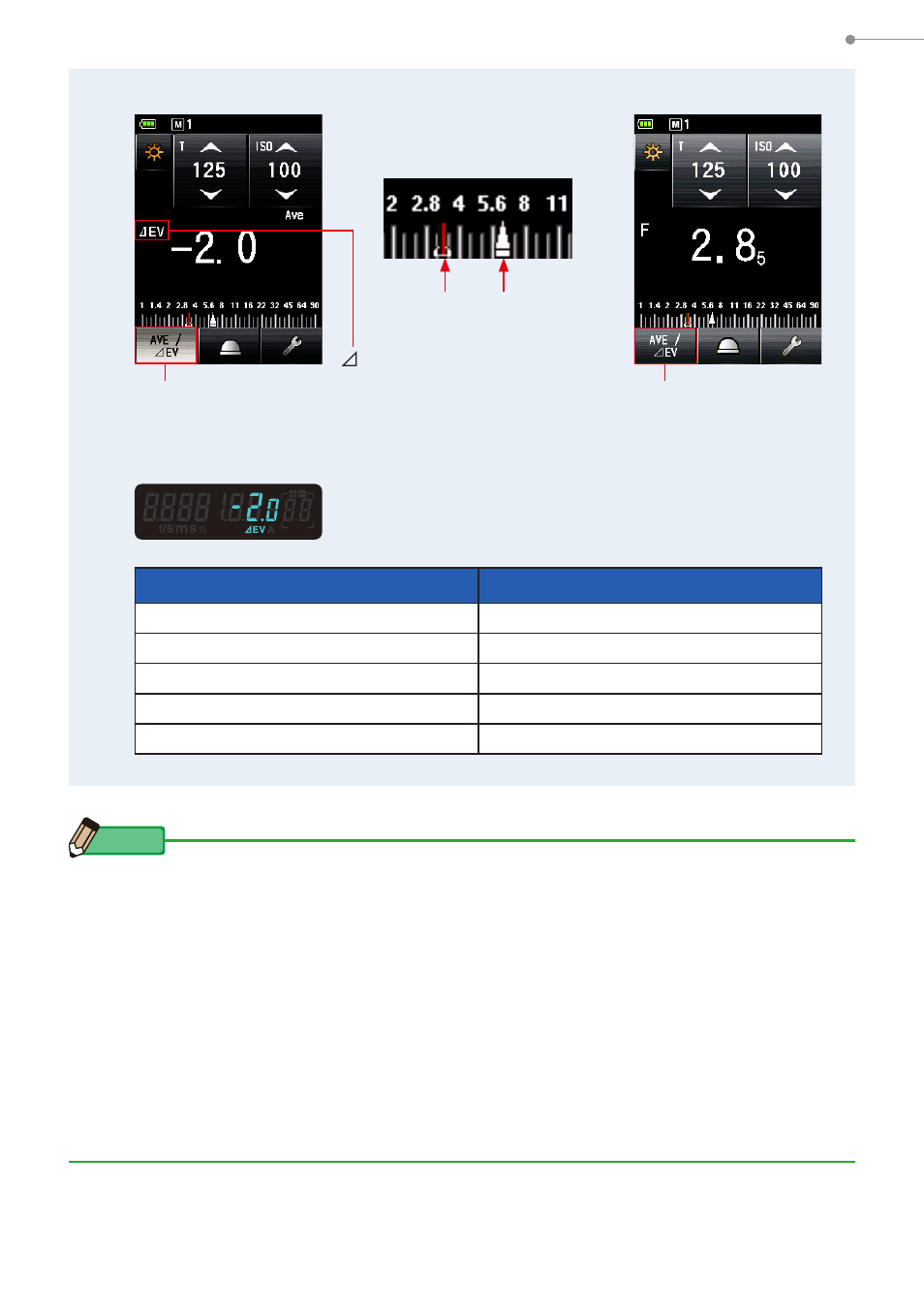
123
6. Functions
Reflected-light
measurement example
Viewfinder Display
Enlarge
Analog Scale
Measuring Screen
Measuring Screen
" EV" Symbol
The Average Function is active.
Measured
Value
Reference
Value
Set Average/Contrast
Function Icon
EV Difference of Measured Value
Illumination Ratio
1
2:1
1.5
3:1
2
4:1
3
8:1
4
16:1
NOTE
●
To determine the final exposure in the incident light system, turn on the main and sub
light sources, and set the right receptor to the extended lumisphere. Then, point it at the
optical axis of the camera to make a measurement.
●
The Set Average/Contrast Function Icon is set to Function Button -1 in Factory Setting.
When the Set Average/Contrast Function Icon is not displayed, set the Function Button
in Custom Setting
P160), or set the Set Average/Contrast Function on the Tool Box
Screen (
●
The Set Average/Contrast Function is only available in a mode in which the Memory
●
When measuring the contrast ratio, use the EV scale to make it more visible.
●
"Measurement" or "EV Scale" on the analog scale can be changed in Custom Setting.