3) modify current mid. tone – Sekonic Speedmaster L-858D-U Light Meter User Manual
Page 156
Advertising
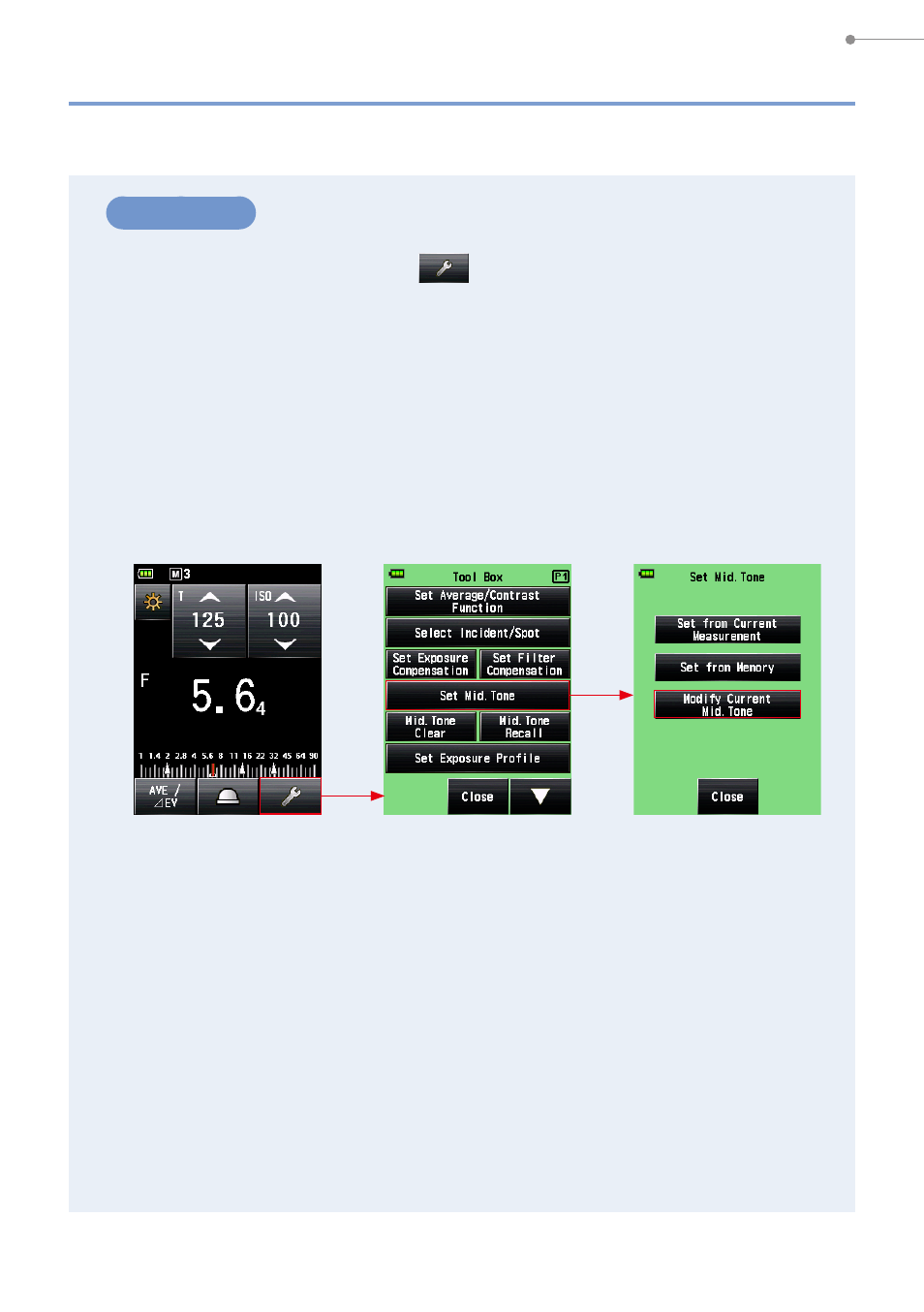
142
6. Functions
3)
Modify Current Mid. Tone
Fine-tune the currently set Mid. Tone value.
Operation
1.
Touch the [Tool Box] Icon (
) on the Measuring Screen.
The Tool Box Screen is displayed.
2.
Touch the [Set Mid. Tone] Button on the Tool Box Screen.
The Set Mid. Tone Screen is displayed.
3.
Touch the [Modify Current Mid. Tone] Button on the Set Mid. Tone
Screen.
The Modify Current Mid. Tone Screen is displayed.
Tool Box Screen
Page 1
Measuring Screen
Set Mid. Tone Screen
Advertising