Adjusting the arrange grid and the pattern length, Section, 6, adjusting the arrange grid and the pattern – Native Instruments MASCHINE MIKRO MK3 Groove Production Studio (Black) User Manual
Page 410: Length, 6, adjusting the arrange grid and the pat, Tern length, 6, adjusting the arrange grid and the, Pattern length, Adjusting the arrange grid
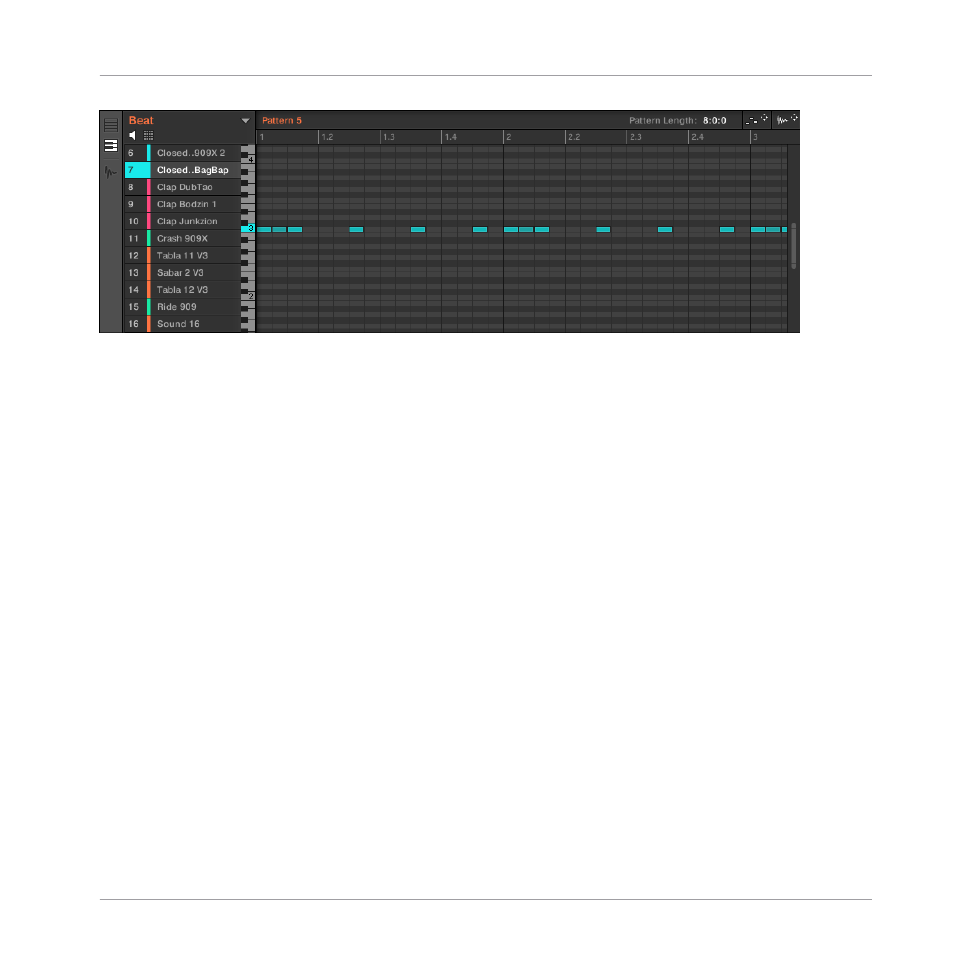
In Keyboard view, the Pattern Editor shows all notes for a particular Sound.
If you select another Sound slot in the Sound List on the left, the whole Event area will switch
to the notes for that Sound.
On the left of the Event area, a vertical piano roll indicates the note corresponding to each row
in the Event area. Octaves are indicated by a number on each C key: e.g., the middle C, which
is noted C3 in the MASCHINE convention, will read “
3
.” Click any note on the piano roll to
trigger the selected Sound at that particular pitch.
This view is well suited for melodic instruments (e.g., a piano), since you can focus on a par-
ticular Sound, and edit notes at every pitch.
11.1.6 Adjusting the Arrange Grid and the Pattern Length
The Arrange Grid defines regularly spaced-out timings notably used in following situations:
▪
Adjusting the Pattern length (see below).
▪
Adjusting the Section lengths.
Adjusting the Arrange Grid
To adjust the Arrange Grid:
Working with Patterns
Pattern Basics
MASCHINE MIKRO - Manual - 410