Loading a recent project from the controller, Hardware, 8 loading a recent project from the controller – Native Instruments MASCHINE MIKRO MK3 Groove Production Studio (Black) User Manual
Page 84
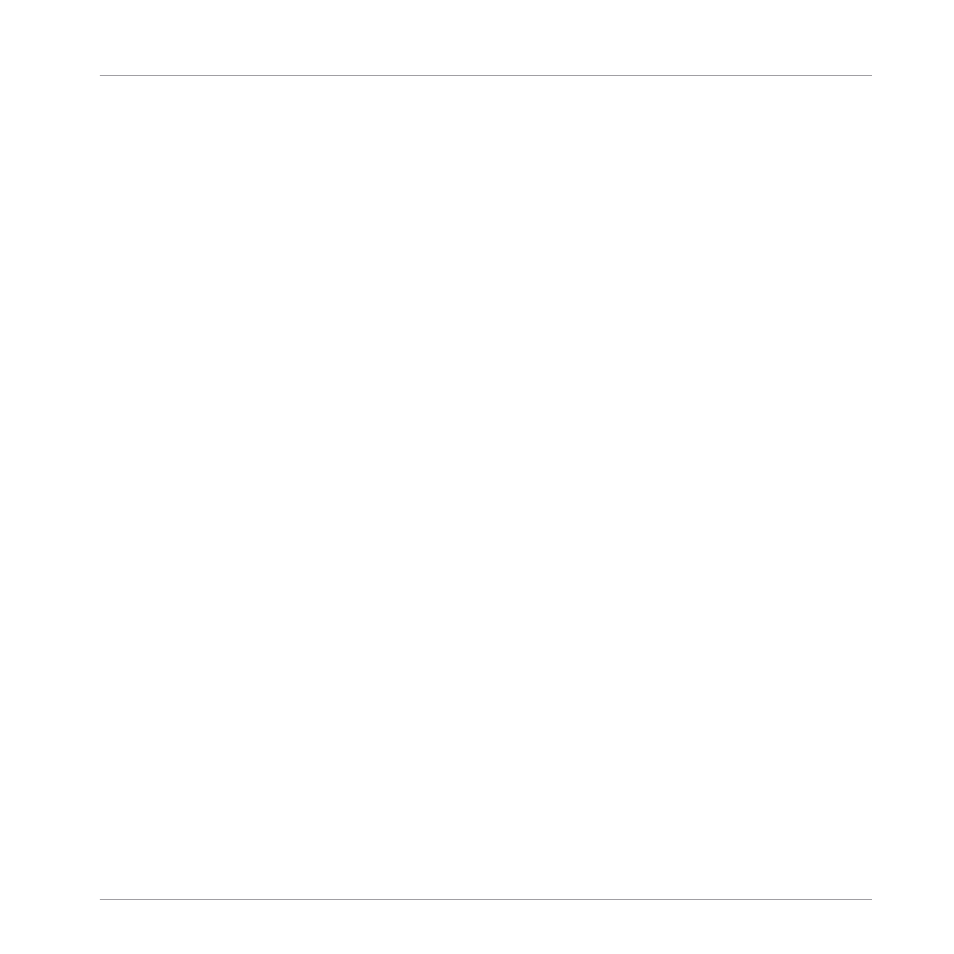
Hardware
On the controller you want to use with the MASCHINE software, do the following:
▪
MASCHINE (MK3) controller: Press
SHIFT
+
PLUG-IN
, turn the 4-D encoder to select the
desired instance, and press the 4-D encoder or Button 4 to load it.
▪
MASCHINE STUDIO controller: Press
SHIFT
+
PLUG-IN
, turn the jog wheel to select the
desired instance, and press the jog wheel or Button 8 to load it.
▪
MASCHINE (MK1 & MK2) controller: Press
SHIFT
+
STEP
, turn Knob 8 (or press But-
ton 5/6) to select the desired instance, and press Button 8 to load it.
▪
MASCHINE MIKRO (MK1 & MK2) controller: Press
SHIFT
+
F2
, turn the Control encoder
to select the desired instance, and press the Control encoder to load it.
▪
MASCHINE JAM controller: Press
SHIFT
+
H
(
INSTANCE
), turn the Control encoder to se-
lect the desired instance, and press the Control encoder to load it.
▪
KOMPLETE KONTROL Keyboard MK1: Press
INSTANCE
and turn the Control encoder to
select the desired instance, and press the Control encoder to load it.
▪
KOMPLETE KONTROL Keyboard MK2: Press
INSTANCE
and turn the 4-D encoder to se-
lect the desired instance, and press the 4-D encoder to load it.
3.3.8
Loading a Recent Project from the Controller
Your controller has a dedicated mode that conveniently allows you to use the controller to load
a Project that was recently opened.
To load a recent Project from the controller:
1.
Press the Project button (MASCHINE logo) at the top on the left-hand side of the control-
ler.
2.
Turn the Encoder to find the recent Project you want to load.
3.
Press the Encoder to load the selected Project.
Basic Concepts
Common Operations
MASCHINE MIKRO - Manual - 84