Eq page – Native Instruments MASCHINE MIKRO MK3 Groove Production Studio (Black) User Manual
Page 625
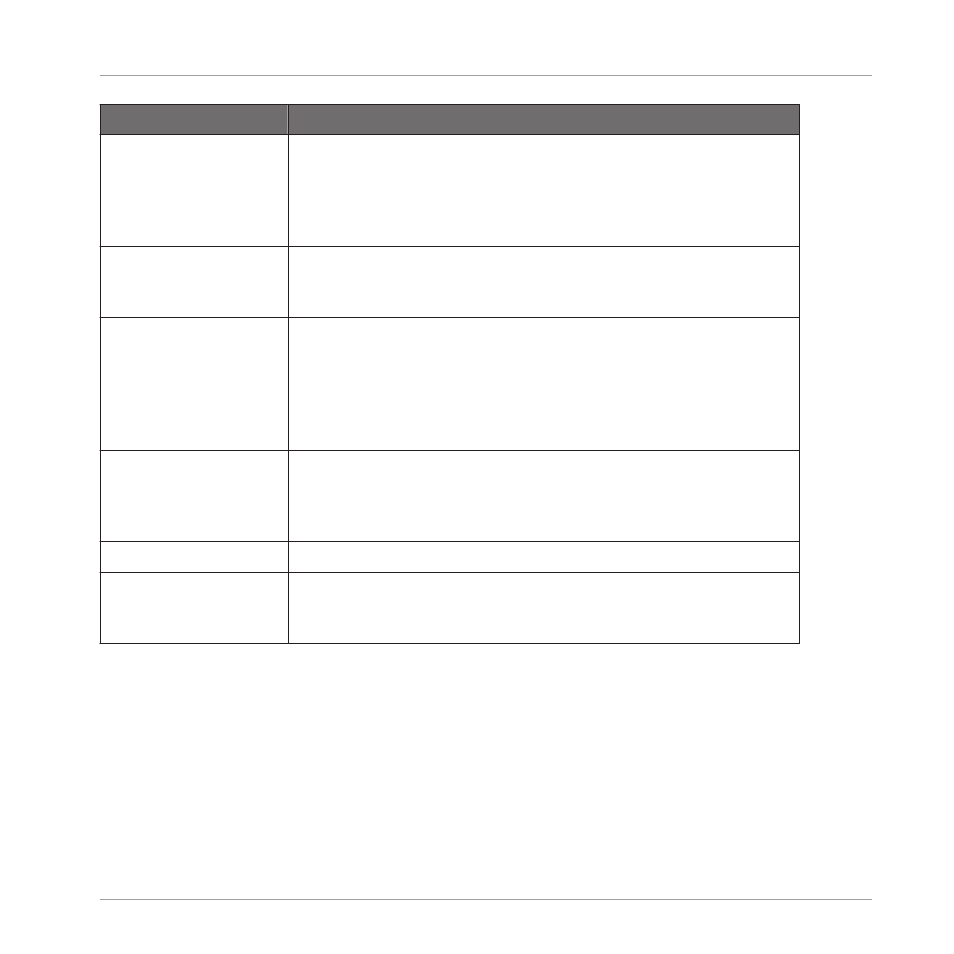
Element
Description
Damping
Adjusts damping of the high frequencies in the reverb signal.
Damping refers to the rate at which the high frequencies decay.
This effect causes the sound to become gradually muffled and
warmer. Available values range from 0.0 to 100.0% (default:
50.0%).
Modulation
Sets the modulation amount. A value of 0 turns the delay
modulation off. Available values range from 0.0 to 100.0%
(default: 50.0%).
Diffusion
Controls the density of the reflections in the virtual room. A low
diffusion setting makes the reflections sound more distinct, like
closely spaced echoes. A high diffusion setting creates reflections
so close they sound more like noise, in which echoes are
indistinguishable. Available values range from 0.0 to 100.0%
(default: 80.0%).
Pre Delays
Adjusts the initial delay between the original signal and the first
reverberant sound. At higher values this can also be used in many
creative ways. Available values can be adjusted in milliseconds from
0.0ms to 250.0ms (default: 0.0ms).
OUTPUT Section
Mix
Adjusts the ratio between the effect (wet) signal and original (dry)
signals. Available values range from 0.0 to 100.0% (default:
50.0%).
EQ page
The
EQ
page contains parameters to adjust the EQ of the reverb.
Effect Reference
Spatial and Reverb Effects
MASCHINE MIKRO - Manual - 625