Multiple exposures – FujiFilm GFX 50S II Medium Format Mirrorless Camera with 35-70mm Lens Kit User Manual
Page 129
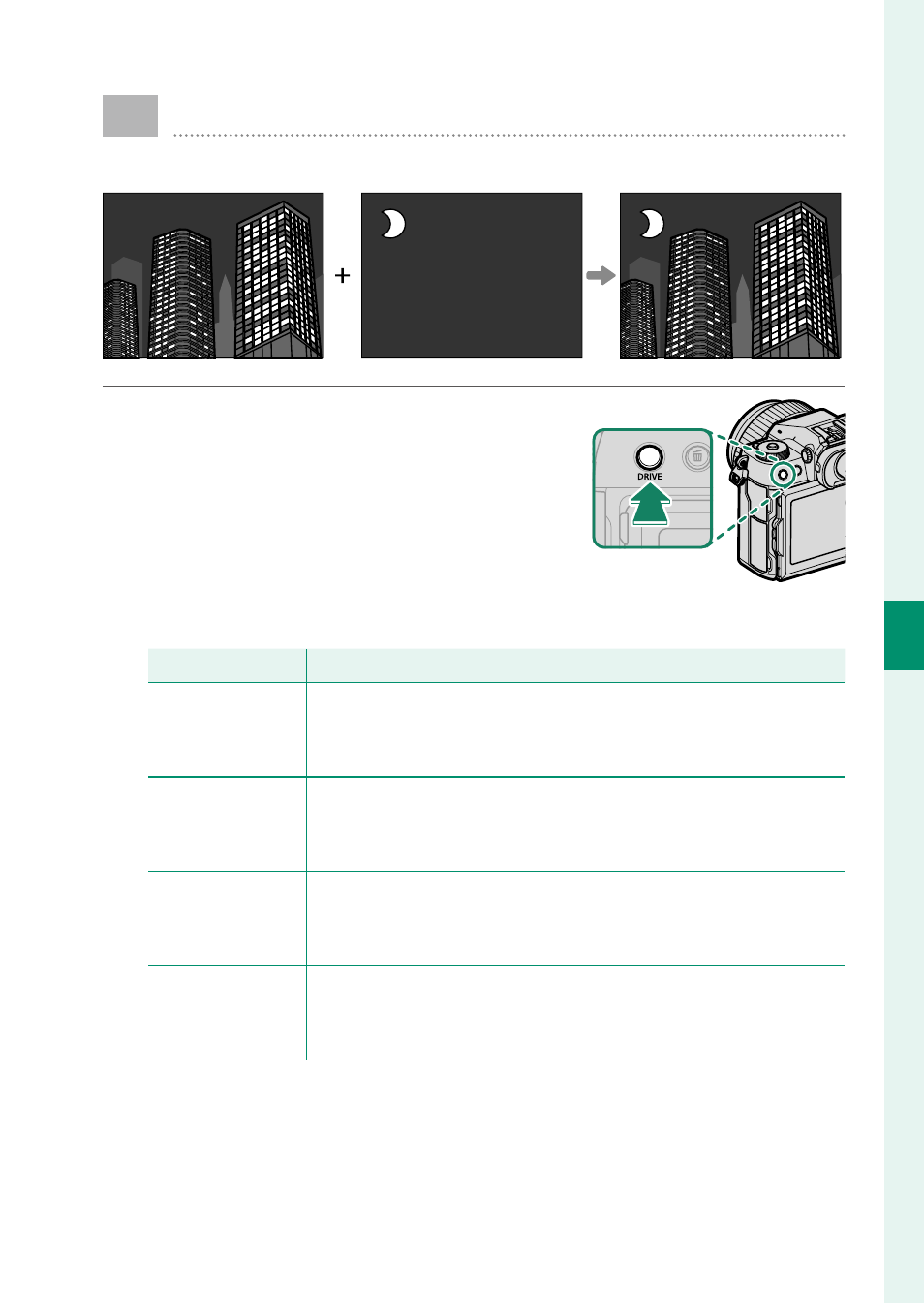
105
5
T
a
k
ing Phot
og
raphs
Multiple Exposures
Create a photograph that combines multiple exposures.
1
Press the
DRIVE
button to display
the drive mode options and select
MULTIPLE EXPOSURE
.
2
Choose a blend mode.
Option
Option
Description
Description
ADDITIVE
The camera adds the exposures together. You may need to
lower exposure compensation depending on the number
of shots.
AVERAGE
The camera automatically optimizes exposure for the fi nal
picture. The background in series shot without changing
the composition will be optimally exposed.
BRIGHT
The camera compares the exposures and chooses only the
brightest pixel at each location. Colors may be mixed de-
pending on their brightness and hue.
DARK
The camera compares the exposures and chooses only the
darkest pixel at each location. Colors may be mixed de-
pending on their brightness and hue.
3
Take the fi rst shot.