Adjusting movie settings – FujiFilm GFX 50S II Medium Format Mirrorless Camera with 35-70mm Lens Kit User Manual
Page 83
Advertising
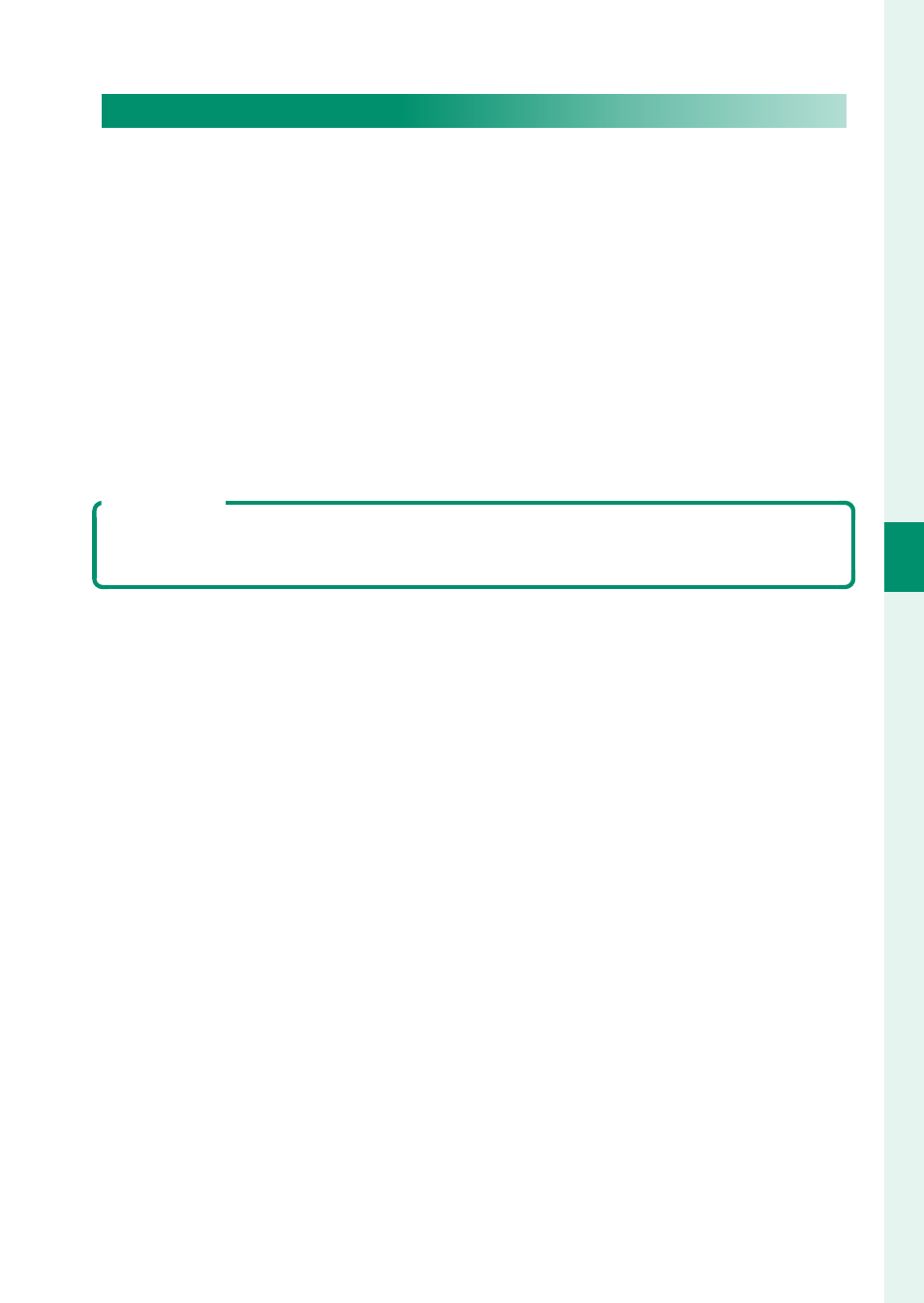
59
4
M
o
vie Rec
or
ding and Pla
yback
Recording Movies
Adjusting Movie Settings
•
Pressing
MENU/OK
when
MOVIE
is selected with the
STILL
/
MOVIE
mode switch displays the movie menu.
•
The frame rate can be selected using
B
MOVIE SETTING
>
MOVIE MODE
.
•
To choose the card used to store movies, use
D
SAVE DATA
SET-UP
>
F
CARD SLOT SETTING
.
•
Focus mode is selected using the focus mode selector; for con-
tinuous focus adjustment, select
C
, or choose
S
and enable In-
telligent Face Detection. Intelligent Face Detection is not avail-
able in focus mode
M
.
Depth of Field
Choose low f-numbers to soften background details. Aperture can be ad-
justed when the mode dial is set to
A
(aperture-priority AE) or
M
(manual).
Advertising