Screen setting, Evf brightness, Evf color – FujiFilm GFX 50S II Medium Format Mirrorless Camera with 35-70mm Lens Kit User Manual
Page 235: Evf color adjustment, Evf brightness evf color evf color adjustment
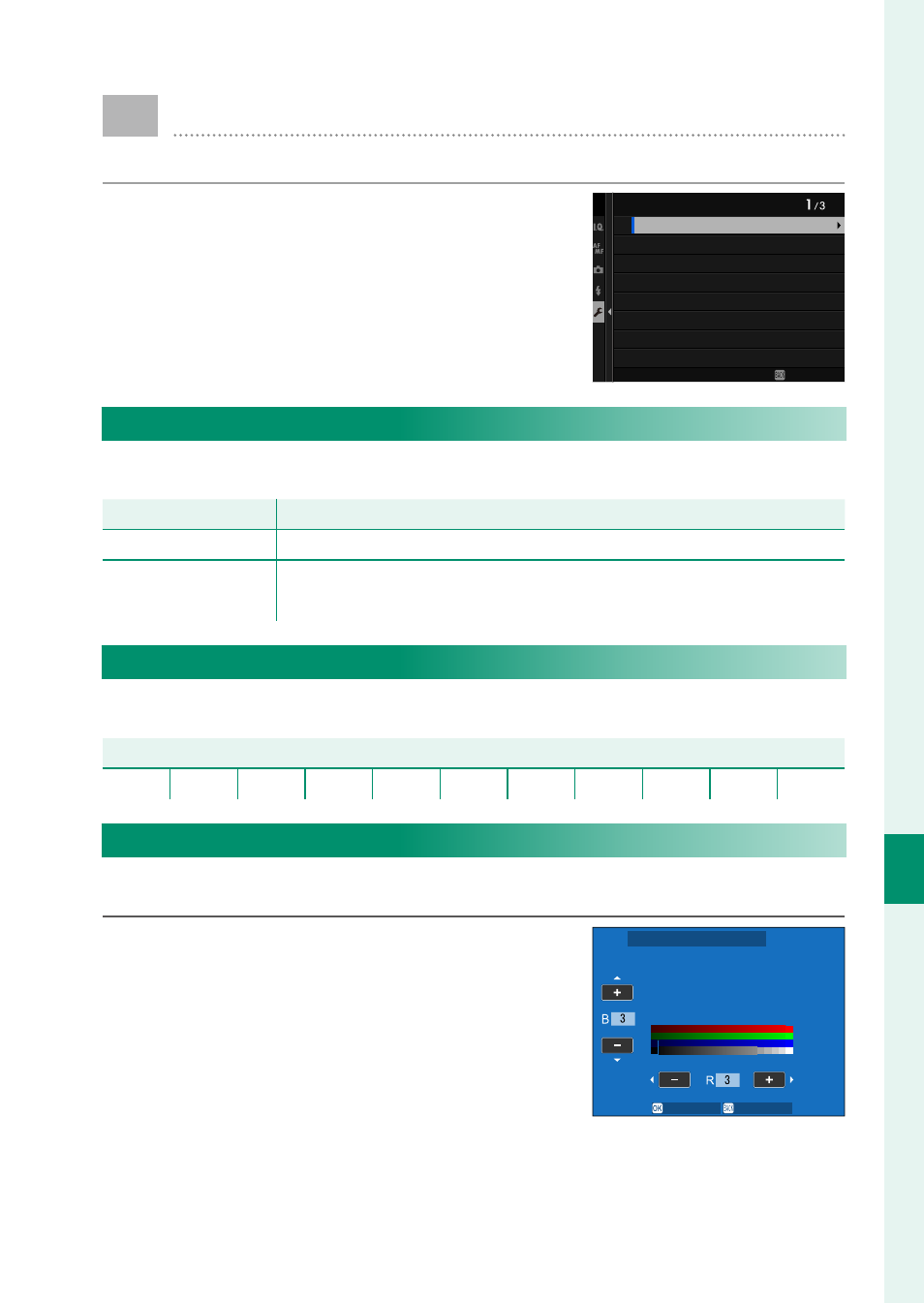
211
T
he S
etup M
enus
8
SCREEN SETTING
Make changes to display settings.
To access display settings, press
MENU/OK
,
select the
D
(
SET UP
) tab, and choose
SCREEN SET-UP
.
SCREEN SETTING
EVF BRIGHTNESS
EVF COLOR
EVF COLOR ADJUSTMENT
LCD BRIGHTNESS
LCD COLOR
LCD COLOR ADJUSTMENT
IMAGE DISP.
AUTOROTATE DISPLAYS
EXIT
EVF BRIGHTNESS
Adjust the brightness of the display in the electronic viewfi nder.
Option
Option
Description
Description
AUTO
Automatic brightness adjustment.
MANUAL
Adjust brightness manually; choose from options between −7
and +5.
EVF COLOR
Adjust the saturation of the display in the electronic viewfi nder.
Options
Options
−5
−4
−3
−2
−1
0
+1
+2
+3
+4
+5
EVF COLOR ADJUSTMENT
Adjust the color of the display in the electronic viewfi nder.
1
Adjust colors using the focus stick
(focus lever).
SET
CANCEL
EVF COLOR ADJUSTMENT
2
Press
MENU/OK
.