FujiFilm GFX 50S II Medium Format Mirrorless Camera with 35-70mm Lens Kit User Manual
Page 145
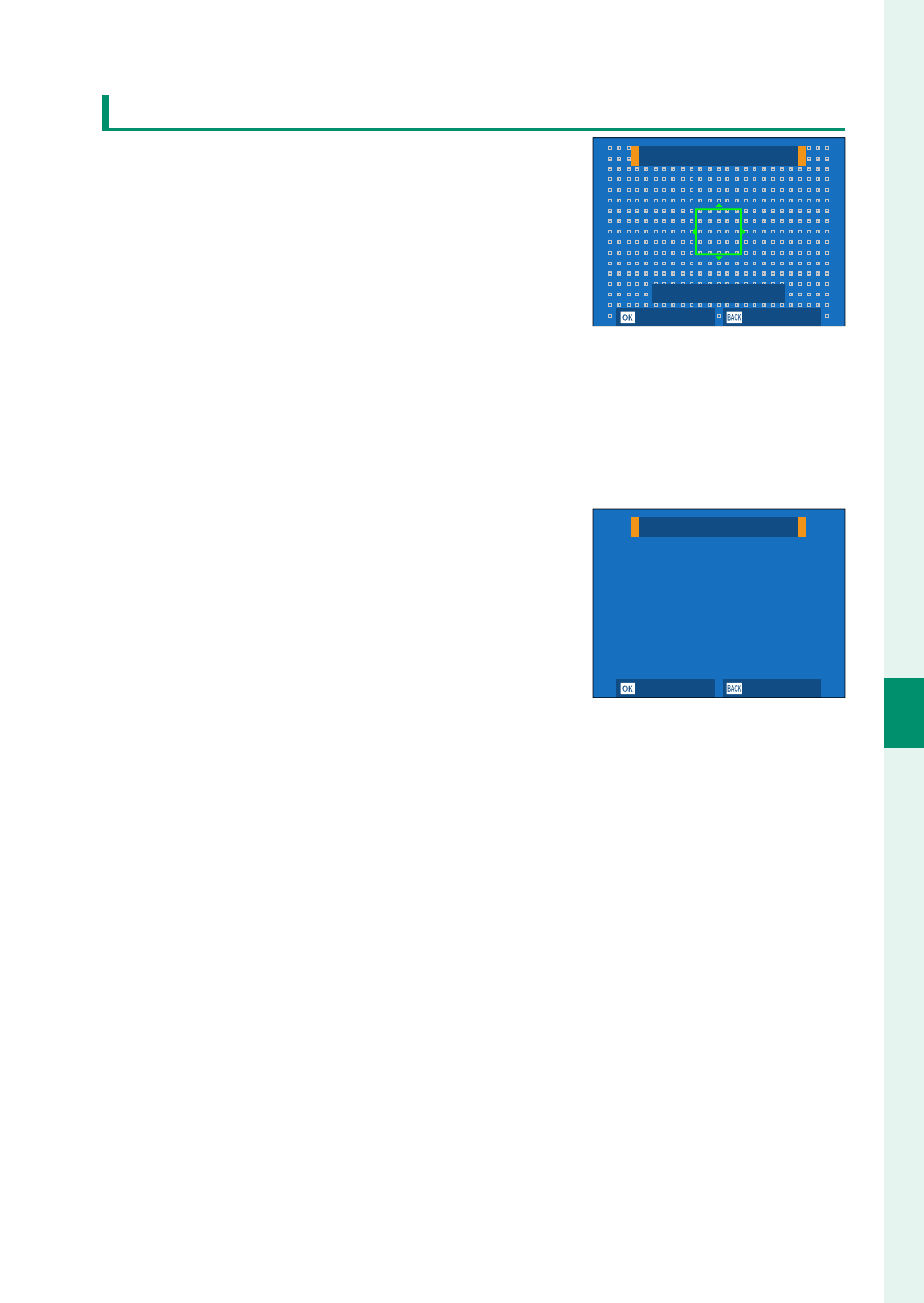
121
6
T
he Shooting M
enus
IMAGE QUALITY SETTING (Still Photography)
Custom White Balance
Choose
k
,
l
, or
m
to adjust white
balance for unusual lighting conditions
using a white object as a reference (col-
ored objects can also be used to lend
photos a color cast). A white balance tar-
get will be displayed; position and size
the target so that it is fi lled by the reference object and press the
shutter button all the way down to measure white balance (to
select the most recent custom value and exit without measuring
white balance, press
DISP/BACK
, or press
MENU/OK
to select the most
recent value and display the fi ne-tuning dialog).
•
If “COMPLETED !” is displayed
, press
MENU/OK
to set white balance to the measured
value.
•
If “UNDER” is displayed
, raise exposure
compensation and try again.
•
If “OVER” is displayed
, lower exposure com-
pensation and try again.
NOT CHANGE
SHIFT
CUSTOM 1
SHUTTER : NEW WB
COMPLETED !
SET
CANCEL