Smartphones and tablets: fujifilm camera remote – FujiFilm GFX 50S II Medium Format Mirrorless Camera with 35-70mm Lens Kit User Manual
Page 304
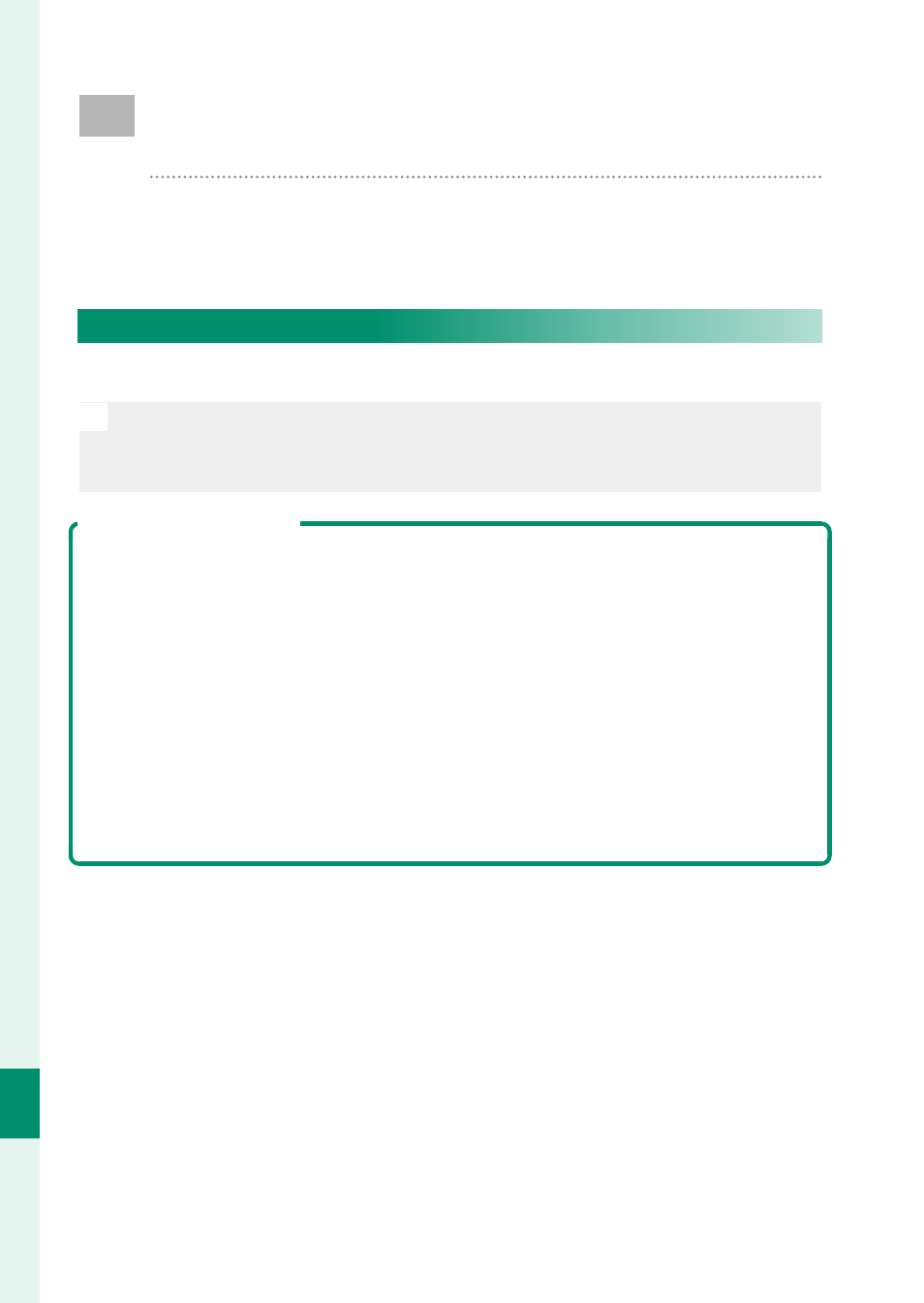
280
C
onnec
tions
11
Wireless Connections
(Bluetooth®, Wireless LAN/Wi-Fi)
Access wireless networks and connect to computers,
smartphones, or tablets. For more information, visit:
http://fujifilm-dsc.com/wifi/
Smartphones and Tablets: FUJIFILM Camera Remote
Connect to the camera via Bluetooth or wireless LAN.
N
To establish a wireless connection to the camera, you will need to in-
stall the latest version of the FUJIFILM Camera Remote app on your
smartphone or tablet.
FUJIFILM Camera Remote
Once a connection has been established, you can use FUJIFILM Camera
Remote to:
•
Control the camera and take pictures remotely
•
Receive pictures uploaded from the camera
•
Browse the pictures on the camera and download selected pictures
•
Upload location data to the camera
•
Release the camera shutter
•
Update camera fi rmware
For downloads and other information, visit:
http://app.fujifilm-dsc.com/en/camera_remote/