Shooting setting (still photography), Auto mode setting, Filter setting – FujiFilm X-S20 Mirrorless Camera with 18-55mm Lens (Black) User Manual
Page 193: Auto mode setting filter setting
Advertising
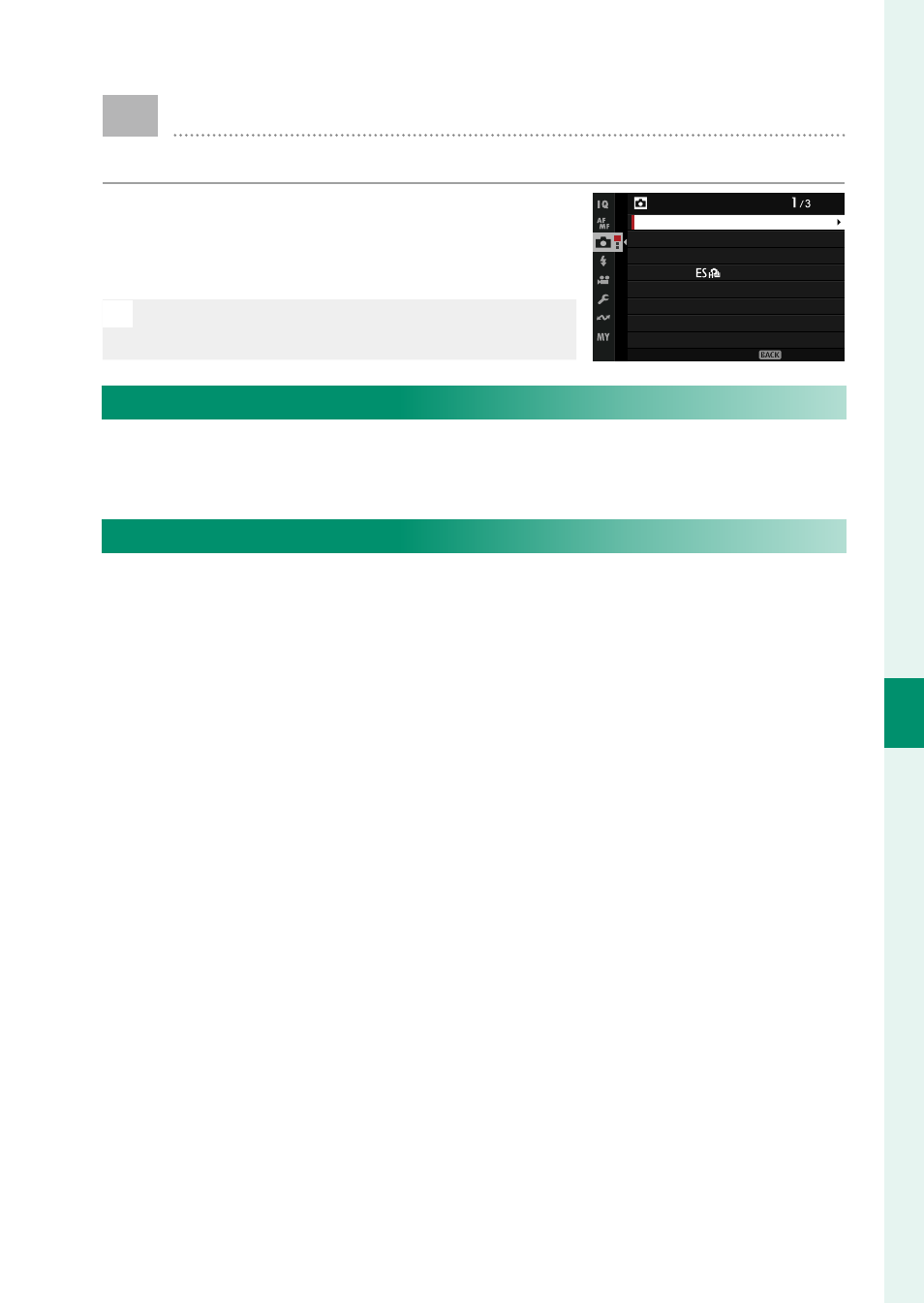
167
6
T
he Shooting M
enus
SHOOTING SETTING (Still Photography)
Adjust shooting options for still photography.
To display shooting settings, press
MENU/OK
in the photo shooting display and select
the
A
(
SHOOTING SETTING
) tab.
N
The options available vary with the shoot-
ing mode selected.
SHOOTING SETTING
SELF-TIMER
SAVE SELF-TIMER SETTING
SELF-TIMER LAMP
AE BKT SETTING
AUTO MODE SETTING
SPORTS FINDER MODE
FILTER SETTING
PRE-SHOT
EXIT
AUTO MODE SETTING
Choose the scene selected when the mode dial is rotated to
AUTO
(
P
FILTER SETTING
Choose the fi lter used when the mode dial is rotated to
FILTER
(
P
Advertising