Lenses with no aperture rings, Lenses with o.i.s. switches – FujiFilm X-S20 Mirrorless Camera with 18-55mm Lens (Black) User Manual
Page 360
Advertising
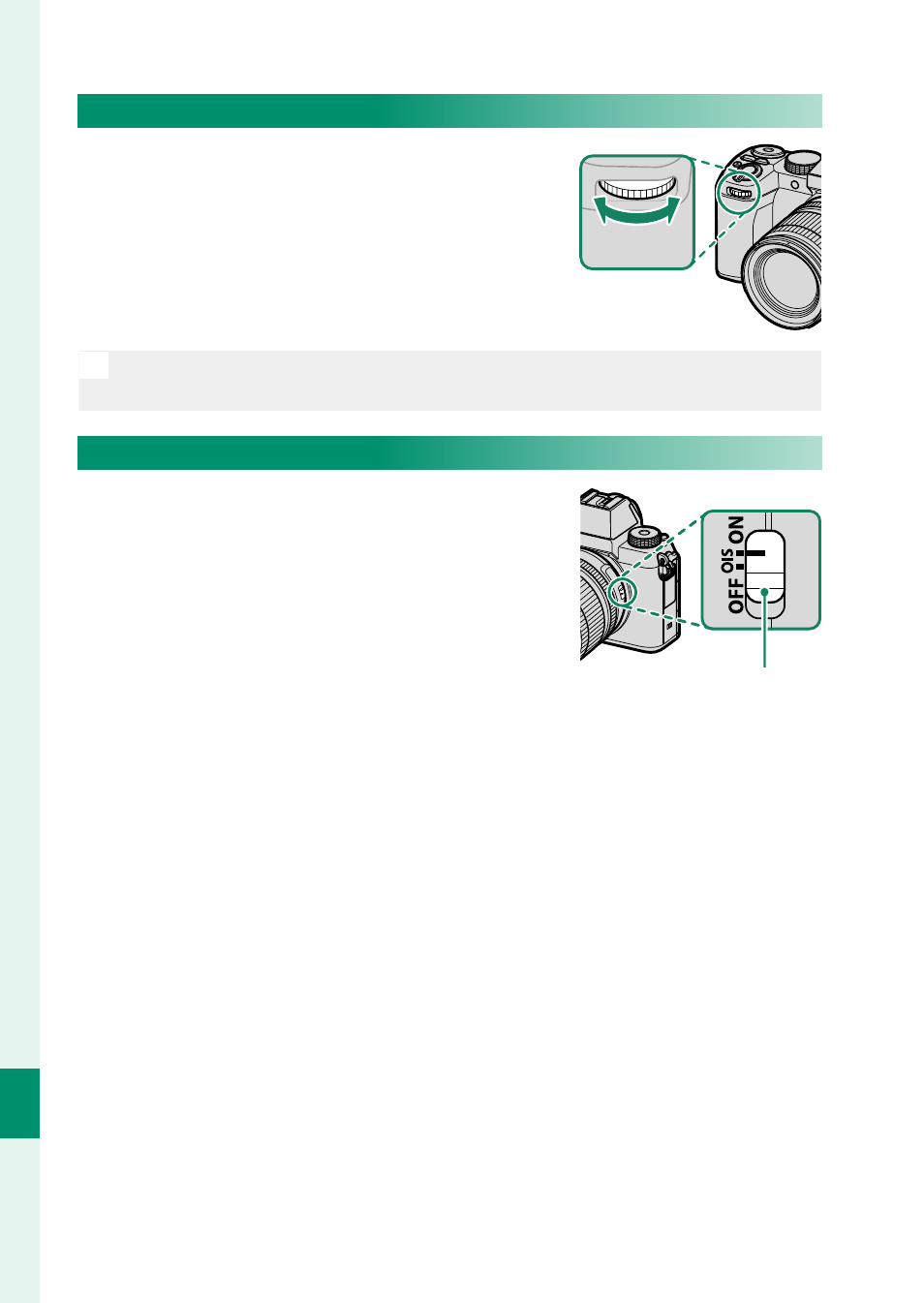
334
P
eripherals and Optional A
c
c
essories
11
Lenses with No Aperture Rings
Aperture can be adjusted using the front
command dial in modes
A
(aperture-pri-
ority AE) and
M
(manual).
N
Aperture control can be reassigned to the rear command dial using
D
BUTTON/DIAL SETTING
>
COMMAND DIAL SETTING
.
Lenses with O.I.S. Switches
If the lens supports optical image sta-
bilization (O.I.S.), the image stabiliza-
tion mode can be chosen in the camera
menus. To activate image stabilization,
slide the O.I.S. switch to
ON
.
O.I.S. switch
Advertising
See also other documents in the category FujiFilm Cameras:
- FinePix A205S (43 pages)
- FinePix A203 (132 pages)
- FinePix A340 (93 pages)
- FinePix E900 (69 pages)
- FinePix A330 (47 pages)
- FinePix S3Pro (73 pages)
- FinePix Real 3D W3 (28 pages)
- FinePix A360 (49 pages)
- FinePix A900 (164 pages)
- 1300 (66 pages)
- 1400 Zoom (45 pages)
- FinePix 420 (47 pages)
- E510 (59 pages)
- Finepix 4700 (4 pages)
- DIGITAL CAMERA X-E1 (136 pages)
- A205 (43 pages)
- FinePix A120 (43 pages)
- FinePix A201 (44 pages)
- FinePix BL00677-200(1) (166 pages)
- A303 (67 pages)
- FinePix E500 (2 pages)
- FinePix E500 (59 pages)
- 2650 (63 pages)
- F480/F485 (134 pages)
- FinePix A700 (132 pages)
- FinePix A150 (96 pages)
- FinePix A101 (44 pages)
- FinePix 3800 (69 pages)
- 3100ixZ (47 pages)
- F601 (69 pages)
- FinePix A202 (2 pages)
- A400 (132 pages)
- eyeplate Digital Camera (27 pages)
- FinePix 30i (2 pages)
- FinePix 30i (3 pages)
- F450 (51 pages)
- FinePix A600 (132 pages)
- DIGITAL CAMERA FINEPIX F800EXR (171 pages)
- FinePix A400 (132 pages)
- FinePix A400 (2 pages)
- A340 (47 pages)
- 2600 (3 pages)
- A310 (43 pages)
- FinePix 40i (58 pages)
- 1400 (45 pages)