Viewing movies during vlog recording – FujiFilm X-S20 Mirrorless Camera with 18-55mm Lens (Black) User Manual
Page 90
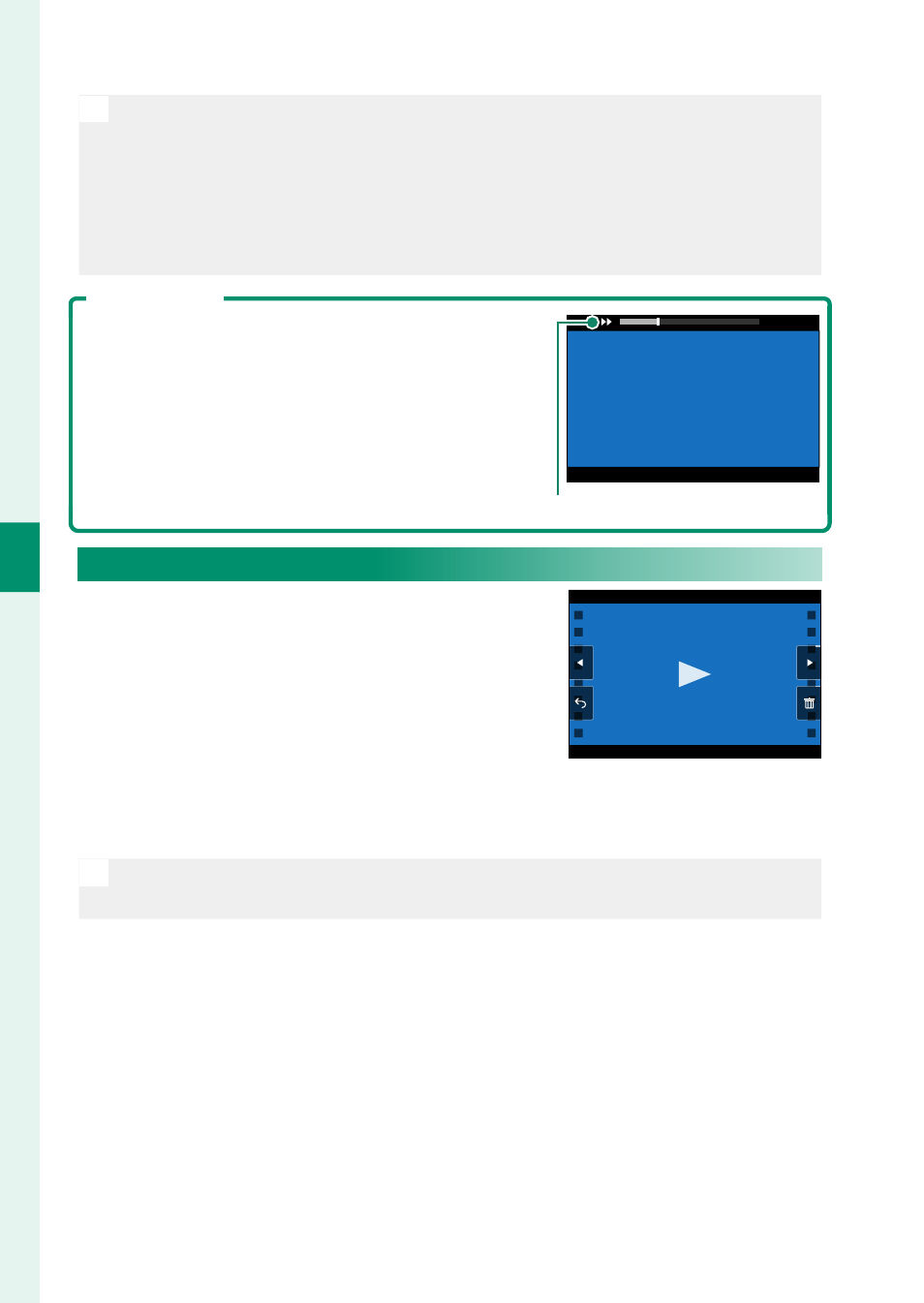
64
4
M
o
vie Rec
or
ding and Pla
yback
N
•
Press
MENU/OK
to pause playback and display volume controls. Press
the focus stick (focus lever) up or down to adjust the volume; press
MENU/OK
again to resume playback. Volume can also be adjusted us-
ing
D
SOUND SET-UP
>
PLAYBACK VOLUME
.
•
To view movies on a television connected via HDMI instead of in the
camera monitor, press the
a
button.
Playback Speed
Press the focus stick (focus lever) left or right to
adjust playback speed during playback. Speed
is shown by the number of arrows (
M
or
N
).
29m59s
Arrows
Viewing Movies During Vlog Recording
When the mode dial is rotated to
Vlog
,
you can view your most recent shot by
pressing the
h
button and then tap-
ping
j
in the display.
•
Tap the display to begin playback.
•
Tap
m
or
n
to select other shots.
•
To delete the current shot, tap
k
.
N
If you have viewed other items since your last shot, the most-recently
viewed item will be displayed.