Movie setting (movie recording), Movie setting list, Shooting mode – FujiFilm X-S20 Mirrorless Camera with 18-55mm Lens (Black) User Manual
Page 212: Movie setting list shooting mode, Shooting mode choose a shooting mode for movies
Advertising
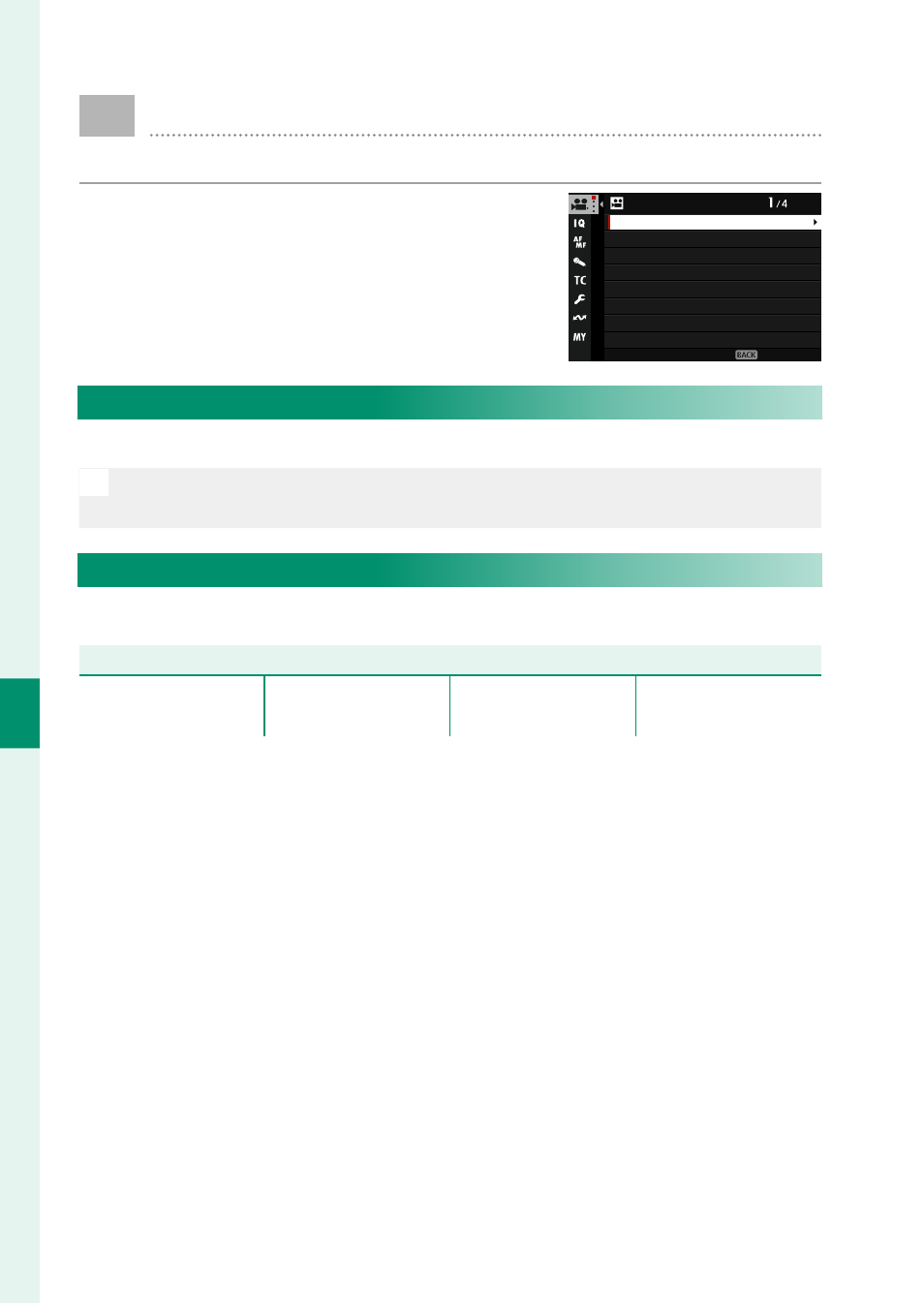
186
6
T
he Shooting M
enus
MOVIE SETTING (Movie Recording)
Adjust movie-recording options.
To display options for movie recording,
press
MENU/OK
in the movie shooting dis-
play and select the
B
(
MOVIE SETTING
)
tab.
MOVIE SETTING
MOVIE SETTING LIST
MOVIE MODE
SHOOTING MODE
HIGH SPEED REC
BACKGROUND DEFOCUS MODE
HDMI OUTPUT SETTING
MEDIA REC SETTING
F
SELF-TIMER
EXIT
MOVIE SETTING LIST
View current movie recording settings.
N
These options can also be viewed by pressing the
DISP/BACK
button while
the movie quick menu is displayed.
SHOOTING MODE
Choose a shooting mode for movies.
Options
Options
PROGRAM AE
SHUTTER
PRIORITY AE
APERTURE
PRIORITY AE
MANUAL
Advertising