Deleting images, Use hi to show or hide l, Press the k button to apply the image selection – Nikon COOLPIX P950 Digital Camera User Manual
Page 24
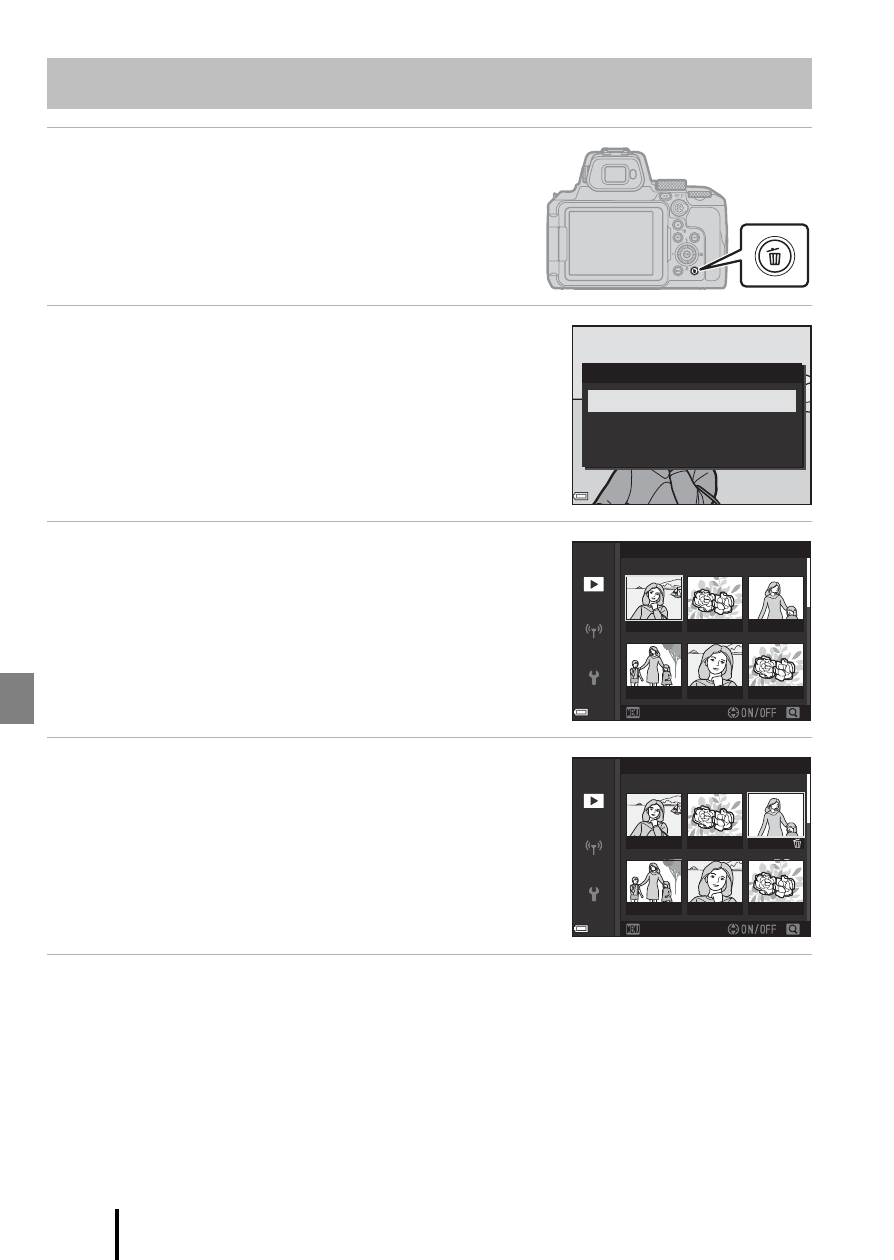
14
Basic operations of shooting and playback
1
In playback mode, press the
l
(delete) button to delete the image
currently displayed on the screen.
2
Use the multi selector
HI
to select the
desired deletion method and press the
k
button.
•
If you selected [
Current image
] or [
All images
],
proceed to step 6.
•
To exit without deleting, press the
d
button.
3
Use the multi selector
JK
or rotate it
to select the image that you want to
delete.
•
Move the zoom control toward
g
(
i
) to switch to
full-frame playback, or
f
(
h
) to switch to
thumbnail playback.
4
Use
HI
to show or hide
l
.
•
Show
l
under images that you want to delete.
Repeat steps 3 and 4 to select additional images.
5
Press the
k
button to apply the image selection.
Deleting images
Delete
Current i
m
age
Erase selected i
m
ages
All i
m
ages
Erase selected i
m
ages
Back
Erase selected i
m
ages
Back