Dell 14" Mobile Precision 3470 Mobile Workstation (Silver) User Manual
Page 109
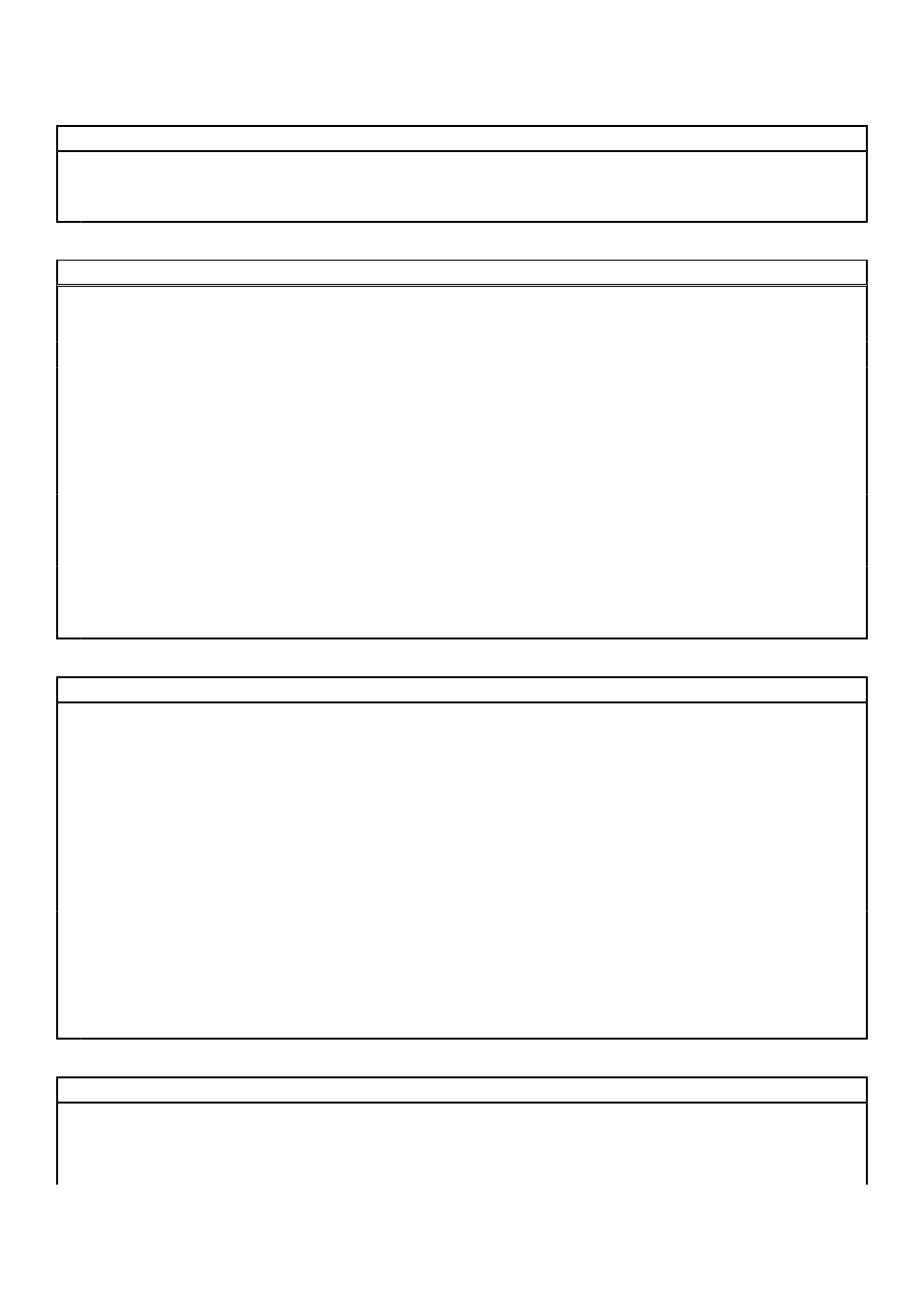
Table 14. System setup options—System Management menu (continued)
System Management
MEBx Hotkey
Allows the user to use Ctrl+P hotkey to access MEBx
USB Provision
When enabled, Intel AMT can be provisioned using the local provisioning file
through a USB storage device
Table 15. System setup options—Keyboard menu
Keyboard
Numlock Enable
Enable or disable the Numlock function when the computer boots.
By default, the option is enabled.
Fn Lock Options
By default, the Fn lock option is enabled.
Keyboard Illumination
Enables to change the keyboard illumination settings.
By default, the
Bright
option is enabled.
Keyboard Backlight Timeout on AC
Set the timeout value for the keyboard backlight when an AC adapter is
connected to the computer.
By default, the
10 seconds
option is enabled.
Keyboard Backlight Timeout on
Battery
Set the timeout value for the keyboard backlight when the is running only on
battery power.
By default, the
10 seconds
option is enabled.
Device Configuration Hotkey Access
Manages whether you can access device configuration screens through
hotkeys during computer startup.
By default, the option is enabled.
Table 16. System setup options—Pre-boot Behavior menu
Pre-boot Behavior
Adapter Warnings
Enable Adapter Warnings
Enable or disable the warning messages during boot when the adapters with
less power capacity are detected.
By default, the option is enabled.
Warning and Errors
Enable or disable the action to be done when a warning or error is encountered.
By default, the
Prompt on Warnings and Errors
option is enabled.
Fastboot
Enable to set the speed of the boot process.
By default, the
Minimal
option is enabled.
Extend BIOS POST Time
Set the BIOS POST time.
By default, the
0 seconds
option is enabled.
MAC Address Pass-Through
Replaces the external NIC MAC address with the selected MAC address from
the computer.
By default, the
System Unique MAC Address
option is enabled.
Table 17. System setup options—Performance menu
Performance
Multi Core Support
Active Cores
Enables to change the number of CPU cores available to the operating system.
By default, the
All Cores
options is enabled.
BIOS setup
109