Front panel display rear panel remote index – Denon AVR-X1700H 7.2-Channel Network A/V Receiver with HEOS User Manual
Page 183
Advertising
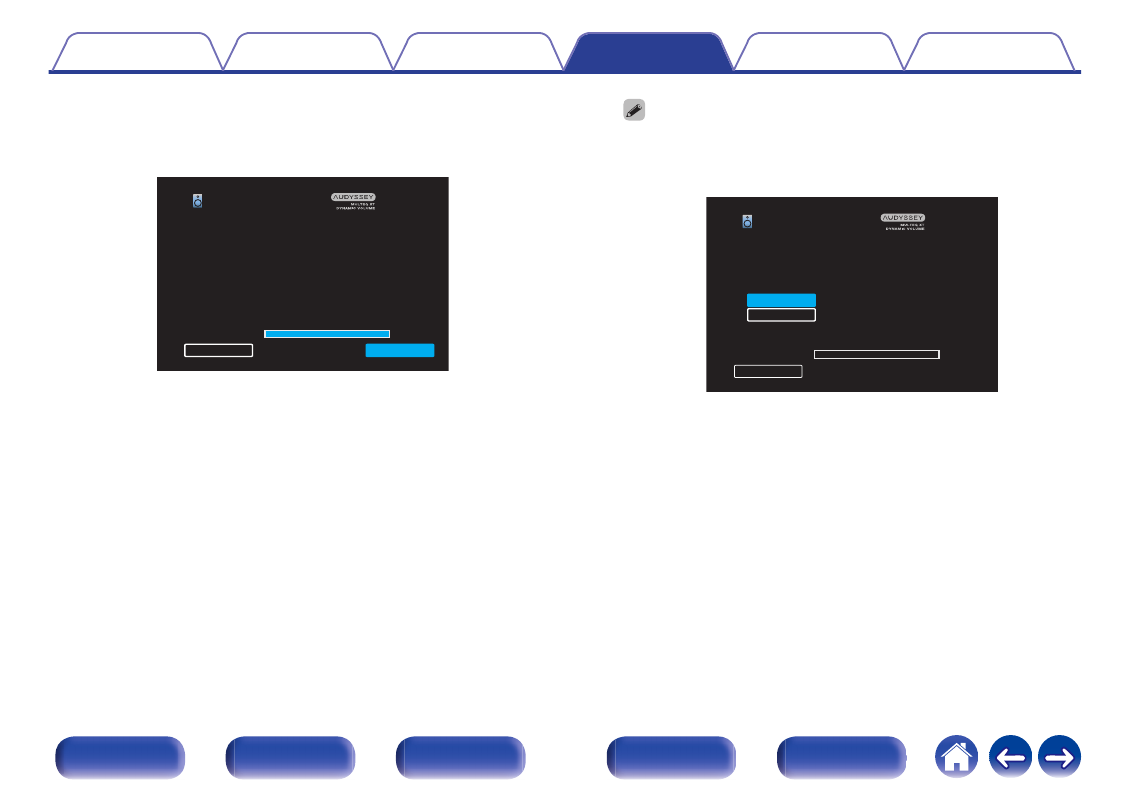
13
When the analysis and storage ends, unplug the Sound
calibration microphone from the SETUP MIC jack on the
main unit and then press “Next”.
.
Audyssey Setup
Analyzing room data
Back
Next
Now Analyzing and correcting your room data.
0
When performing Audyssey
®
Setup for the first time, the measurement data
is automatically saved to “Preset 1” of “Speaker Preset”.
0
If Audyssey
®
Setup has already been performed, the following “Speaker
Preset” selection screen is displayed.
.
Back
Audyssey Setup
Analyzing room data
0%
Select which Preset to use.
Preset 1 is already used, selecting Preset 1
now will overwrite the previously stored
setting.
Preset 1
Preset 2
0
See “Speaker Preset” for detailed information on the Speaker Preset
function. (
183
Advertising
This manual is related to the following products: