Zone2 setup, P. 211), Ovolume level – Denon AVR-X1700H 7.2-Channel Network A/V Receiver with HEOS User Manual
Page 211: Ovolume limit, Opow.on volume
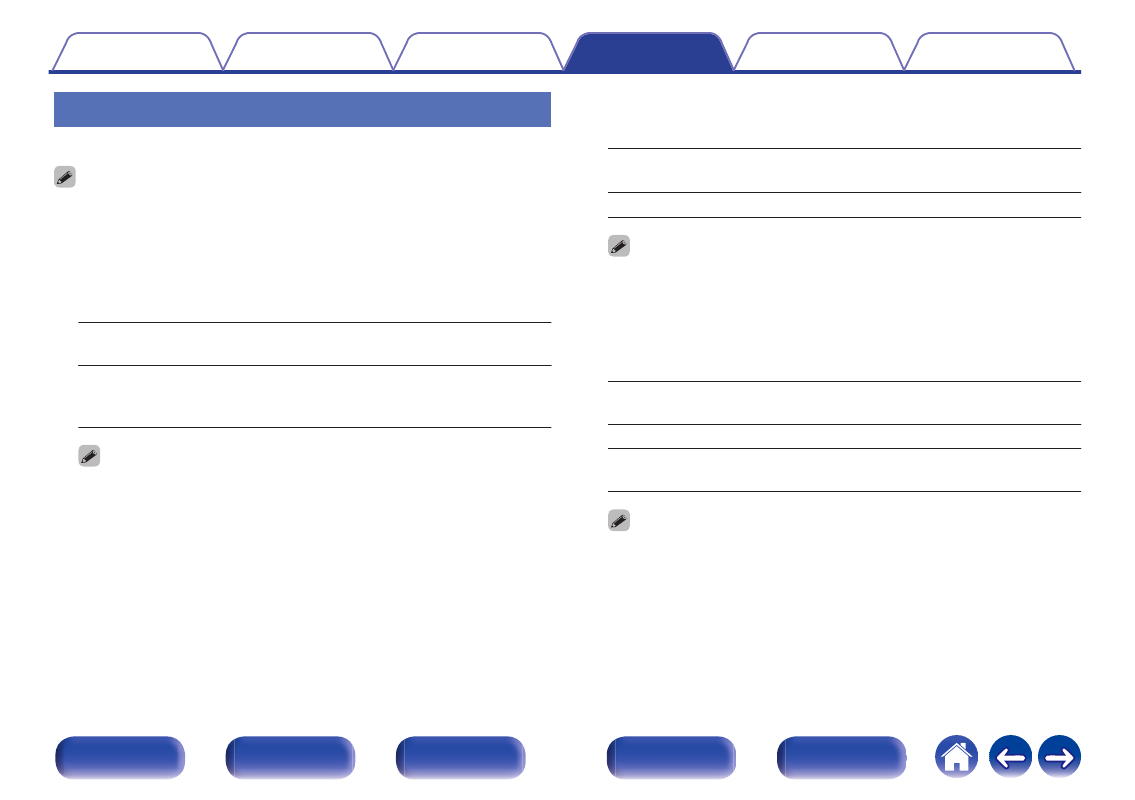
ZONE2 Setup
Makes settings for audio playback with ZONE2.
0
Values set for “Volume Limit” and “Pow.On Volume” are displayed according to the
setting specified for the volume “Scale”. (
0
This can be set when “Assign Mode” is set to “ZONE2”. (
o
Volume Level
Set the volume output level.
Variable
(Default) :
Volume can be adjusted.
1 – 98
(–79 dB – 18 dB):
Volume is fixed at the desired level. The
volume cannot be adjusting using the
remote control unit.
0
The dB value is displayed when the “Scale” setting is “-79.5 dB - 18.0 dB”.
o
Volume Limit
Make a setting for maximum volume.
60 (-20 dB)
/
70 (-10 dB)
/
80 (0 dB)
(Default : 70 (-10 dB))
Off:
Do not set a maximum volume.
0
This can be set when “Volume Level” is set to “Variable”. (
0
The dB value is displayed when the “Scale” setting is “-79.5 dB - 18.0 dB”.
o
Pow.On Volume
Define the volume setting that is active when the power is turned on.
Last
(Default) :
Use the memorized setting from the last
session.
Mute:
Always mute when power is turned on.
1 – 98
(–79 dB – 18 dB):
The volume is adjusted to the set level.
0
This can be set when “Volume Level” is set to “Variable”. (
0
The dB value is displayed when the “Scale” setting is “-79.5 dB - 18.0 dB”.
211