Sound modes and surround parameters, P. 260), “sound modes and surround parameters – Denon AVR-X1700H 7.2-Channel Network A/V Receiver with HEOS User Manual
Page 260
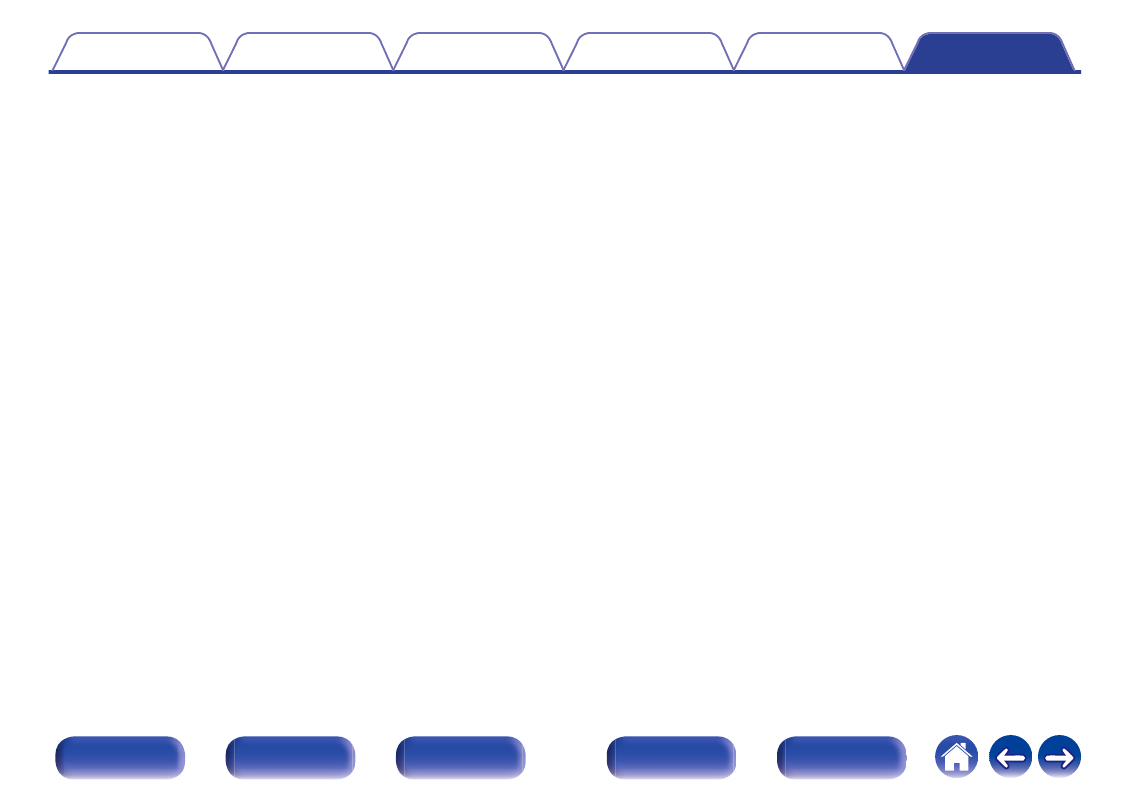
z
1 During playback in Pure Direct mode, the surround parameters are the same as in Direct mode.
z
2 This item can be selected when a Dolby Digital, Dolby Digital Plus, Dolby TrueHD or Dolby Atmos signal is played.
z
3 This item can be selected when a Dolby Digital, Dolby Digital Plus, Dolby TrueHD, Dolby Atmos, DTS:X or DTS signal is played.
z
4 This item can be selected when a DTS:X signal that is compatible with the Dialog Control function is input.
z
5 This item can be selected when a Dolby Digital or DTS signal or DVD-Audio is played.
z
6 This item can be set when any Height, Ceiling or Dolby Atmos Enabled speakers are not used, or Surround speakers are not used.
z
7 This item cannot be set when “Dynamic EQ” is set to “On”. (
z
8 This item cannot be set when “Subwoofer” in the menu is set to “No”. (
z
9 This item cannot be set when Audyssey
®
Setup (Speaker Calibration) has not been performed.
z
10 This item cannot be selected when a DTS:X format with a sampling frequency of over 48 kHz is input.
z
11 This item cannot be set when sound mode is “DTS Virtual:X” or sound mode that have “+Virtual:X” in the sound mode name.
z
12 This item cannot be set when “MultEQ
®
XT” is set to “Off”. (
z
13 This item can be set when the input signal is analog, PCM 48 kHz or 44.1 kHz.
z
14 This setting is available when “Subwoofer Mode” in the menu is set to “LFE+Main”. (
z
15 This item can be set when “Front” is set to “Small” or “Subwoofer Mode” is set to “LFE+Main”. (
260