Features (cont.) – VocoPro SDR-4000 Dual Digital USB / SD Audio Recorder & Player User Manual
Page 14
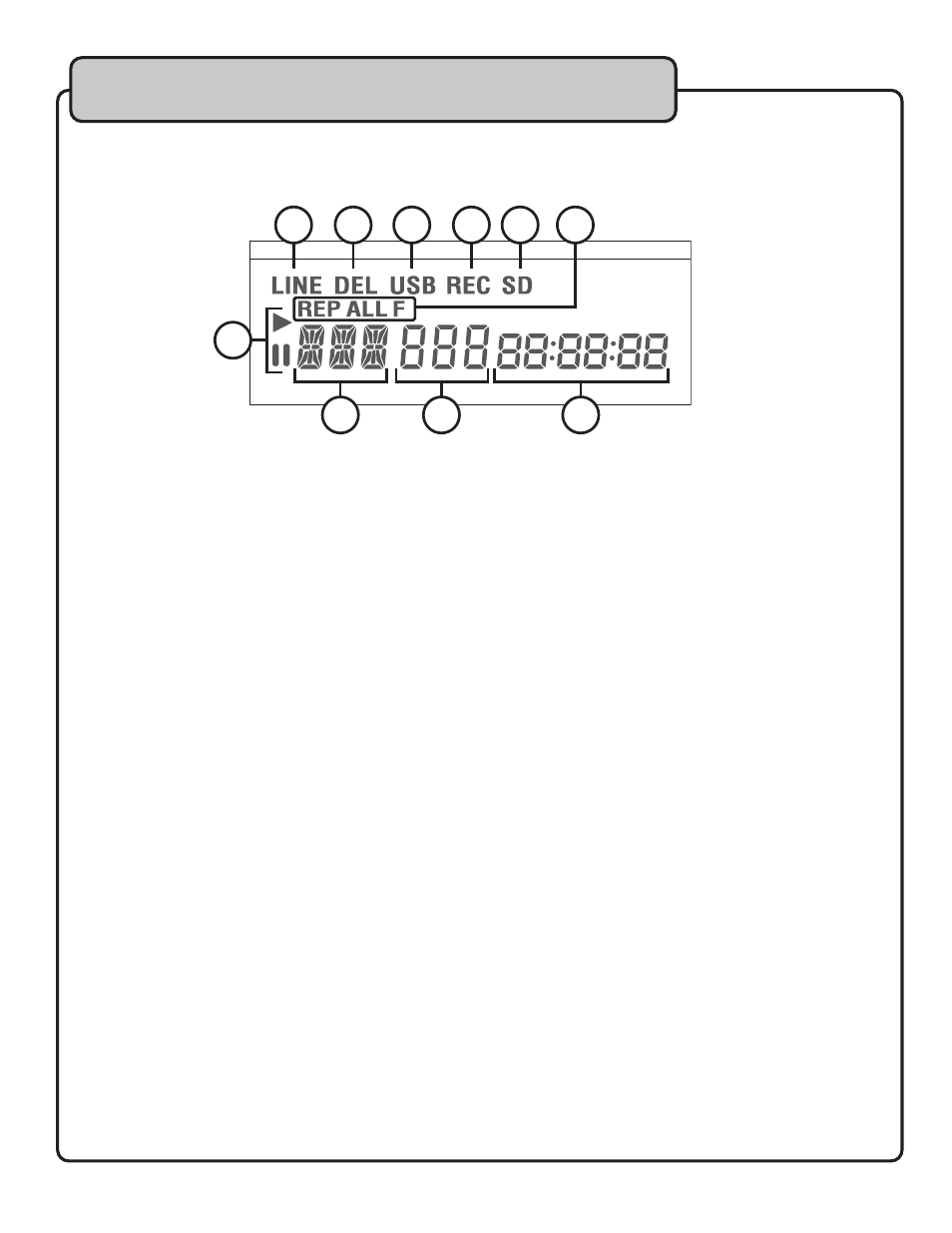
14
1. LINE – Indicates the SDR-4000 is set to record from the line in jacks.
2. DEL – Flashes in conjunction with “FILE” when deleting a file.
3. USB – Indicates that a USB device is selected for playback/recording
4. REC – Indicates record mode has been initiated or is in progress
5. SD - Indicates that SD card is inserted for playback for recording.
6. REP /ALL /F – Indicates repeat mode:
REP – repeat one
REP ALL – repeat all tracks on the SD/USB
REP F – repeat all tracks within a folder
7. PLAY/PAUSE – Indicates when playback is in progress or paused.
8. FOLDER – This section displays the total number of folders or current folder number.
9. FILE - This section displays the total number of files or current file number. Status messages
include: READY, FILE, RECEND, FILE.
10. TRACK TIMER – Displays the track time during recording or playback in hours:minutes:seconds
format.
2
3
4 5
6
7
8
9
10
1
LCD Window:
Features (cont.)