Operations (cont.) – VocoPro SDR-4000 Dual Digital USB / SD Audio Recorder & Player User Manual
Page 16
Advertising
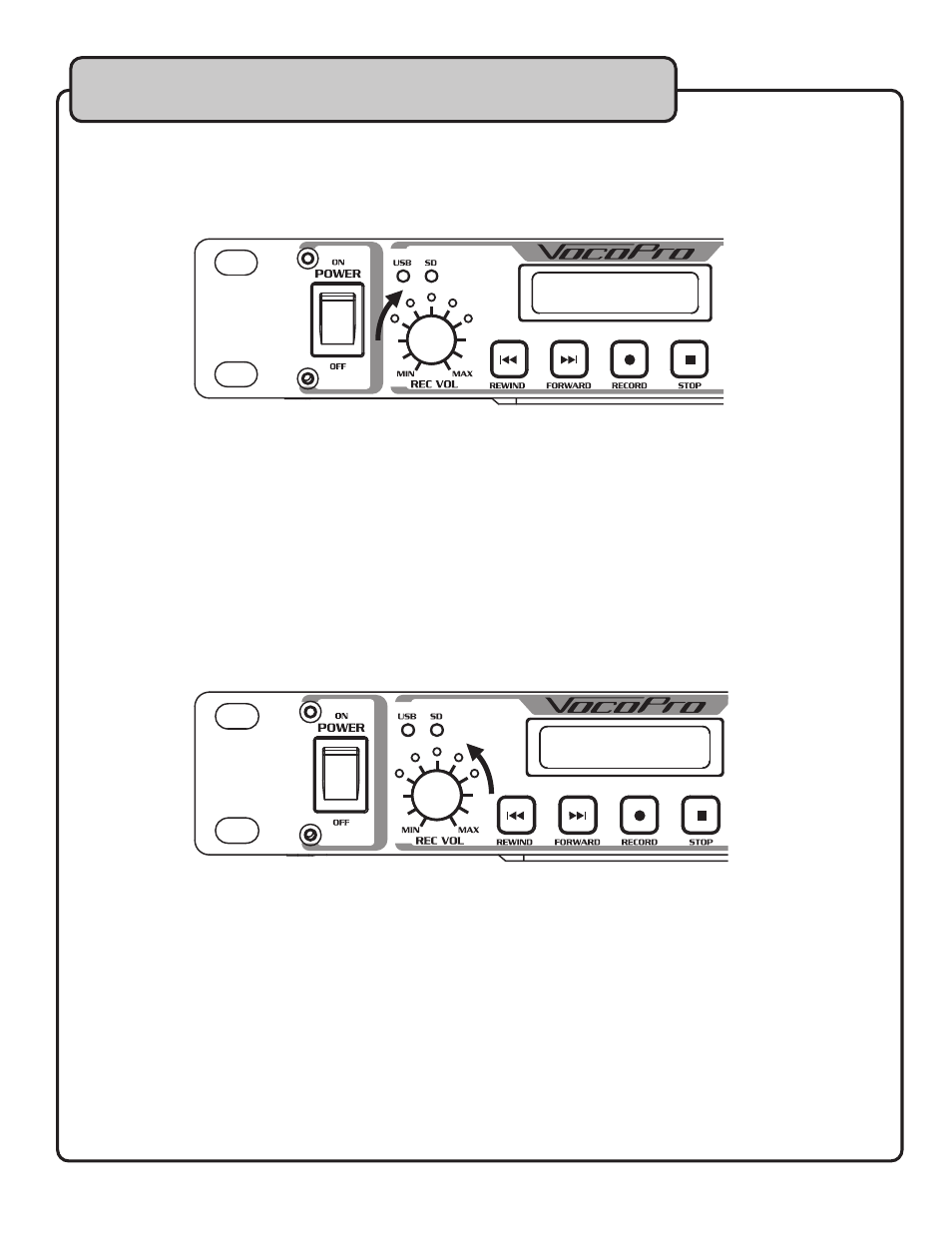
16
Operations (cont.)
Adjusting the Recording Level
1. Start your source signal plugged into the input of the SDR-4000.
2. With the source signal playing, increase the REC LEVEL KNOB until the yellow REC LED starts to blink.
3. Slightly reduce the record level until the REC CLIP LED is a constant green (no YELLOW). You now have an
optimal recording level.
*Increase til blinks RED
Decrease til constant GREEN
192kbps 1 min = 4.3mb
8gb = 1860 min or 31 hours
Advertising