Bonjour – Vivotek FE9380-HV 5MP Outdoor Network Fisheye Dome Camera with Night Vision User Manual
Page 108
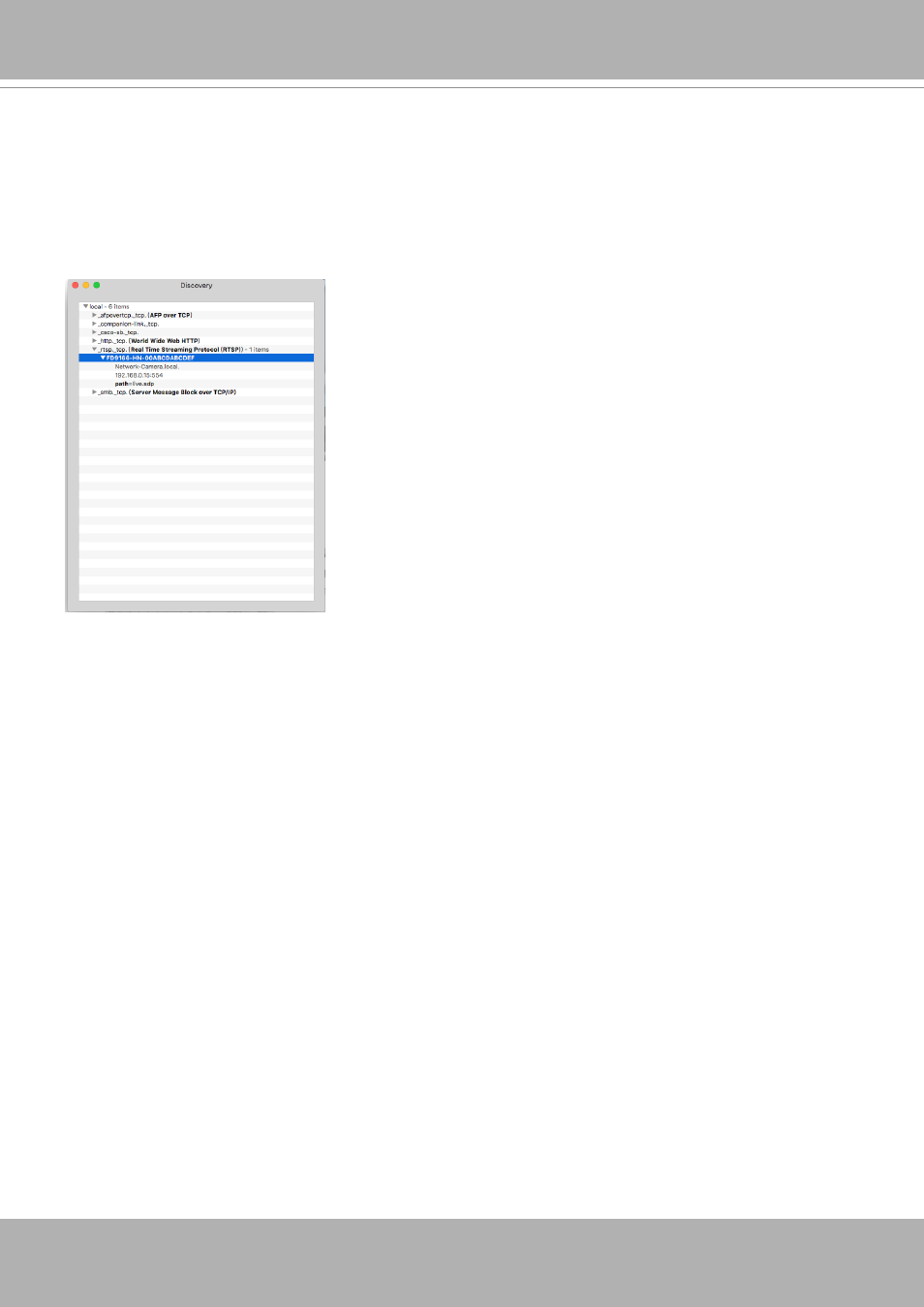
VIVOTEK
108 - User's Manual
Bonjour
To access the camera from a Mac computer, go to Safari, click on Bonjour and select the camera from a
drop-down list.
You can go to Safari > Preferences to enter your user name and password, and provide the root
password the first time you access the camera. The camera main page will open in your browser.
Some later iOSes may come without the Bonjour option. Install the Discovery utility instead.
Find the Discovery (formerly Bonjour Browser) from the Mac App Store.
Discovery is a utility that displays all the Bonjour services on your local network or on Wide-Area Bonjour
domains. The utility is previously called Bonjour Browser, it is now distributed on the Mac App Store.
Discovery requires macOS 10.12 or higher. For older versions of Mac OS you can download the old
version of Bonjour Browser.
Bonjour Browser (obsolete)
http://www.tildesoft.com/files/BonjourBrowser.dmg - Version 1.5.6
Discovery for iOS
https://itunes.apple.com/us/app/discovery-dns-sd-browser/id305441017?mt=8