15 tampering detection settings – Vivotek FE9380-HV 5MP Outdoor Network Fisheye Dome Camera with Night Vision User Manual
Page 231
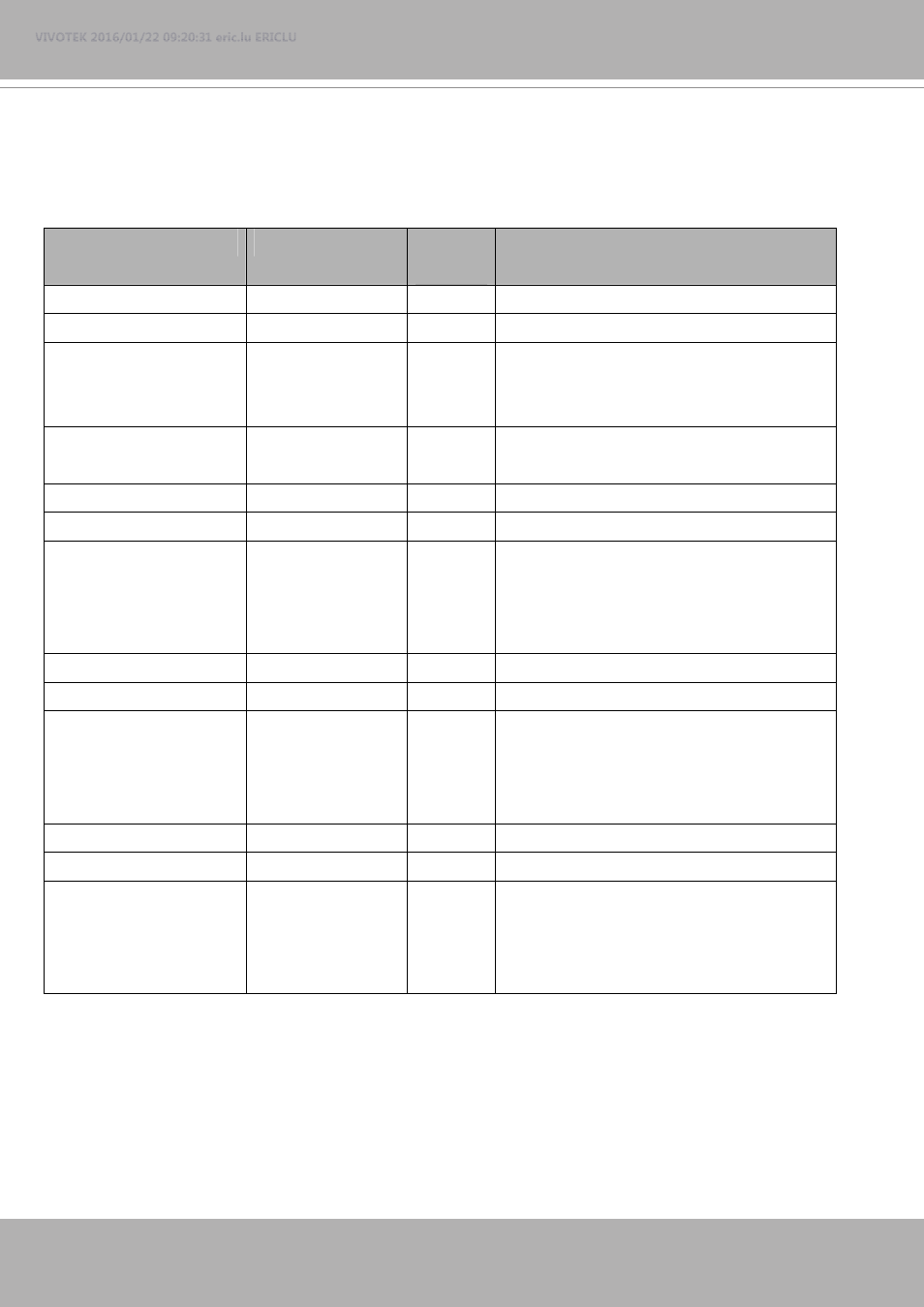
VIVOTEK
User's Manual - 231
7.15 Tampering detection settings
Group:
tampering_c<0~(n-1)>
for n channel products
(capability.tampering > 0)
n denotes the value of "capability_nvideoin"
NAME
VALUE
SECURITY
(get/set)
DESCRIPTION
enable
<boolean>
4/4
Enable or disable tamper detection.
threshold
0~100
4/4
Threshold of tamper detection.
duration
10~600
4/4
If tampering value exceeds the "threshold" for
more than "duration" second(s), then tamper
detection is triggered.
ignorewidth
0,<positive integer> 1/7
Indicate the width to offset to start to analysis
the image.
dark_enable
<boolean>
4/4
Enable or disable image too dark detection
dark_threshold
0~100
4/4
Threshold of image too dark detection
dark_duration
1~10
4/4
If image too dark value exceeds the
"threshold" for more than "duration"
second(s), then image too dark detection is
triggered.
bright_enable
<boolean>
4/4
Enable or disable image too bright detection
bright_threshold
0~100
4/4
Threshold of image too bright detection
bright_duration
1~10
4/4
If image too bright value exceeds the
"threshold" for more than "duration"
second(s), then image too bright detection is
triggered.
blurry_enable
<boolean>
4/4
Enable or disable image too blurry detection
blurry_threshold
0~100
4/4
Threshold of image too blurry detection
blurry_duration
1~10
4/4
If image too blurry value exceeds the
"threshold" for more than "duration"
second(s), then image too blurry detection is
triggered.