Vivotek NR9682-v2 64-Channel NVR (No HDD) User Manual
Page 169
Advertising
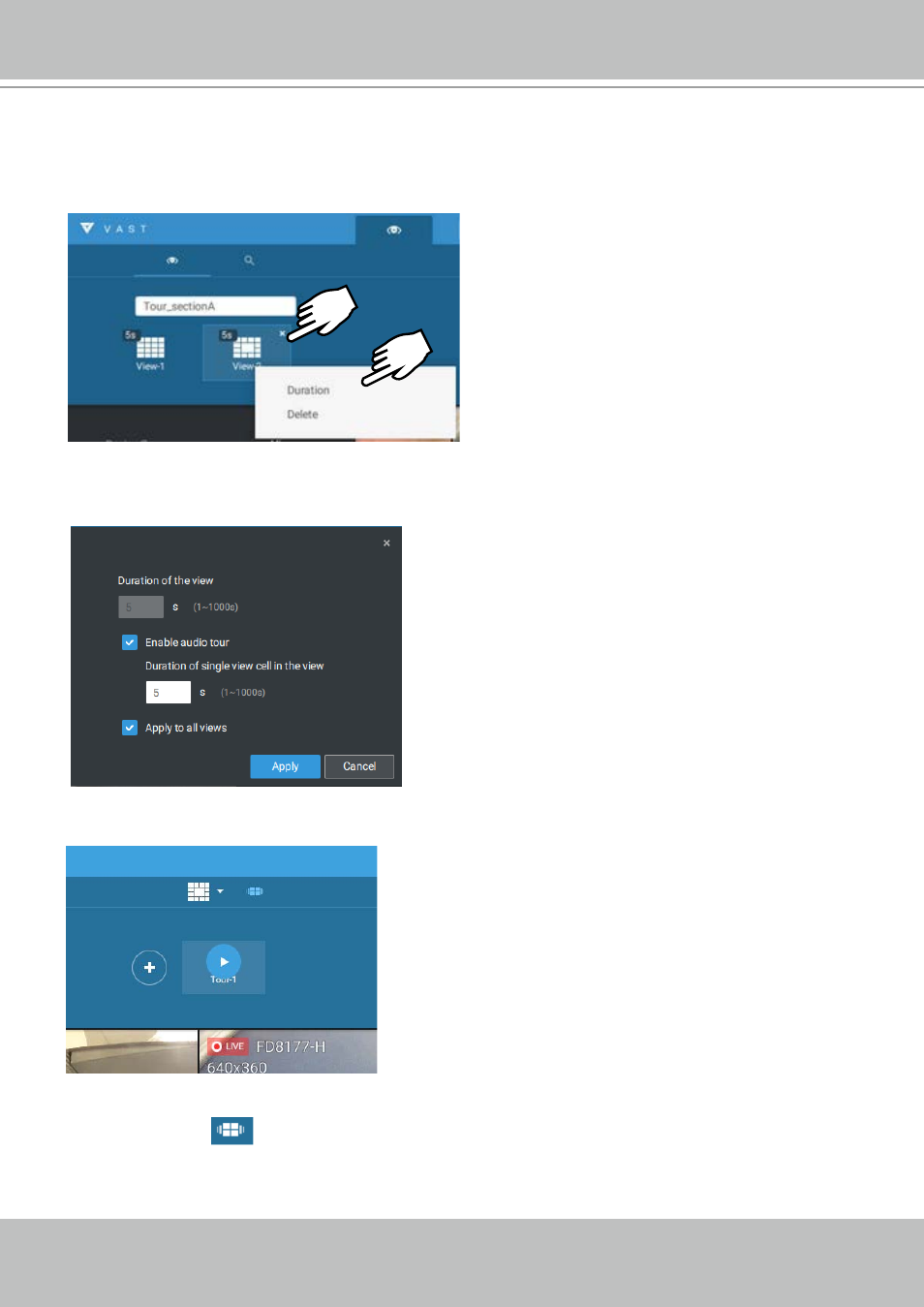
VIVOTEK - A Leading Provider of Multimedia Communication Solutions
User's Manual - 169
The default for the duration of the display of each view is 5 seconds. You can right-click on each view
to display the Duration of each view. You can apply the same duration of all views, or allow each view
to display on screen for a different span of time.
Mouse over a configured tour, and then click to start a tour.
When playing a tour, and you want to stop the tour, you can left-click or right-click on the screen.
Click the Tour icon
again to return to the singular live view.
You can enable the Audio tour option which plays the audio inputs from each view cell for a specific
period of time.
Advertising