Vivotek NR9682-v2 64-Channel NVR (No HDD) User Manual
Page 276
Advertising
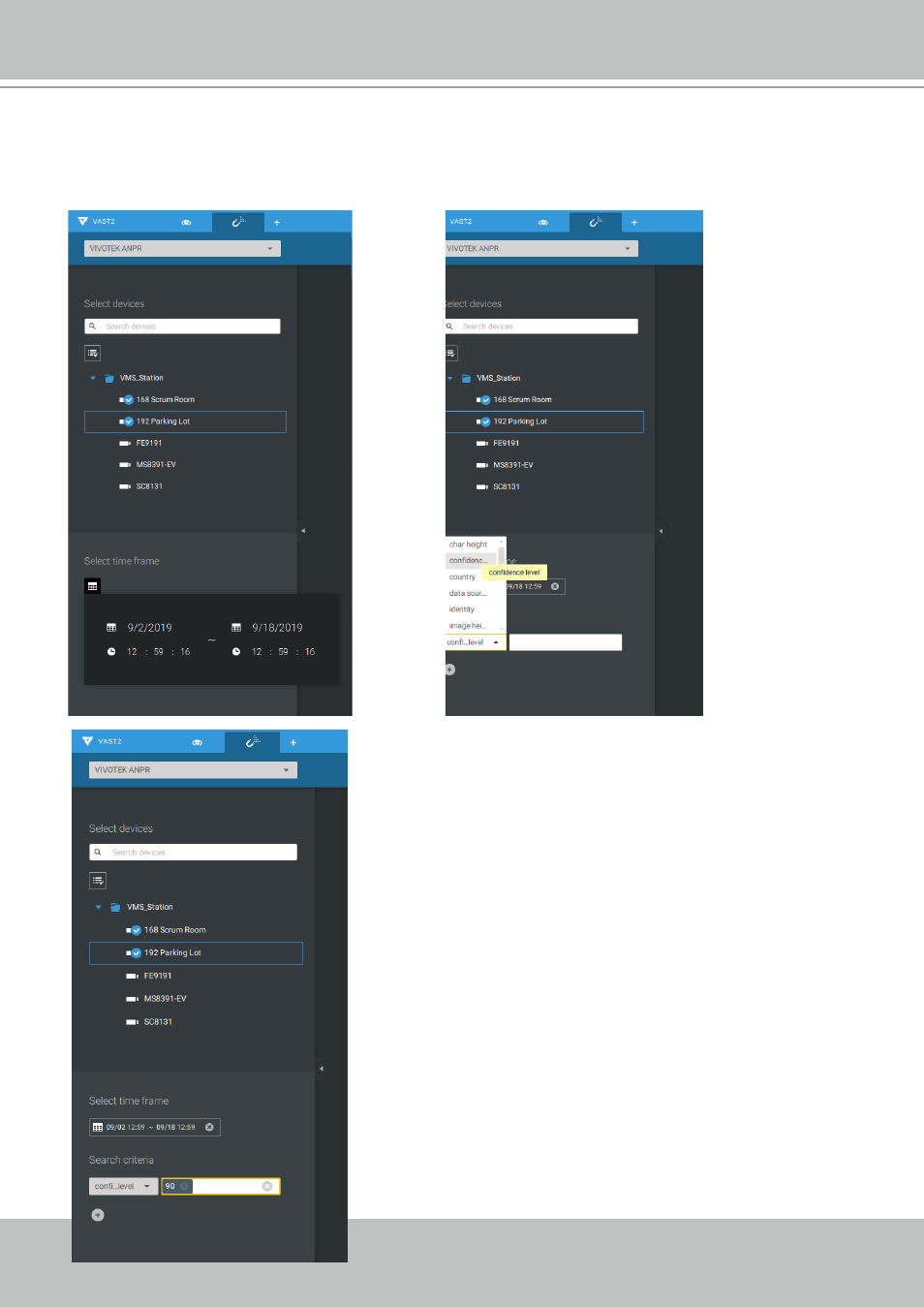
VIVOTEK - A Leading Provider of Multimedia Communication Solutions
276 - User's Manual
2. On the Data Magnet window, select the LPR camera, and then begin with configuring the
search conditions. Select the time span from the calendar. Select to display character height,
country, data source, identity, image height, lane name, list name, or enter a plate number.
You can select multiple filtering conditions.
Advertising