Vivotek NR9682-v2 64-Channel NVR (No HDD) User Manual
Page 237
Advertising
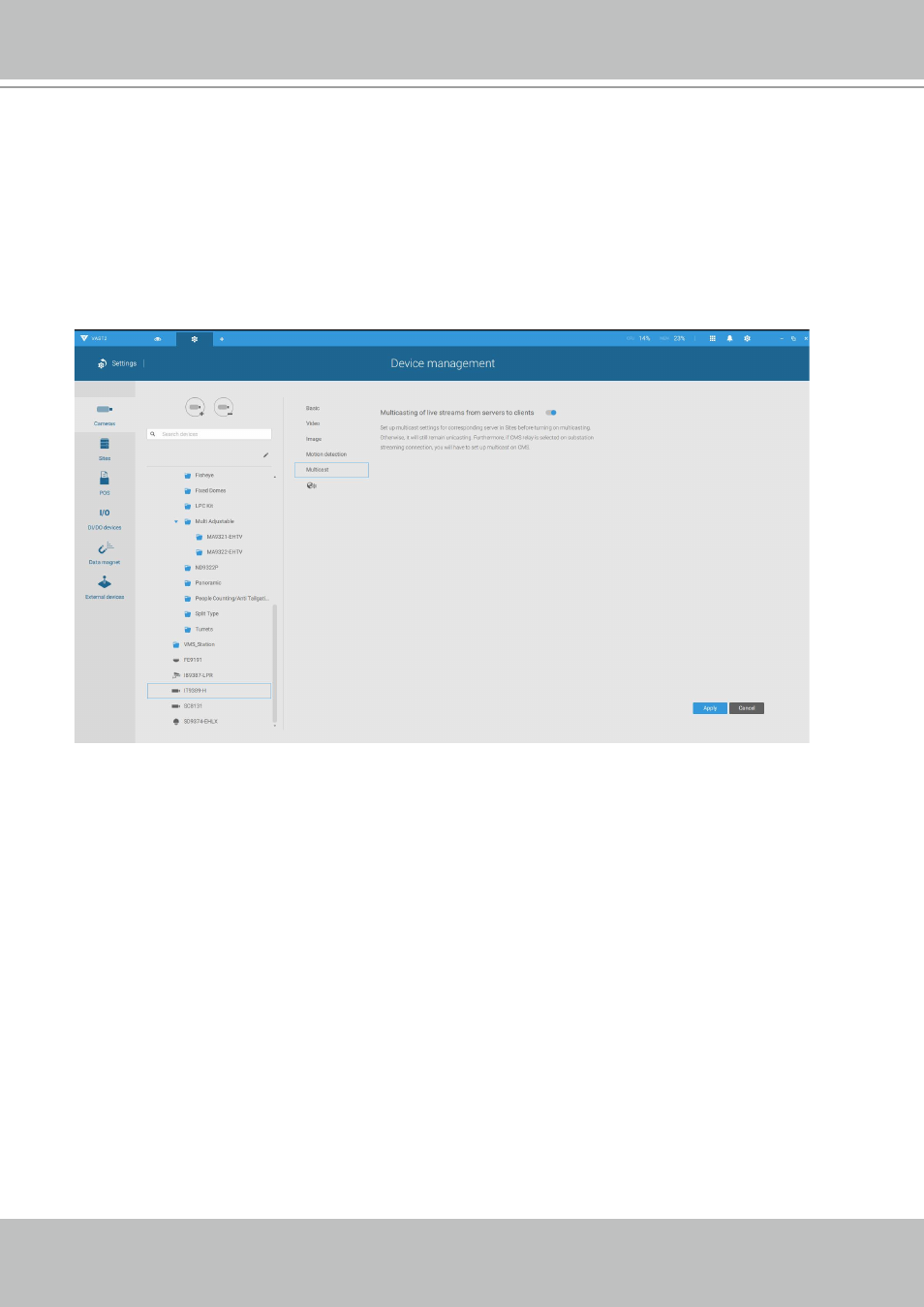
VIVOTEK - A Leading Provider of Multimedia Communication Solutions
User's Manual - 237
To enable Multicasting on a camera:
1. Enter Settings > Device > Cameras.
2. Single-click to select a camera for which you want to enable the Multicasting.
3. Click to select the Multicast tab.
4. Click the Multicasting slide button.
5. Click the Apply button.
Advertising