IOGear Ethernet-2-WiFi Universal Wireless Adapter User Manual
Page 11
Advertising
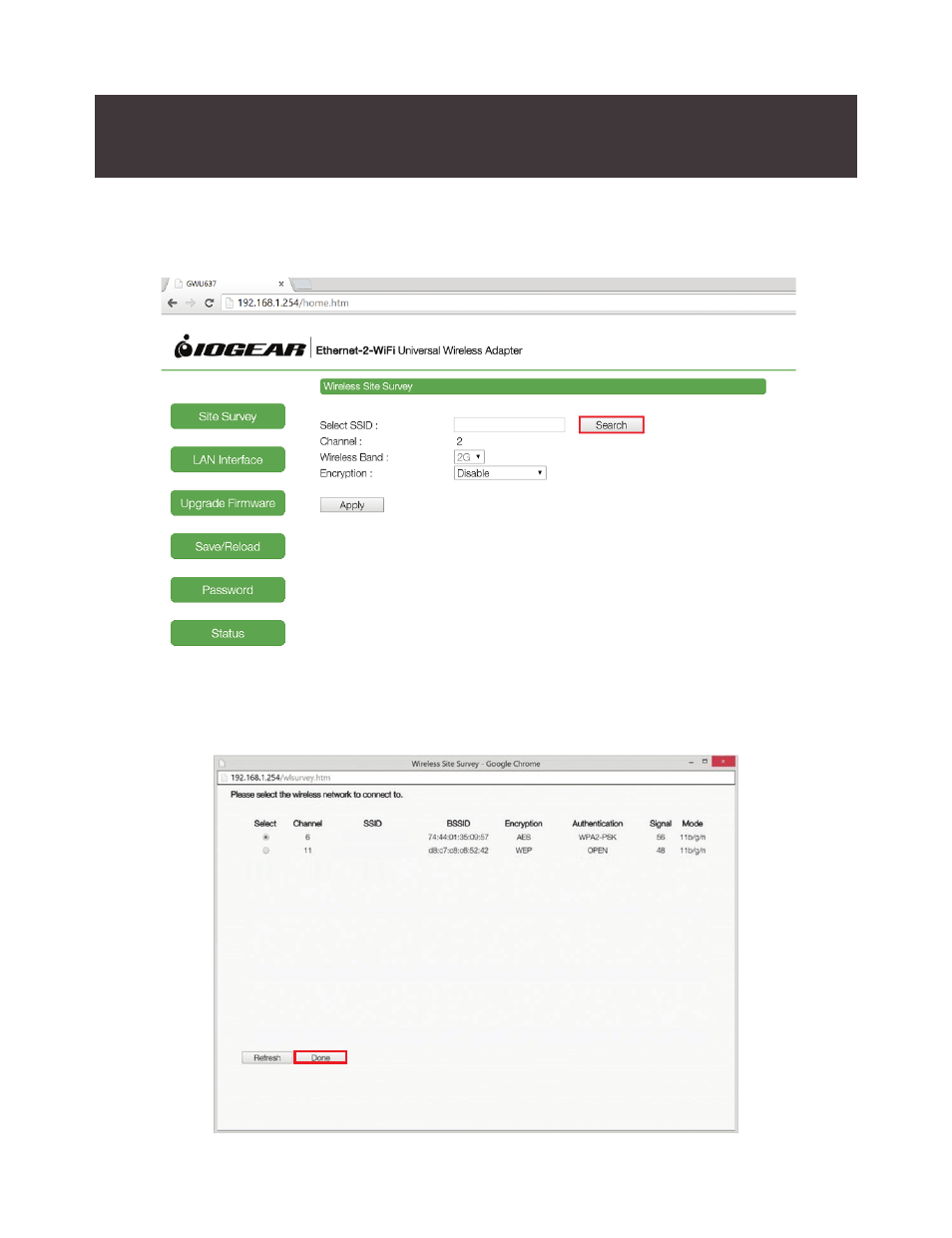
11
11. The Ethernet-2-WiFi configuration utility will launch in your browser.
Next, click
Search
to select the wireless network to connect the adapter to.
12. The Wireless Site Survey window will open. Select the desired wireless
network to connect to and click
Done
.
Home Network
Office Networ
k
Wireless Connection is
NOT
ACTIV
E
GWU637
Home Network
Advertising