IOGear Ethernet-2-WiFi Universal Wireless Adapter User Manual
Page 14
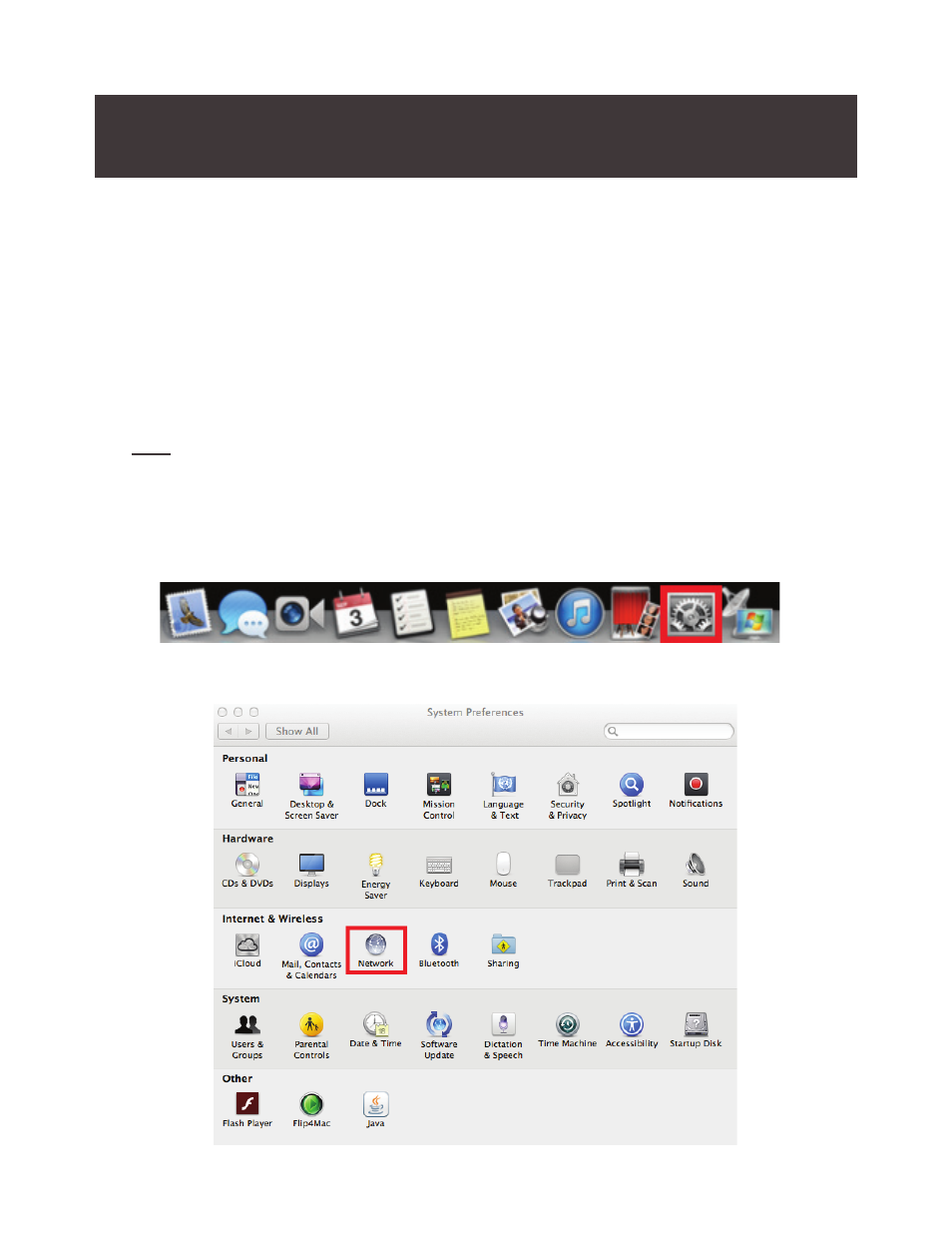
14
Wireless Configuration - MAC
1. Start by disabling your MAC’s wireless connection.
2. Next, power on your Ethernet-2-WiFi adapter using either of the following methods:
• Connect the included micro-USB cable to the USB power adapter and plug into
an available power outlet. Connect the micro-USB cable to the
Ethernet-2-WiFi adapter.
• Connect the included micro-USB cable to the Ethernet-2-WiFi adapter and plug
into an available USB port on your computer.
Note
: It will take approximately 20 - 30 seconds to complete the boot-up sequence.
When complete, the WLAN LED will blink to show it’s ready to be configured.
3. Connect one end of the included Ethernet cable to the Ethernet-2-WiFi adapter.
Connect the other end of the Ethernet cable into the Ethernet port on your MAC.
4. Open
System Preferences
from the Dock.
5. Select
Network
.