Dic warnings and messages – Pontiac 2007 Torrent User Manual
Page 200
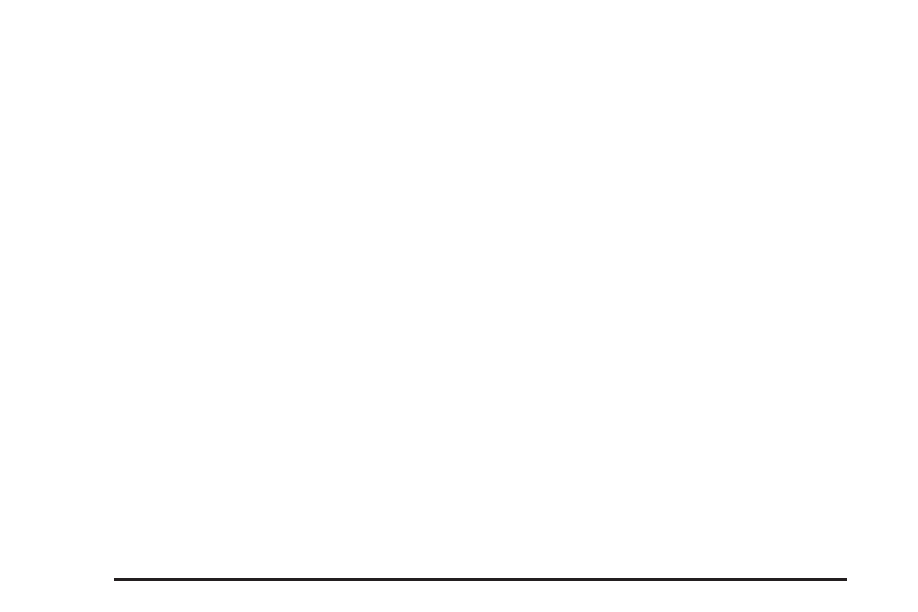
3. Press the set/reset button.
The message REMOTE KEY LEARNING
ACTIVE will display.
4. Press and hold the lock and unlock buttons
on the first transmitter at the same time for
about 15 seconds.
A chime will sound indicating that the
transmitter is matched.
5. To match additional transmitters at this time,
repeat Step 3.
Each vehicle can have a maximum of four
transmitters matched to it.
6. To exit the programming mode, you must
cycle the key to LOCK.
Blank Display
This display shows no information.
PERSONALIZATION
This display allows you to personalize the feature
settings on your vehicle. See DIC Vehicle
Personalization on page 210 for more information.
DIC Warnings and Messages
Messages are displayed on the DIC to notify the
driver that the status of the vehicle has changed
and that some action may be needed by the driver
to correct the condition. Multiple messages may
appear one after another.
Some messages may not require immediate
action, but you can press the set/reset button to
acknowledge that you received the messages and
to clear them from the display. Pressing any of
the DIC buttons also acknowledge and clear any
messages.
Some messages cannot be cleared from the DIC
display because they are more urgent. These
messages require action before they can be
cleared. You should take any messages that
appear on the display seriously and remember that
clearing the messages will only make the
messages disappear, not correct the problem.
The following are the possible messages that can
be displayed and some information about them.
200