All-wheel drive (awd) system – Pontiac 2007 Torrent User Manual
Page 299
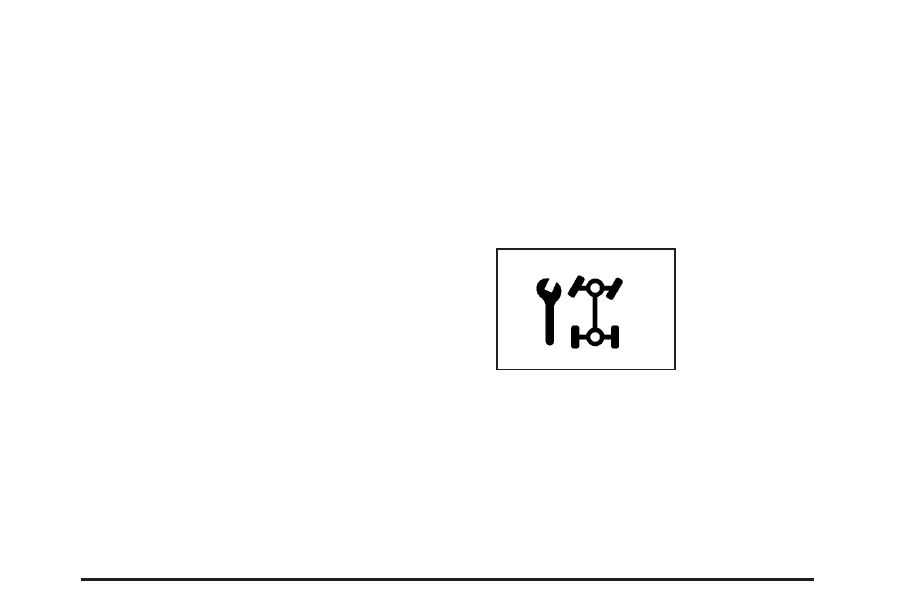
The traction control system and StabiliTrak
®
warning light on the instrument panel cluster will
flash when the system is operating. You may also
feel or hear the system working. This is normal.
StabiliTrak
®
can be turned off using the traction
control button. To disable StabiliTrak
®
, press and
hold the traction control button for five seconds.
StabiliTrak
®
can be activated again by pressing the
traction control button.
The SERVICE STABILITRAK message will be
displayed and the traction control system
and StabiliTrak
®
warning light on the instrument
panel cluster will come on if there is a problem with
the system. When this light and the SERVICE
STABILITRAK message are on, the system is not
operational. Adjust your driving accordingly.
All-Wheel Drive (AWD) System
If your vehicle has all-wheel drive (AWD), the AWD
system operates automatically without any action
required by the driver. If the front drive wheels
begin to slip, the rear wheels will automatically
begin to drive the vehicle as required. Torque is
also applied to the rear wheels during launches.
There may be a slight engagement noise during
hard use but this is normal.
This light is located on
the instrument panel
cluster.
This light and the SERVICE ALL WHEEL DRIVE
message in the DIC will come on and stay on
to indicate there may be a problem with the drive
system and service is required.
See Service All-Wheel Drive Light on page 191
and DIC Warnings and Messages on page 200 for
more information.
299