7 putting into service, 1 activating the setup, 2 control panel – Pilz PMI 509 User Manual
Page 28: Section 7, Putting into service, Activating the setup, Control panel, 7putting into service
Advertising
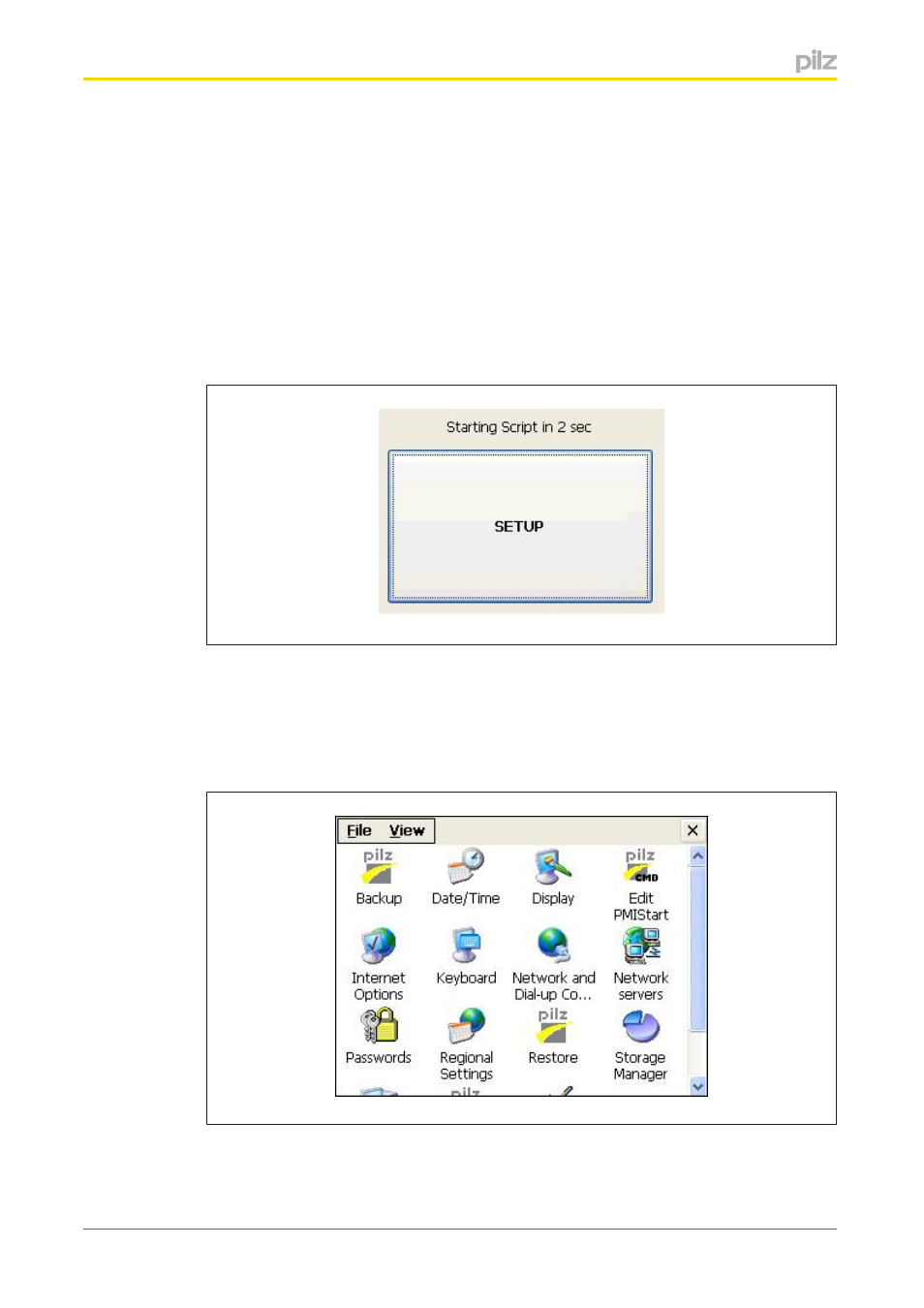
Putting into Service
Operating Manual PMI 5
1002241EN05
28
7
Putting into Service
Behaviour after switchon
There may be a delay of several seconds between switchon and the unit being ready for
operation.
The application software can then be installed and started.
7.1
Activating the setup
If you do not press the SETUP button within 2 seconds, the "PMIStart.cmd" script file will be
run. "PMIStart.cmd" is a batch file which is processed step by step.
Fig.: Activating Setup
7.2
Control Panel
All system settings can be made from the Control Panel of Windows Embedded CE 6.0.
Special features and devicespecific settings are described in the following.
Advertising