2 windows ce shell commands, Windows ce shell commands – Pilz PMI 509 User Manual
Page 39
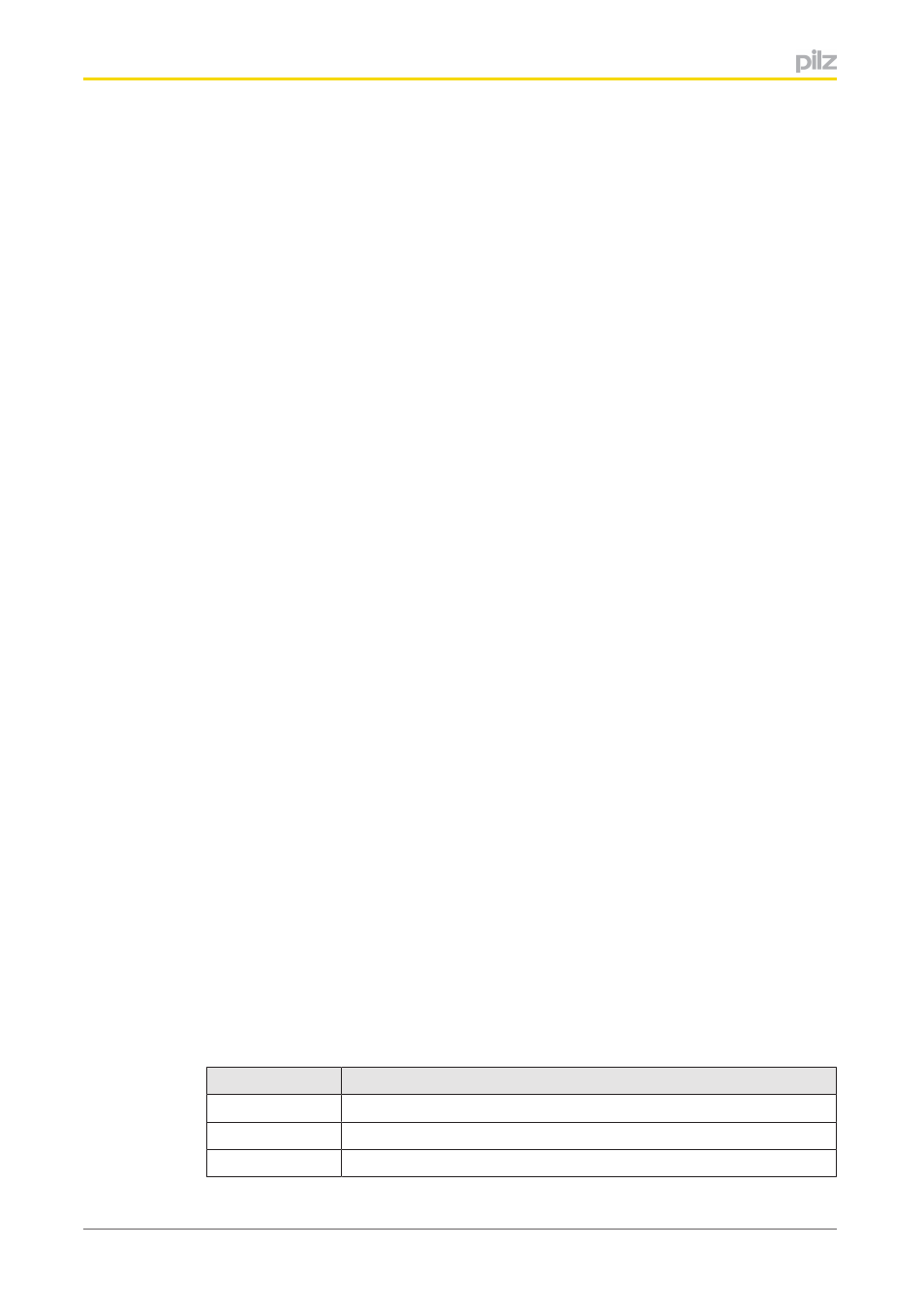
Attachment
Operating Manual PMI 5
1002241EN05
39
Shell and User Interface
}
Graphics, Windowing and Events
Minimal GDI Configuration
Minimal GWES Configuration
Minimal Input Configuration
Minimal Window Manager Configuration
}
Shell
AYGShell API Set
Command Shell
Command Processor
Console Window
Graphical Shell Standard Shell
}
User Interface
Common Controls
Common Control
Common Dialog Support
Control Panel Applets
Customizeable UI
Windows XPlike Sample Skin
Gesture
Gesture Animation Support
Gesture Support for Win32 Controls
SingleTouch Gesture Recognition
Mouse
Network User Interface
Software Input Panel
Softwarebased Input Panel (SIP)
SIP for Large Screens
SIP for Small Screens
Softwarebased Input Panel Drivers
Touch Screen (Stylus)
Windows Embedded CE Error Reporting
}
Error Report Generator
}
Error Report Transfer Driver
9.2
Windows CE Shell commands
Commands Shell parameters
Command
Description
"/C"
Execute command and exit "Command processor shell".
"/K"
Execute command, "Command processor shell" remains active
"string"
Command that is to be executed